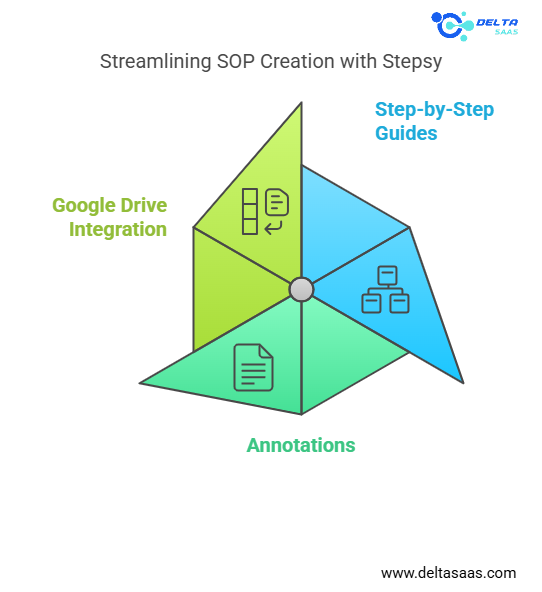
Steps: Simplify Process Documentation for Teams
Creating detailed and precise documentation can be challenging. Stepsy offers a simple, effective solution for creating, organizing, and sharing step-by-step processes. It’s designed for consultants, IT teams, HR trainers, and more, making workflows seamless.
This browser extension focuses on automation, enabling professionals to generate screenshot-based guides effortlessly. Whether for onboarding new hires or managing remote teams, Stepsy is a valuable tool for enhancing operational efficiency.
This article examines its features, pricing, benefits, and reviews to help you decide if Stepsy fits your needs.
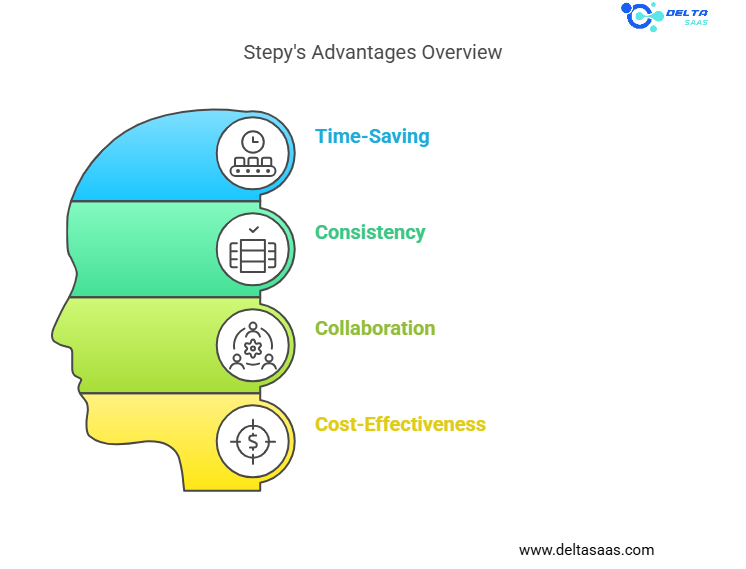
Key Features of Stepsy
Automated Step Recording
Step-by-step guides are created with every mouse click, automatically capturing screenshots and generating text descriptions.
- AI-Powered Descriptions: Detailed descriptions are crafted by AI, reducing manual editing time.
- Automatic Masking: Preconfigured PII data is masked to ensure compliance with GDPR and data security standards.
Flexible Editing and Sharing
The steps captured can be edited easily to add annotations or adjust text. Once ready, users can export and share files via Google Drive.
- Customizable Screenshots: Users can annotate images to highlight important areas.
- Cloud Integration: Seamless integration with Google Docs and Google Drive simplifies collaboration.
GDPR Compliance and Security
Stepsy ensures data protection with GDPR-compliant measures, keeping sensitive information secure.

Benefits of Stepsy
For Remote Teams
Steps enhance remote team collaboration by providing clear, visual instructions for tasks. This reduces miscommunication and boosts productivity.
- Use Case: Perfect for project managers managing distributed teams or remote employees.
Effortless Documentation
Manual process documentation is tedious. With Stepsy, every action is recorded in real time, allowing businesses to document operational processes quickly.
- Example: HR departments can create training guides in minutes for new hires.
Increased Operational Excellence
Stepsy’s features streamline workflows, ensuring every team member can access accurate, up-to-date documentation.
- Best for IT Operations, SaaS businesses, and consultants.
Time-Saving Automation
With AI-tuned summaries and automated step descriptions, professionals spend less time on documentation and more on execution.
If you’re looking for the best software, check out Delta SaaS, which offers discounts and lifetime deals on SaaS products.
Drawbacks of Stepsy
While Stepsy is a robust tool, some limitations exist:
- Limited Integrations: The tool integrates with Google Drive and Docs but lacks support for other platforms like Microsoft Teams or Dropbox.
- Browser Dependency: It’s available only as a browser extension, which may limit functionality for specific users.
- Learning Curve: Although simple for tech-savvy users, non-technical individuals might need time to adapt.
Customer Reviews
Positive Feedback
- Ease of Use: Many users praise the intuitive interface and straightforward process.
- Efficiency: Professionals note significant time savings when creating guides.
- Security: GDPR compliance reassures businesses handling sensitive data.
Negative Feedback
- Browser Limitation: Some users wish for a desktop or mobile app version.
- Customization Issues: Limited flexibility in exporting formats was noted.
Pricing Plans and Deals
Free Plan
Stepsy offers a free version with limited features. It is ideal for individuals wanting to test the platform or handle small projects.
- Includes Basic screenshot capturing, step recording, and editing tools.
- Limitations: Restricted export options and storage.
Paid Plans
The paid tiers unlock advanced features for businesses and professionals.
- Monthly Subscription: A flexible option for growing teams.
- Pricing: $15/month per user (approx.)
- Features: Unlimited step recording, AI-generated summaries, and priority support.
- Lifetime Deal: A one-time payment option for lifetime access.
- Pricing: $39
- Features: All paid features, regular updates, and unlimited sharing options.
Stepsy Lifetime Deal
AppSumo users often highlight Stepsy’s affordability compared to competitors. The one-time cost makes it a great deal for businesses seeking long-term solutions. Stepsy Lifetime access is only $39.
Comparison with Alternatives
| Feature | Steps | Snagit | Scribe | CloudApp |
| Automated Step Recording | Yes | No | Yes | No |
| Browser Extension | Yes | No | Yes | No |
| PII Masking | Yes | No | Yes | No |
| Lifetime Pricing | Yes | No | No | No |
| Google Drive Integration | Yes | No | Yes | Yes |
Stepsy stands out for its simplicity, affordability, and lifetime deal, but alternatives like Scribe and Snagit may suit users with more extensive editing needs.
Real-World Applications
HR and Training
HR teams can use Stepsy to create onboarding manuals or compliance guides, ensuring employees understand processes clearly.
- Example: A training guide for software tools new hires use in distributed teams.
IT Operations
IT teams benefit from Stepsy’s ability to document troubleshooting steps or system setups for future reference.
- Example: A step-by-step guide for configuring a network or deploying software.
Customer Support
Support teams can generate visual guides for FAQs, reducing ticket resolution time.
- Example: A troubleshooting manual for a common technical issue.
Consultants and Freelancers
Professionals can showcase workflows or deliver SOPs to clients, enhancing their services.
- Example: A detailed guide for using a CRM tool tailored to a client’s needs.
Pros and Cons
Pros
- Automation: Saves time with AI-powered descriptions and real-time step recording.
- User-Friendly Interface: Simple and intuitive for users of all skill levels.
- Affordability: The lifetime deal offers excellent value for money.
- Security: GDPR compliance protects sensitive data.
Cons
- Limited Integrations: Needs compatibility with more platforms like Slack or Microsoft Teams.
- Browser Dependency: This may not suit users needing desktop or mobile functionality.
- Basic Editing Options: Advanced users may find the editing tools limited compared to competitors.
Also Read,
Minimarks Reviews: Compact Bookmark Manager for Teams
Honest NodeLand Reviews – Features, Benefits & Pricing
Agiled Reviews: Discover Pros, Cons & Key Features!
Apipheny Reviews: Honest Insights Before You Buy
Bind AI Reviews: Honest Insights Before You Decide
BreezeDoc Reviews: Honest User Insights & Features
Honest Documentero Reviews – Features & honestly Opinions
First Book AI Reviews: Honest User Feedback & Features
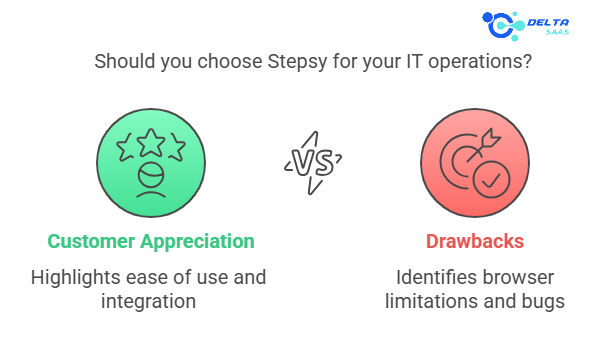
Customer Feedback and User Reviews
Steps has gained popularity among professionals for its ease of use and affordability. Here’s a summary of what users are saying:
Positive Highlights
- Time-Saving: “Stepsy reduces hours of manual documentation to a few minutes.”
- Affordable: “The lifetime deal is unbeatable for small businesses.”
- Intuitive Design: “The interface makes creating guides easy for non-technical users.”
Common Complaints
- Limited Features: “It could use more integration options for other platforms.”
- Browser Limitation: “Would love a standalone app for desktop or mobile.”
Despite minor issues, most reviews favor Stepsy for simplifying process documentation at an affordable price.
Conclusion
Steps is a powerful documentation tool that caters to professionals seeking efficiency and clarity. Its automation features, seamless integration with Google Drive, and affordability through the lifetime deal make it an excellent choice for small businesses, remote teams, and consultants.
While it may lack some advanced editing or integration capabilities, its ease of use and focus on operational excellence outweigh these drawbacks. Steps are a must-try for anyone looking to simplify SOP creation and documentation.
FAQs
What is Stepsy?
Steps is a browser extension that captures screenshots, generates step-by-step guides, and shares them via Google Drive.
Who can benefit from Stepsy?
Professionals like HR trainers, IT teams, consultants, and remote team managers find Stepsy highly useful.
Does Stepsy offer a free trial?
Yes, Stepsy provides a free version with basic features for users to explore.
How does Stepsy ensure data security?
Stepsy is GDPR-compliant and masks preconfigured PII data to protect sensitive information.
What platforms does Stepsy integrate with?
Steps integrate seamlessly with Google Docs and Google Drive.
What are the pricing options for Stepsy?
Stepsy offers monthly subscriptions starting at $15/user and a lifetime deal for $39.
Is Stepsy suitable for remote teams?
It simplifies collaboration and process documentation, making it ideal for remote and distributed teams.
Does Stepsy work offline?
No, it operates as a browser extension, requiring an internet connection.
What alternatives exist to Stepsy?
Alternatives include Snagit, Scribe, and CloudApp, each offering similar documentation features.
Where can I purchase Stepsy’s lifetime deal?
The lifetime deal is available on AppSumo for a one-time payment of $39.


