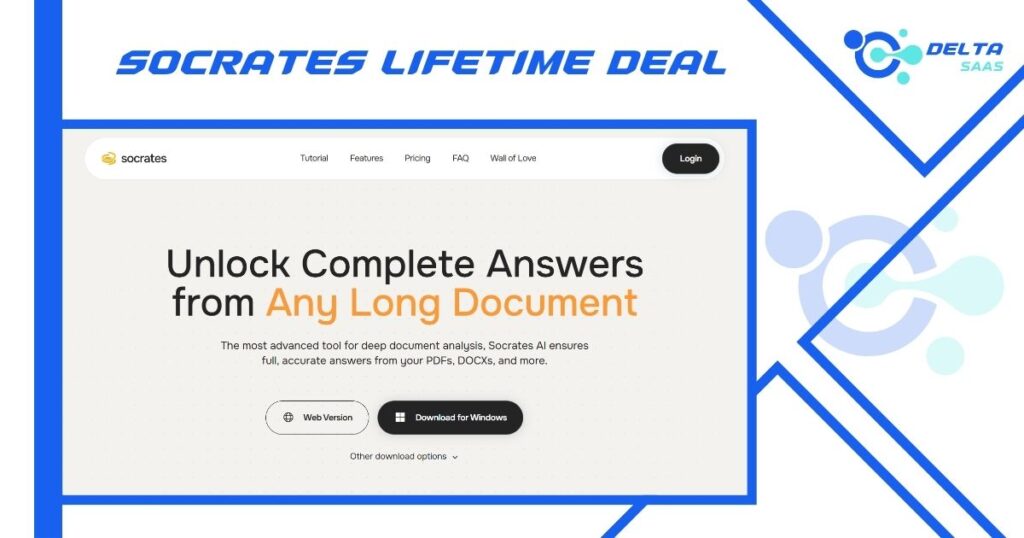Unleashing Productivity: Socrates Lifetime Deal Overview

Socrates is an AI-powered productivity tool simplifies document analysis for Windows, Mac, or web users. With its lifetime deal, users can effortlessly decode complex documents, get detailed explanations, and compare content side-by-side. It’s ideal for authors, educators, project managers, and startups seeking efficient document analysis solutions.
This blog will explore its features, pricing, pros, cons, and user feedback, helping you decide if it’s the right productivity tool for your needs.

What Makes Socrates Stand Out?
Socrates is more than just productivity software. It combines advanced AI capabilities to make working with documents seamless, time-saving, and insightful. Here’s what sets it apart:
AI-Powered Document Analysis
Socrates simplifies document complexities by breaking down challenging terms, dense texts, and tables into easy-to-understand insights. Users can ask specific questions and get AI-generated answers backed by inline citations.
Compare and Contrast Documents
Its powerful comparison tool highlights differences and similarities between documents, which is a lifesaver for project managers and editors who work with drafts or revisions.
Search Within Documents
With page-specific search functionality, you can quickly locate relevant sections of a document. This eliminates the time wasted scrolling through long PDFs.
Secure Offline Use
Socrates offers an offline mode through local AI models. This is ideal for users handling sensitive documents where privacy and security are critical.
Customizable and Flexible Usage
The software is designed for adaptability and scalability, from saving frequently used prompts to accessing multiple documents simultaneously.
Pricing: Socrates Lifetime Deal
Socrates is available through AppSumo as a lifetime deal with three pricing tiers, making it accessible to users with various needs and budgets.
| Tier | Cost | Features Included |
| Tier 1 | $29 One-Time | 300 pages/month for deep dives, five rows/table, 5 Q&A per chat, unlimited local chats, and limited cloud use. |
| Tier 2 | $59 One-Time | 1,000 pages/month, 20 rows/table, unlimited cloud chats, OCR, and more advanced AI features. |
| Tier 3 | $109 One-Time | 3,000 pages/month, 50 rows/table, advanced integrations, unlimited OCR, and document-sharing options. |
The flexibility of these tiers ensures users only pay for what they need, whether they are casual users or professionals handling large datasets.

Key Benefits of Socrates
- Enhanced Productivity
- Quickly extract meaningful information from dense documents.
- Save hours on manual analysis.
- Improved Understanding
- Clarify confusing content with AI-backed insights.
- Use inline citations to verify sources.
- Privacy and Security
- Work offline with local AI models for sensitive data.
- Avoid uploading confidential files to the cloud.
- Seamless Workflow
- Compare, analyze, and organize documents efficiently.
- Use saved prompts to accelerate repetitive tasks.
Who Benefits Most from Socrates?
- Authors & Educators: Simplify research, lesson planning, and manuscript review.
- Startups & Entrepreneurs: Easily analyze contracts, proposals, or business documents.
- Project Managers: Track revisions, review project drafts, and manage document comparisons.
- Marketers: Extract data and create compelling presentations from reports or insights.
Actual User Feedback: What Customers Are Saying
Socrates has received positive reviews, especially for its document analysis capabilities. Here’s a snapshot of what users appreciate:
- High Accuracy: Users love its ability to provide detailed, accurate document summaries.
- Responsive Support: The team behind Socrates is praised for prompt and helpful responses.
- Value for Money: Many buyers highlight the cost-effectiveness of the lifetime deal.
Concerns:
- Minor UI bugs were reported, including slow performance in offline mode.
- Limited functionality in the lowest pricing tier may not meet heavy users’ needs.
Socrates Features in Detail
AI-Powered Summaries
Socrates excels at simplifying dense and complex documents. Whether you’re reviewing lengthy PDFs or detailed legal contracts, this tool generates concise summaries with key points highlighted.
Use Case Example: A startup founder uses Socrates to review investor agreements, quickly extracting actionable insights without reading every word.
Document Comparison Using Table AI
With its Table AI feature, Socrates lets users compare and contrast documents in a structured table format. This tool is invaluable for spotting edits in contracts, product specifications, or academic papers.
Key Feature:
- Highlights even minor differences, ensuring nothing is missed during reviews.
- Offers up to 50 rows in the highest tier for detailed comparisons.
Prompt Loop Functionality
This innovative feature allows users to run prompts across entire documents. Instead of asking questions section by section, Socrates automatically processes each part for relevant answers.
Benefit:
- Saves time by automating repetitive tasks.
- Best for large, multi-page documents.
Local AI Models
For privacy-conscious users, Socrates offers a local mode of offline processing.
Advantages:
- No internet dependency.
- Secure analysis of confidential files like financial reports or proprietary research.
Inline Citations
Every answer or summary includes inline citations that link directly to the source within your document. This feature is handy for researchers and professionals who need verifiable data.
Also Read
SparkReceipt Lifetime Deal – Simplify Expense Tracking
Triplo AI Lifetime Deal: Boost Efficiency with AI
UPDF Lifetime Deal: Save Big on Premium Tools
Wiz Write Lifetime Deal: Powerful Writing Tool
Xtensio Lifetime Deal: Affordable Collaboration Tools
Boosting Email Engagement: Top Tips for Success
Email A/B Testing Mistakes to Avoid
Email Deliverability Issues: Causes & Fixes
Benefits of Socrates Lifetime Deal
Boosts Operational Excellence
From automating document reviews to enhancing understanding, Socrates helps professionals improve workflow efficiency.
- For Educators: Save hours on curriculum development by extracting the main ideas from reference materials.
- For SaaS Developers: Analyze technical documents or release notes without missing key details.
Cost-Effective Investment
Unlike subscription-based tools, the lifetime deal ensures long-term access without recurring payments. Users can scale their usage based on tier choices without incurring additional costs.
Ease of Use for Startups and Small Teams
Small teams often lack resources for extensive manual reviews of contracts or policies. Socrates bridges this gap with its affordable, efficient features.
Limitations and Drawbacks
UI Challenges
While functional, the interface has room for improvement. Users have reported:
- Occasional slow loading times.
- Difficulty in highlighting specific sections.
Limited Mobile Compatibility
The tool is more robust on desktop environments, with mobile usage sometimes feeling less intuitive or slower.
Restrictions in Lower Pricing Tiers
Lower-tier plans (like Tier 1) might lack sufficient page or row allowances for heavy users, requiring upgrades to higher tiers.
Learning Curve for New Users
Although the tool is straightforward, first-time users may need time to understand how to use advanced features like Prompt Loops or Table AI.
The Ideal Users of Socrates
Educational Institutions
AI-backed document breakdowns benefit teachers and researchers, enabling them to focus on content quality rather than data extraction.
Legal and Financial Professionals
Precision is essential when analyzing contracts or reports, and Socrates provides a reliable, efficient way to process extensive documentation.
Startups and SaaS Developers
From reviewing product documentation to preparing investor reports, Socrates simplifies workflows for small teams.
Content Creators and Authors
Analyze scripts, manuscripts, or drafts quickly to refine ideas and focus on creativity.
Customer Reviews of Socrates
Socrates has garnered attention for its innovative features and cost-effective pricing. Here’s what users are saying:
Positive Reviews
- Efficient Document Analysis
- Many users praise the tool for simplifying dense documents and offering clear insights.
- “I saved hours by using Socrates to decode my research papers!” – A verified AppSumo reviewer.
- Value for Money
- The lifetime deal’s buyers appreciate the absence of recurring costs, making it an economical choice for long-term use.
- Excellent Support
- The development team is commended for being responsive to queries and consistently improving the tool based on feedback.
Constructive Criticism
- Performance Issues in Offline Mode
- Some users experienced slow processing speeds while using local AI models.
- UI Enhancements Needed
- While functional, the user interface could benefit from modern design upgrades to improve the overall experience.
If you’re looking for the best software, check out Delta SaaS, which offers discounts and lifetime deals on SaaS products.

Comparing Alternatives to Socrates
If you’re exploring other options, here’s how Socrates compares to similar tools:
| Tool | Strengths | Weaknesses | Best For |
| Socrates | Offline mode, inline citations, document comparison | Minor UI bugs mobile support could improve | Researchers, startups, educators |
| Copy.ai | Content generation and writing-focused | No offline mode or document comparison | Content creators, marketers |
| Notion AI | Comprehensive project management with AI | Expensive subscription model | Team collaboration and project tracking |
| Jasper | Advanced AI for content creation | Costly, lacks document-focused analysis tools | Bloggers, marketing professionals |
Conclusion
Socrates is a game-changing productivity tool for anyone dealing with complex documents. Its ability to simplify dense content, provide precise citations, and offer offline functionality makes it a top contender in the productivity software niche. While minor UI improvements and performance enhancements could elevate the user experience, its lifetime deal offers tremendous value for professionals and teams.
Whether you’re an educator simplifying lesson plans or a startup streamlining operations, Socrates is worth considering as your following go-to document analysis tool.
FAQs About Socrates
What is the Socrates’s lifetime deal?
Socrates offers a one-time payment deal on AppSumo, providing lifetime access to its AI-powered document analysis tool.
What are Socrates’ main features?
Socrates includes AI-generated summaries, document comparison (Table AI), inline citations, offline functionality, and prompt loops.
How much does Socrates cost?
Socrates has three tiers: $19, $49, and $99. Each tier has different features, such as the number of pages, rows, and AI segments allowed.
Can Socrates be used offline?
Socrates supports offline functionality through local AI models, ensuring privacy and accessibility.
Who should use Socrates?
It’s ideal for educators, startups, project managers, researchers, and anyone working with complex documents.
How does Socrates compare documents?
Users can compare two or more documents using Table AI, highlighting differences in a structured table format.
What integrations does Socrates support?
Socrates integrates with Dropbox and Google Drive for seamless access to cloud-based documents.
Does Socrates include citations in its summaries?
Yes, it provides inline citations that link directly to the source within the document.
Are there any limitations to Socrates?
Lower-tier plans have restricted features, and some users report UI challenges and slow offline processing.
Is Socrates better than ChatGPT for document analysis?
Yocrates is explicitly designed for documents. It offers features like inline citations, table-based comparisons, and offline capabilities that ChatGPT lacks.