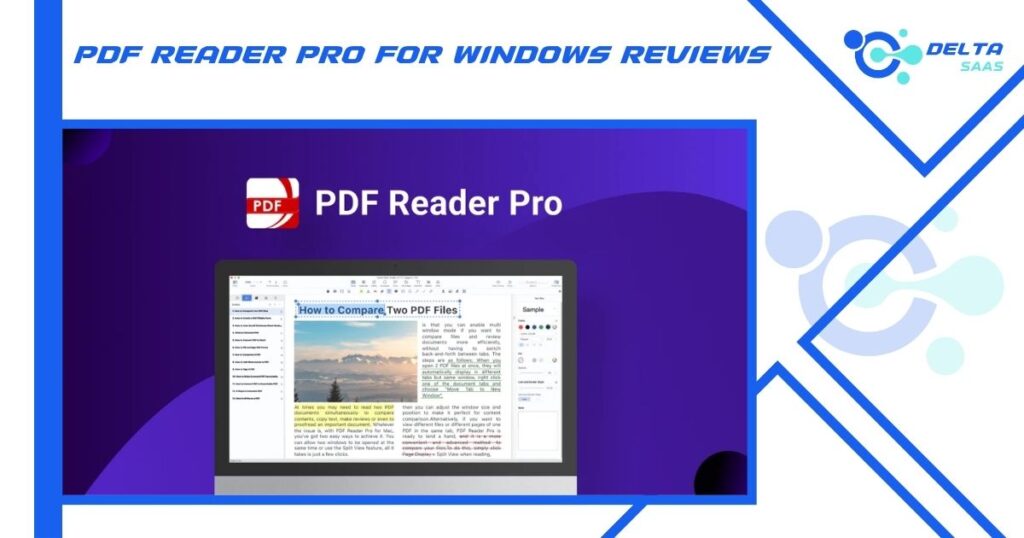PDF Reader Pro for Windows: The All-in-One PDF Office

Managing PDFs has become essential in both personal and professional settings. Whether an educator, IT professional, or business owner, a reliable tool like PDF Reader Pro for Windows can simplify your workflow.
This software offers advanced features, such as editing, annotating, converting, and signing PDFs, making it an indispensable productivity tool.

Key Features of PDF Reader Pro for Windows
Powerful PDF Annotation Tools
Annotating PDFs helps users highlight key points and add personal notes. PDF Reader Pro provides diverse annotation tools:
- Highlight and Underline: Mark important text for quick reference.
- Freehand Drawing: Add hand-drawn notes or diagrams.
- Text Boxes and Stamps: Insert custom notes and predefined stamps.
Advanced PDF Editing
The editing features let users modify PDFs seamlessly. These tools include:
- Text Editing: Edit, delete, or insert text into existing PDFs.
- Page Management: Split, merge, or reorganize pages within a document.
- Flatten PDFs: Lock content to make it non-editable.
Comprehensive Conversion Options
PDF Reader Pro makes converting files easy:
- Office to PDF: Convert Word, Excel, and PowerPoint to PDF.
- Image to PDF: Convert JPEG, PNG, and TIFF to PDF formats.
- OCR Functionality: Recognize text in scanned documents for editing.
Fill and Sign PDFs Effortlessly
This feature is perfect for signing contracts and filling out forms:
- Digital Signatures: Sign documents electronically without printing.
- Form Creation: Create fillable forms directly in the application.
- Remote Signing: Share documents securely for remote signatures.
Enhanced Security Features
PDF Reader Pro ensures your documents remain secure:
- Password Protection: Add passwords to restrict access.
- Watermarks: Insert custom watermarks for branding or security.
- Permission Settings: Control who can view or edit the document.
Multi-Tab and Split View
For multitaskers, the multi-tab and split-view options allow users to:
- Open multiple files simultaneously.
- Compare documents side by side.
Customizable Viewing Modes
Adjust reading preferences for comfort:
- Light, Dark, Sepia, and Reseda themes.
- Zoom and scrolling options for better readability.
If you’re looking for the best software, check out Delta SaaS, which offers discounts and lifetime deals on SaaS products.

Benefits of PDF Reader Pro for Windows
- Ease of Use: Its user-friendly interface ensures quick navigation.
- Time-Saving Automation: Batch processing speeds up repetitive tasks.
- High Compatibility: Supports multiple file types, including Microsoft Office documents and scanned PDFs.
- Improved Productivity: All essential tools are consolidated into one application.
- Cost-Effective: A viable alternative to Adobe Acrobat with lifetime subscription options.
Drawbacks of PDF Reader Pro for Windows
- Limited Free Version: The free version has restricted features.
- Advanced Features Require Learning: Some tools may take time to master.
- No Mobile Sync: Lacks seamless integration with mobile apps compared to competitors.

Customer Reviews on PDF Reader Pro for Windows
Positive Feedback
- Ease of Use: Users appreciate its intuitive interface.
- Feature-Rich: Many reviewers highlight its comprehensive tools for editing and conversion.
- Affordable Pricing: Customers find the lifetime subscription to be of great value.
Negative Feedback
- Occasional Bugs: A few users report minor glitches during heavy usage.
- Learning Curve: Advanced features may feel overwhelming for beginners.

Pricing and Licensing of PDF Reader Pro for Windows
One of the standout features of PDF Reader Pro for Windows is its flexible and affordable pricing. Unlike many competitors, it offers a lifetime subscription of $59, ensuring users receive premium features without recurring monthly fees.
Pricing Plans
- Free Version:
- Limited features are suitable for essential PDF reading.
- Lacks advanced tools like editing, OCR, and form filling.
- Pro Version (Lifetime License):
- Includes all premium features like annotation, editing, and conversion.
- One-time payment of $59, making it a cost-effective choice compared to Adobe Acrobat.
- Frequent discounts are available through platforms like AppSumo and StackSocial.
Why Choose the Lifetime Deal?
- No Recurring Fees: Save money compared to subscription-based software.
- Continuous Updates: Lifetime license holders get free updates to stay current with technology.
- Scalability: Suitable for individuals and businesses looking for a long-term solution.

Comparison with Adobe Acrobat
PDF Reader Pro is often compared to Adobe Acrobat, a market leader in PDF software. While Adobe Acrobat offers robust tools, PDF Reader Pro provides similar functionality at a fraction of the cost.
| Feature | PDF Reader Pro | Adobe Acrobat |
| Price | $59 (lifetime) | Monthly subscription |
| OCR | Yes | Yes |
| Annotation Tools | Diverse and customizable | Comprehensive |
| Mobile App Integration | Limited | Advanced |
| Ease of Use | Intuitive interface | Slightly complex for new users |
Industries Benefiting from PDF Reader Pro
PDF Reader Pro caters to a wide range of industries, making it versatile for different needs:
Education
- Annotate and organize study materials.
- Create interactive PDF assignments for students.
Business Operations
- Automate document management tasks.
- Use OCR to digitize contracts and invoices.
IT and Security Agencies
- Protect sensitive documents with encryption and watermarks.
- Manage multi-tab viewing for comparing technical documents.
Startups and Small Businesses
- Cost-effective solution for managing PDFs without recurring expenses.
- Enhance productivity by integrating PDFs into workflows.
Productivity Features in PDF Reader Pro
AI-Powered Tools
- Summarize Content: Automatically extract key information.
- Proofreading: Enhance the quality of text for professional use.
- Translation: Translate text within PDFs to multiple languages.
Batch Processing
It is ideal for handling multiple files simultaneously, saving hours of manual effort.
- Compress multiple PDFs simultaneously.
- Convert large batches of files into PDF format or vice versa.
Customizable Interface
Personalize themes and layouts for a user-friendly experience.
Pros and Cons
Pros
- Comprehensive features that cover all PDF-related tasks.
- Affordable lifetime deal with no hidden costs.
- AI tools for advanced document processing.
- Easy integration into Windows-based systems.
Cons
- Limited mobile compatibility.
- The free version lacks advanced capabilities.
- Some advanced tools may require a learning curve.
User Experiences
Positive Experiences
- Educators: Appreciate the annotation tools for teaching materials.
- Small Business Owners: Enjoy the affordability and batch processing capabilities.
- IT Professionals: Highlight the security features and multi-tab functionality.
Critical Feedback
- Beginners: Report challenges navigating advanced tools.
- Mobile Users: Express disappointment over limited cross-device syncing.
Solutions Offered by PDF Reader Pro for Various Use Cases
PDF Reader Pro for Windows is a comprehensive tool for individual and enterprise users. Its broad feature set supports diverse applications across industries, enhancing productivity and streamlining workflows.
For Individuals
Personal users benefit from PDF Reader Pro’s ease of use and affordability:
- Students: Organize notes, annotate PDFs, and create fillable assignment forms.
- Freelancers: Manage contracts, invoices, and project files securely.
- Professionals: Edit, sign, and share documents seamlessly with clients.
For Businesses
Enterprises can leverage the software’s robust capabilities for operational excellence:
- Document Management: Batch processing of files saves time and improves efficiency.
- Collaboration Tools: Annotate and share feedback with team members.
- Security: Use encryption and watermarks to safeguard sensitive information.
For Educators and Academic Institutions
PDF Reader Pro aids educators in simplifying content delivery:
- Prepare and annotate lecture notes.
- Use AI tools to summarize lengthy research papers.
Why PDF Reader Pro is a Must-Have for Windows Users
Choosing the right productivity software depends on functionality, cost, and usability. Here’s why PDF Reader Pro stands out:
Versatility and Compatibility
- Works seamlessly with Windows operating systems.
- Supports various file formats, including Microsoft Office documents and scanned images.
User-Friendly Interface
- Simple navigation makes it suitable for beginners and professionals alike.
- Customizable themes cater to different preferences.
Cost Efficiency
- A lifetime subscription ensures a one-time payment for all premium features.
- Regular discounts on platforms like AppSumo and StackSocial.
Adobe Acrobat Alternative
- Provides similar features to Adobe Acrobat at a significantly lower price.
👉PDF Reader Pro for Windows Lifetime Access!
Also Read
PlanPros.ai Reviews: AI-Driven Planning Tools
PromptBox Reviews: Smarter Prompt Management
TextSniper Reviews: Is It Worth the Hype?
Final Thoughts on PDF Reader Pro for Windows
PDF Reader Pro for Windows is a versatile and affordable PDF management solution. Its extensive features, including annotation, editing, OCR, and conversion, make it a top contender for individuals and businesses. While it has some drawbacks, like limited mobile integration, its value-for-money proposition and robust functionality outweigh these minor limitations.
Whether you’re a professional looking to streamline workflows or a student managing assignments, PDF Reader Pro offers the tools to improve productivity.
Frequently Asked Questions (FAQs)
Is PDF Reader Pro for Windows free?
A free version is available, but premium features require a paid subscription.
What is the cost of a lifetime license for PDF Reader Pro?
Pricing varies, but it’s often discounted on platforms like StackSocial.
Does PDF Reader Pro support OCR functionality?
Yes, it includes OCR tools to extract text from scanned documents.
Can I use PDF Reader Pro on mobile devices?
Currently, its primary focus is on Windows, with limited mobile features.
How does PDF Reader Pro compare to Adobe Acrobat?
PDF Reader Pro offers similar features at a more affordable price.
Is the software suitable for businesses?
Yes, it supports batch processing, secure document management, and collaboration.
Does PDF Reader Pro allow form creation?
Yes, users can create and edit fillable PDF forms.
Is it safe to use PDF Reader Pro for sensitive documents?
Yes, it includes encryption, password protection, and watermarking for security.
What file formats can I convert to PDF?
PDF Reader Pro supports the conversion of Office documents, images, and scanned files.
Can I get a refund if I’m unsatisfied?
Refund policies depend on the purchase platform; check specific terms before buying.