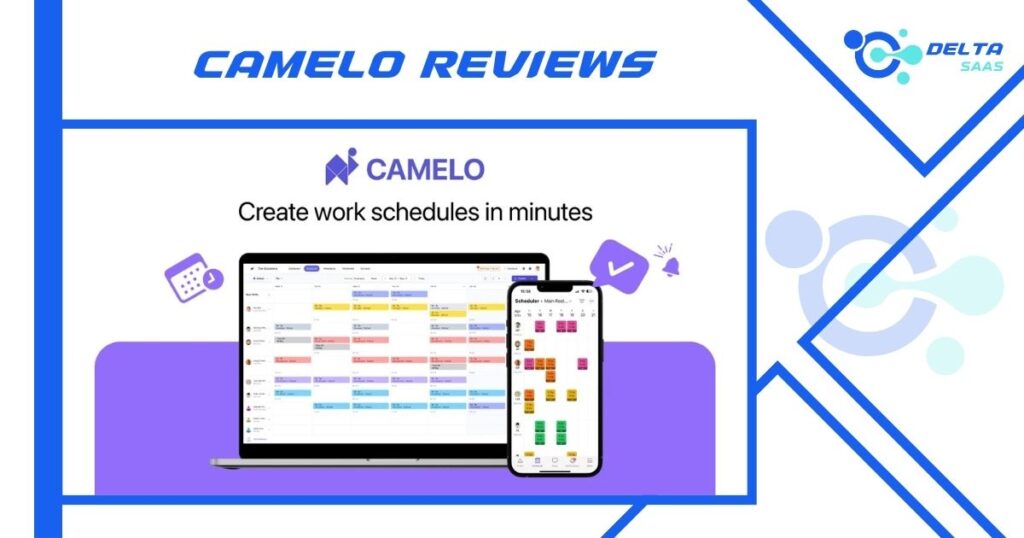Camelo Reviews: Simplifying Work Schedules and Employee Management
![]()
Camelo is an innovative platform that makes employee scheduling, time tracking, and team communication easier. It is ideal for small businesses, nonprofits, retail, healthcare, and hospitality teams. This article explores Camelo’s features, pricing, pros and cons, and user reviews.
![]()
Key Features of Camelo
Work Scheduling Made Easy
Camelo allows managers to create schedules effortlessly. Features like drag-and-drop functionality simplify shift assignments. Managers can:
- Consider availability, roles, and preferences.
- Publish schedules directly for team access.
- Notify employees about changes via automated alerts.
This reduces scheduling errors and ensures that employees are constantly updated.
Time and Attendance Tracking
Camelo automates time tracking with its mobile-friendly app. Employees can:
- Clock in and out using their smartphones.
- Have work hours automatically recorded into timesheets.
Managers benefit by: - Verifying timesheets quickly.
- Exporting data for payroll accuracy.
Team Messaging
Effective communication is essential for smooth operations. Camelo’s messaging tool offers:
- A centralized inbox for announcements.
- Group chats for team discussions.
- Individual messaging for one-on-one updates.
This ensures everyone is on the same page.
Task Management
Assigning and tracking tasks becomes seamless with Camelo. Managers can:
- Assign tasks with deadlines.
- Get notified when tasks are completed.
This is particularly helpful for operational excellence in manufacturing and field services.
Integrations
Camelo integrates with popular payroll and HR tools. It reduces manual work and aligns data across systems.
Popular integrations include:
- Payroll systems for processing salaries.
- Scheduling software to enhance workflow.
If you’re looking for the best software, check out Delta SaaS, which offers discounts and lifetime deals on SaaS products.
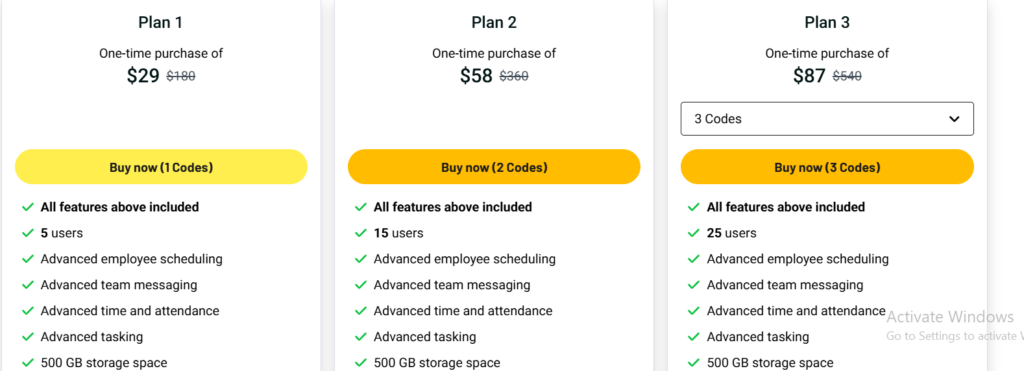
Pricing Options
Camelo offers affordable lifetime deals for $29 on platforms like AppSumo, making it accessible for businesses of all sizes.
| Pricing Tier | Number of Users | Cost |
| 1 Code | Up to 5 users | $29 |
| 2 Codes | Up to 15 users | $58 |
| 3 Codes | Up to 25 users | $87 |
Inclusions Across All Plans:
- Employee scheduling tools.
- Time and attendance tracking.
- Team messaging.
- Task management.
- Unlimited historical timesheets and reports.
- Support for multiple locations.
Note: All plans come with 500 GB storage and lifetime access.
![]()
Benefits of Camelo
Improves Operational Efficiency
Automating scheduling and tracking saves time and reduces manual errors.
Enhances Communication
With messaging features, team members stay connected, reducing misunderstandings.
Cost-Effective Solution
Lifetime pricing ensures affordability, especially for small businesses.
Drawbacks
Limited Language Support
The mobile app supports multiple languages, but the web app is catching up.
Occasional Bugs
Some users have reported minor glitches in the interface.
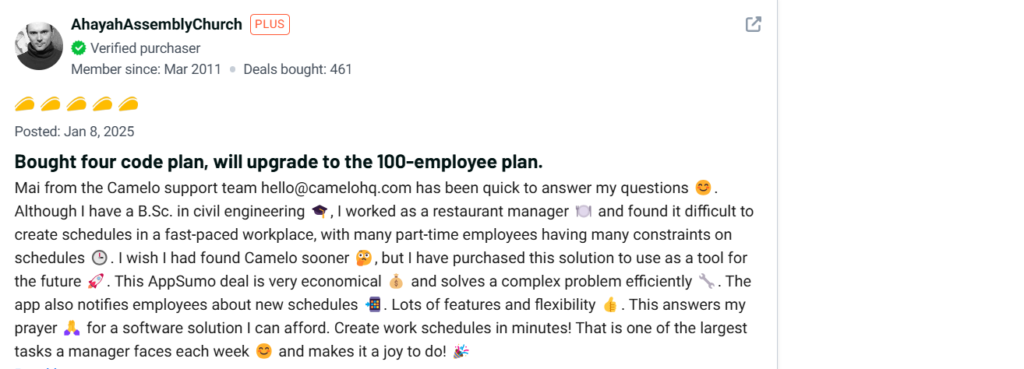
Customer Reviews
Overall Rating: 4.8/5 on platforms like AppSumo.
User Feedback Highlights:
- “Scheduling became stress-free.”
- “Our payroll processing time dropped by 50%.”
- “The support team is responsive and helpful.”
Camelo: Enhancing Team Productivity and Operational Excellence
Camelo is not just about scheduling; it’s a complete workforce management tool. This section will investigate how Camelo enhances productivity and simplifies operations across different industries.
Automation for Seamless Operations
Automation is a game-changer for businesses. Camelo automates repetitive tasks like scheduling, time tracking, and attendance management. Here’s how automation helps:
- Fewer Errors: Tasks like calculating work hours and generating timesheets are error-free.
- Time Savings: Managers spend less time on admin work and more on strategic activities.
- Consistency: Automated reminders and notifications ensure that employees never miss their shifts.
Adaptable for Various Industries
Camelo is designed to serve a wide range of industries:
Retail and Hospitality
- Schedule staff across multiple locations.
- Handle seasonal workforce demands.
Healthcare
- Manage shifts for nurses and support staff.
- Ensure proper coverage during emergencies.
Nonprofits
- Coordinate volunteers efficiently.
- Track attendance for accountability.
Manufacturing Operations
- Assign tasks to workers on the production floor.
- Track performance metrics to boost efficiency.
Resource Planning Made Simple
Resource scheduling is critical for project management. Camelo helps managers allocate resources effectively by:
- Tracking resource availability in real-time.
- Avoiding scheduling conflicts with built-in alerts.
- Planning shifts weeks in advance.
This is particularly useful in industries like field services and construction.
Employee Engagement Features
An engaged team is more productive. Camelo promotes employee engagement by:
- Allowing employees to set availability preferences.
- Keeping them informed about shift changes with instant notifications.
- Offering a platform for team communication, ensuring everyone feels connected.
Real-Time Data for Decision-Making
Camelo’s analytics tools empower businesses with actionable insights. Managers can:
- Track attendance trends.
- Identify scheduling inefficiencies.
- Optimize resource allocation based on historical data.
This data-driven approach ensures operational excellence.
Pros and Cons
Pros
- Easy-to-use interface for quick onboarding.
- Affordable lifetime pricing compared to other SaaS tools.
- Automation reduces manual work and increases accuracy.
- Centralized platform for scheduling, communication, and task management.
Cons
- Limited advanced integrations compared to premium ERP solutions.
- Language support for the web app needs expansion.
Why Camelo Stands Out
Focus on Small Businesses
Unlike large ERP systems, Camelo is tailored for small to medium-sized teams. Its pricing and features make it an attractive option for budget-conscious businesses.
Lifetime Deals on AppSumo
With lifetime subscriptions starting at just $29, Camelo offers excellent value. It eliminates recurring subscription fees, saving businesses money in the long run.
Mobile-Friendly Interface
Employees and managers can access Camelo on the go. This flexibility is a huge advantage for businesses with field staff or remote teams.
Real-World Success Stories
Case Study 1: Retail Store
After switching to Camelo, a retail manager reduced scheduling conflicts by 40%. The time saved was used for employee training, which boosted sales by 15%.
Case Study 2: Nonprofit Organization
A nonprofit used Camelo to manage over 50 volunteers during an event. Automated notifications reduced no-shows, ensuring smooth operations.
Camelo vs. Competitors: Why It’s a Top Choice
Camelo stands out in the crowded market of scheduling and workforce management software. Here’s how it compares to other popular tools:
| Feature | Camelo | Acuity Scheduling | Deputy | When I Work |
| Employee Scheduling | Yes | No | Yes | Yes |
| Time & Attendance Tracking | Yes | No | Yes | Yes |
| Team Messaging | Yes | No | No | Limited |
| Task Management | Yes | No | Yes | No |
| Lifetime Deal Availability | Yes ($29) | No | No | No |
Key Takeaways
- Camelo’s lifetime deal offers exceptional value.
- Unlike competitors, it combines scheduling, time tracking, and messaging in one platform.
Who Can Benefit from Camelo?
Small Businesses
Camelo is perfect for small teams with limited budgets. Its lifetime pricing eliminates recurring costs, making it accessible for startups and local businesses.
Sales Teams
Sales managers can use Camelo to manage team schedules and track hours spent on client meetings.
Nonprofits
Camelo simplifies scheduling and communication for organizations relying on volunteers, ensuring seamless operations.
Service-Based Industries
Industries like field services, healthcare, and retail benefit greatly from Camelo’s resource planning and shift management tools.
Customer Reviews
Camelo enjoys a strong reputation for user satisfaction. Here’s what customers are saying:
Positive Feedback
- “Camelo made scheduling so simple for my small team. We love it!”
- “The timesheets feature saved us hours during payroll processing.”
- “Great value for money. The AppSumo deal is a steal!”
Constructive Criticism
- “The interface is great, but I’d love more integrations.”
- “Minor bugs pop up occasionally, but they’re manageable.”
Tips for Maximizing Camelo
- Train Your Team: Conduct a short training session to familiarize employees with the app.
- Leverage Task Management: Assign tasks directly within Camelo to keep everything organized.
- Utilize Analytics: Use data insights to identify trends and optimize scheduling.
- Plan Ahead: Take advantage of Camelo’s ability to schedule shifts weeks in advance.
Also Read
KiwiLaunch Reviews: Better Product Launches
Lapsula Reviews: Online Booking and Appointment Management
Meeting Reminders Reviews: Timely Notifications
TidyCal Reviews: Simplify Meetings with Calendar Integrations
Final Thoughts
Camelo is a powerful yet affordable tool for businesses looking to streamline scheduling, time tracking, and communication. Its features are tailored to small and medium-sized teams, providing significant value without breaking the bank.
Camelo is a game-changer for teams struggling with manual scheduling or inefficient processes. Its intuitive interface and automation capabilities ensure smoother operations and happier teams.
FAQs About Camelo
What industries does Camelo serve?
Camelo is ideal for retail, healthcare, nonprofits, field services, and hospitality.
Can I use Camelo on my smartphone?
Yes, Camelo is mobile-friendly and accessible on iOS and Android devices.
Is there a free trial?
Camelo doesn’t offer a traditional free trial but provides a 60-day refund guarantee through AppSumo.
Does Camelo integrate with payroll software?
Yes, it integrates with payroll systems to simplify salary processing.
What makes Camelo different from its competitors?
Camelo combines scheduling, time tracking, and team messaging. It offers a lifetime cost savings deal.
How secure is Camelo?
Camelo complies with GDPR and uses advanced encryption for data security.
Can I manage multiple locations with Camelo?
Yes, Camelo supports businesses operating across multiple locations.
Is Camelo suitable for nonprofits?
Yes, it’s excellent for managing volunteer schedules and ensuring communication.
How does Camelo help with employee engagement?
Camelo keeps employees informed with instant notifications and messaging features.
Does Camelo offer customer support?
Yes, Camelo provides responsive support to address any user concerns.