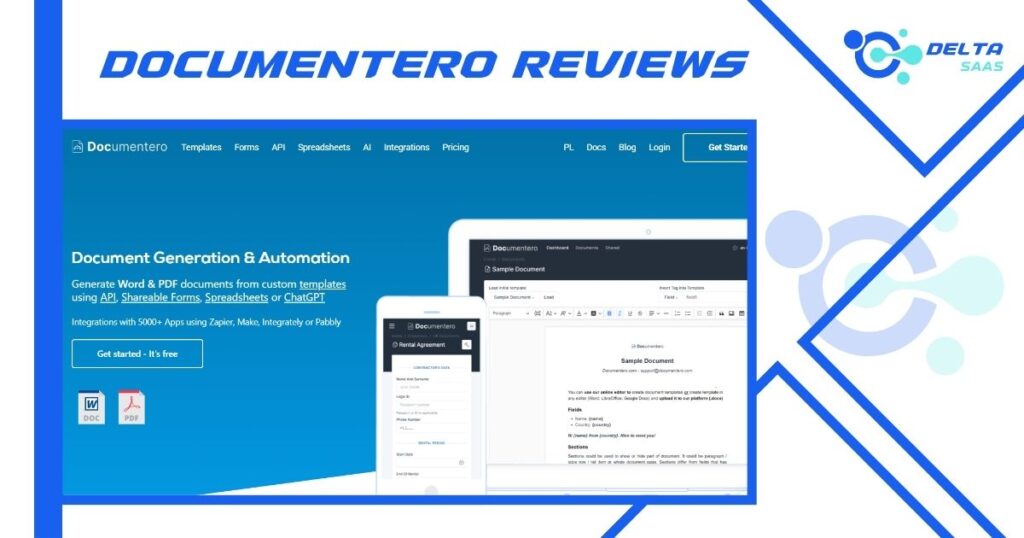What is Documentero?
Documentero is a modern software solution designed for seamless document automation and generation. It helps businesses create Word and PDF documents from templates using APIs, spreadsheets, shareable forms, or ChatGPT. Documentero simplifies the document creation process, boosting productivity and operational efficiency.
This tool is for consultants, developers, and small businesses that aim to streamline documentation workflows. With integrations for 5,000+ apps via platforms like Zapier and Pabbly, Documentero becomes a versatile addition to any operation.

Key Features
Document Automation
Documentero allows users to generate documents automatically by uploading templates or building them online. Its robust parser supports Word (.docx) and PDF formats, ensuring consistency and professional output.
Highlights:
- Dynamic fields, formulas, and conditional sections.
- Bulk generation from spreadsheets (Excel, Google Sheets, CSV).
- Shareable document forms for easy data collection.
Flexible Integrations
It effortlessly connects with 5,000+ apps through Zapier, Make, Integrated, and Pabbly Connect. Dedicated plugins for Bubble.io and Webflow extend its integration capabilities for no-code developers.
API Features:
- Generate documents using JSON payloads.
- Embed generation forms into websites.
- Cloud-based services for rapid document processing.
AI-Powered Content Creation
Documentero integrates with OpenAI’s ChatGPT, making document preparation brighter. Users can pre-fill templates by combining structured and AI-generated data.
Applications:
- Writing proposals, reports, and legal agreements.
- Automating repetitive document creation tasks.
Custom Templates
Users can upload .docx files or design templates online. Documentero’s platform supports advanced formatting, images, and HTML fields.

Benefits of Documentero
Time Savings
Automating manual document generation reduces time spent on repetitive tasks. For businesses handling large-scale documentation, bulk creation ensures faster turnaround.
Enhanced Productivity
By integrating with popular tools, Documentero eliminates redundant steps in the workflow. Its user-friendly interface requires no coding, making it accessible to non-technical users.
Consistency and Accuracy
Templates ensure consistent branding and formatting across all documents. Dynamic fields decrease the risk of errors, leading to reliable outputs.
Cost-Effectiveness
Documentero offers a lifetime deal, providing excellent value for startups and small businesses looking for robust document generation software without recurring expenses.
Use Cases
- Consultants: Generate proposals, invoices, and reports quickly.
- Small Businesses: Automate contracts, onboarding forms, and receipts.
- Developers: Simplify API integrations for generating personalized documents.
- Educational Institutions: Prepare certificates and enrollment documents efficiently.
Pricing
Documentero keeps its pricing simple, offering a free trial for users to test its features. Paid plans provide advanced functionalities, with the lifetime deal being a significant draw for long-term users. Documentero Lifetime access $59!
Pros and Cons of Documentero
Pros
- Ease of Use
Documentero’s intuitive interface allows users to create, manage, and automate documents without technical expertise. - Powerful Template Features
Dynamic fields, formulas, and conditional logic make templates adaptable for various scenarios. Users can maintain their brand’s design by uploading .docx templates. - Bulk Document Generation
The bulk generation feature efficiently processes multiple spreadsheet entries for businesses dealing with large-scale documentation. - Versatile Integrations
With 5000+ app connections via Zapier, Make, and other platforms, Documentero fits seamlessly into existing workflows. - AI Integration with ChatGPT
This feature elevates content preparation, combining automation with AI-generated insights for faster and smarter document creation. - Lifetime Deal Availability
A one-time purchase option makes it budget-friendly for startups and small businesses.
Cons
- Learning Curve for Advanced Features
While essential functions are straightforward, mastering advanced template configurations may take time. - Dependence on Internet Connectivity
Being a cloud-based tool, Documentero requires consistent internet access for optimal performance. - Limited Offline Support
Users cannot create or edit documents offline, which could be a drawback for some businesses. - Custom Branding Limitations
Although white labeling is supported, its customization options may not satisfy every branding requirement.
Customer Reviews
- Small Business Owners:
Users appreciate the tool for automating repetitive tasks, citing increased productivity and fewer manual errors. Many highlight the simplicity of bulk document generation from spreadsheets as a standout feature. - Developers and Consultants:
Developers praise its API capabilities and seamless integrations with platforms like Bubble.io and Webflow. Consultants value its reliability in generating professional, client-ready documents. - AppSumo Customers:
The lifetime deal has garnered positive feedback, with users applauding its affordability and robust feature set. However, some express the need for more advanced branding options. - Educational Institutions:
Several educational administrators commend the software’s efficiency in creating certificates, enrollment forms, and reports.

Comparison with Alternatives
| Feature | Documentero | Google Docs | PandaDoc | DocuSign |
| AI-Powered Content | Yes | No | No | No |
| Bulk Document Creation | Yes | No | No | No |
| Integration Capability | 5000+ Apps | Limited | Limited | Limited |
| Custom Templates | Yes | No | Yes | Yes |
| Lifetime Deal | Yes | No | No | No |
Documentero surpasses competitors by offering bulk creation, integrations, and AI enhancements at an affordable price.
Best for Industries
- Consulting Firms: Save time on client reports and proposals.
- Startups: Reduce operational costs with a lifetime deal.
- Education: Automate certificates, enrollment forms, and academic reports.
- eCommerce: Generate invoices, receipts, and shipping documents at scale.
- Legal Firms: Simplify contract and agreement generation with dynamic templates.
Advanced Features and Integrations
AI-Powered Automation
Documentero integrates with OpenAI’s ChatGPT, providing a unique advantage in document preparation. By leveraging AI, users can:
- Generate content based on prompts.
- Automate repetitive text-writing tasks.
- Personalize documents using data-driven AI insights.
This feature benefits legal firms, consultants, and businesses that require detailed, consistent document formatting.
Template Management
Documentero offers unmatched flexibility in handling templates.
- Online Editor: Create templates directly within the platform using drag-and-drop tools.
- Upload Existing Files: Users can upload .docx templates, maintaining their original formatting and branding.
- Dynamic Fields: Add calculations, conditional sections, or custom HTML fields to templates.
Bulk Document Generation
One of Documentero’s standout features is the ability to produce large volumes of documents.
- Upload data from spreadsheets (CSV, Excel, or Google Sheets).
- Use dynamic tags to customize each document.
- Export in .docx or PDF formats seamlessly.
API and Workflow Integrations
Documentero provides robust API capabilities for developers and tech-savvy users.
- Integrate document generation into existing systems via JSON payloads.
- Embed generation forms into websites or applications.
- Automate workflows using Zapier, Pabbly Connect, or Make.
Dedicated Plugins:
- Bubble.io Plugin: No-code users can integrate Documentero into their apps effortlessly.
- Webflow Plugin: Easily add document automation features to Webflow-based projects.
Shareable Forms
Documentero simplifies data collection with customizable, shareable forms.
- Form Designer: Design forms to collect information needed for templates.
- Conditional Logic: Show or hide fields based on user inputs.
- Email Notifications: Get alerts when a form submission generates a document.
If you’re looking for the best software, check out Delta SaaS, which offers discounts and lifetime deals on SaaS products.
Why Choose Documentero Over Competitors?
Documentero combines powerful features with user-friendly functionality, making it ideal for various industries.
Key Differentiators
- Custom Templates: Unlike Google Docs, Documentero allows for advanced template formatting.
- AI Integration: With ChatGPT, content creation is faster and wiser.
- Bulk Operations: Generate hundreds of documents simultaneously—an advantage over PandaDoc and DocuSign.
- Affordable Pricing: Its lifetime deal offers excellent value for businesses on a budget.
Also Read,
BreezeDoc Reviews: Honest User Insights & Features
First Book AI Reviews: Honest User Feedback & Features
Hedy AI Reviews – Honest User Feedback & Features
IdeaBuddy Reviews: Honest Insights from Users
IKI.AI Reviews: Honest Insights from Users
Keywords.am Reviews – Features & User Insights
Logic Sheet Reviews – Features & Honest Insights from Users
Conclusion
Documentero is a powerful document automation tool designed for businesses of all sizes. Its advanced features, such as AI integration, bulk generation, and seamless API connections, make it a versatile choice for streamlining workflows. With its lifetime deal, robust integrations, and beginner-friendly design, Documentero is an excellent investment for anyone looking to enhance productivity and operational excellence.
FAQs
What industries benefit the most from Documentero?
Industries like consulting, education, eCommerce, legal services, and startups can streamline document creation with Documentero.
Does Documentero support branding?
You can maintain your branding by uploading .docx templates with your style and logo.
Is technical knowledge required?
No, Documentero is beginner-friendly. Advanced users can explore API integrations for custom workflows.
Can I create forms to collect data?
Yes, you can design shareable forms with customizable fields and conditional logic.
What integrations does Documentero offer?
It integrates with 5000+ apps via Zapier, Make, and Pabbly Connect and offers plugins for Bubble.io and Webflow.
Does it support bulk document generation?
You can upload spreadsheet data to generate multiple documents in one go.
Is Documentero cloud-based?
Yes, it’s entirely cloud-based, requiring internet access for document creation and management.
Can Documentero generate AI-powered content?
Yes, it integrates with ChatGPT to enhance document automation with AI-generated text.
What formats are supported?
Documentero supports .docx and PDF formats for both input and output.
Is there a free trial?
Documentero offers a free trial, letting users explore its features before committing.