Email Marketing for Beginners: A Step-by-Step Guide

Email marketing remains one of the most effective ways to engage with customers and drive sales. Although it may seem challenging for beginners, it becomes an advantageous digital marketing strategy once you understand the basics. This guide will walk you through everything you need to know to launch successful campaigns, build your audience, and achieve your business goals.
What Is Email Marketing?
Email marketing is a direct marketing strategy where businesses use email to communicate with their audience. It helps companies share updates, promote products, and nurture leads into loyal customers. Unlike social media posts that reach broader audiences, email marketing targets specific subscribers for personalized communication.
Why Is Email Marketing Important?
- High ROI: Email marketing delivers an average return of $36 for every $1 spent.
- Direct Communication: Emails land in the recipient’s inbox, offering a personal touch.
- Audience Retention: Businesses can maintain relationships with subscribers over time.
- Scalability: Suitable for both small startups and established enterprises.
For beginners, email marketing is one of the easiest and most affordable ways to grow a business online.
Please Read Our Real Reviews,
ActiveCampaign Reviews: A Deep Dive into Features and Benefits
AWeber Review: Comprehensive Insights for Your Business
Blastable Reviews: Users Share Their Experience
BrandNav Review: Features, Benefits, and Feedback
Constant Contact Reviews: Real User Experiences
Dragit Reviews: Easy Email Design Solutions
Dynosend Reviews: Insights into Features & Value
Step 1: Define Your Goals
Start by asking yourself, “What do I want to achieve?” Clear goals help shape your strategy. Popular goals include:
- Building brand awareness.
- Driving sales or e-commerce purchases.
- Increasing website traffic for blogs or services.
- Generating leads for B2B businesses.
- Sharing valuable content via newsletters.
Pro tip: Align your goals with your broader business objectives.
Step 2: Identify Your Audience
To create effective campaigns, you must know your audience. Start by segmenting your audience into groups based on factors like:
- Demographics: Age, gender, location, or profession.
- Interests: Preferences in products or services.
- Behavior: Previous purchases, email engagement, or browsing habits.
Use tools like HubSpot or ActiveCampaign for audience segmentation.
Step 3: Build an Email List
An email list is the foundation of your campaigns. Here’s how beginners can grow one:
- Use Lead Magnets: Offer free resources (like ebooks or guides) in exchange for email addresses.
- Embed Signup Forms: Place forms on your website, blog, or landing pages.
- Social Media Promotions: Promote your newsletter using platforms like YouTube, Instagram, or Sprout Social.
- Host Webinars: Collect emails during registration for live events.
Pro tip: Avoid buying email lists—it leads to poor results and legal issues.
Read More: Boosting Email Engagement: Proven Strategies for Success
Step 4: Choose the Right Email Marketing Platform
Beginners should pick tools that are simple yet powerful. Popular platforms include:
| Tool | Key Features | Ideal For |
| MailerLite | Easy-to-use templates, automation | Small businesses |
| Constant Contact | Event management, e-commerce tools | Retail and events |
| GetResponse | Landing pages, webinar integration | All-in-one marketing |
| AWeber | Pre-built campaigns, segmentation | Freelancers, B2B |
Compare features and pricing to find one that matches your needs.
Step 5: Create and Send Compelling Emails
Writing engaging emails is both an art and a science. Focus on these elements:
- Subject Line: Make it short, clear, and intriguing. Example: “Exclusive Deal – 50% Off Just for You!”
- Email Body: Provide value with helpful tips, offers, or insights. Keep it concise.
- Call-to-Action (CTA): Use buttons or links, such as “Shop Now” or “Learn More,” to encourage readers to take action.
For beginners, start with basic templates available on tools like MailerLite or Gumbamail to simplify the process.
Best Practices for Writing Emails
- Write in a friendly, conversational tone.
- Keep sentences short for better readability.
- Use personalization. Address the subscriber by name or reference their interests.
- Use images sparingly to avoid clutter.
- Make your emails mobile-friendly, as over 60% of users open emails on their phones.
Step 6: Automate Your Campaigns
Marketing automation saves time and ensures consistent communication. Examples of automation include:
- Welcome emails when someone subscribes.
- Abandoned cart emails to bring back e-commerce shoppers.
- Re-engagement campaigns for inactive users.
Tools like ActiveCampaign or Omnisend offer user-friendly workflows for beginners to set up these processes.
Step 7: Test and Improve
Email marketing is not a one-size-fits-all process. Regular testing helps refine your campaigns. Use these testing methods:
- A/B Testing: Compare two versions of an email to see which performs better. You can test subject lines, CTAs, or designs.
- Track Metrics: Measure key performance indicators (KPIs) such as open rates, click-through rates, and conversions.
- Gather Feedback: Ask subscribers what type of content they prefer.
Continuous optimization leads to higher engagement and conversion rates.
If you’re looking for the best software, check out Delta SaaS, which offers discounts and lifetime deals on SaaS products.
Key Takeaways
- Email marketing is one of the most effective strategies for beginners.
- Focus on building a quality list and writing engaging content.
- Use tools like MailerLite, GetResponse, or Omnisend to streamline your campaigns.
- Automate and test to improve results over time.
Read More: Email A/B Testing Mistakes to Avoid
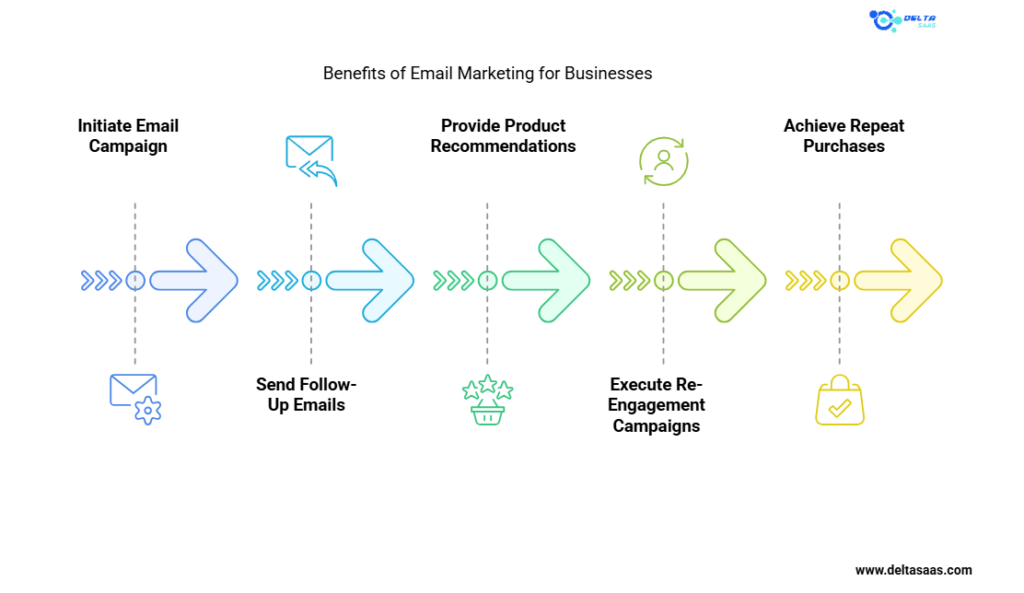
Benefits of Email Marketing for Beginners
Email marketing offers numerous advantages, making it a go-to strategy for beginners and professionals. Here’s why it’s worth investing your time:
Cost-Effectiveness
Email marketing is one of the most affordable digital marketing strategies. Unlike paid ads on social media or search engines, most email platforms provide free or low-cost plans tailored for beginners. Tools like MailerLite or SendFox are budget-friendly and offer automation, templates, and analytics features.
High Conversion Rates
Emails target subscribers who have already expressed interest in your brand, leading to higher conversions. On average, email marketing has a conversion rate of 15%–20%, significantly higher than social media or direct mail.
Personalized Communication
Email allows you to deliver tailored messages based on customer preferences, behavior, and demographics. For example:
- Send a special offer to first-time buyers.
- Recommend products based on previous purchases.
- Share updates relevant to specific audience segments.
Personalized emails can boost click-through rates by 26%.
Build Long-Term Relationships
Email campaigns help maintain regular communication with your audience. Businesses can nurture relationships and foster customer loyalty by sharing helpful content, exclusive offers, or updates.
Scalable for Any Business Size
Email marketing can grow alongside your business, whether you’re a startup, e-commerce store, or luxury brand. For larger companies, platforms like HubSpot or ActiveCampaign offer advanced features such as marketing automation and CRM integration.
Read More: Email Marketing Effectiveness: Boost Your Campaigns
Types of Email Campaigns Beginners Should Use
There are different types of email campaigns to fit your business goals. Start with these essentials:
Welcome Emails
When someone subscribes, a welcome email sets the tone for future communication. It’s your chance to make a strong first impression.
What to Include:
- A warm greeting.
- An overview of what subscribers can expect.
- A special offer or free resource.
Example: “Welcome to [Your Brand]! Here’s 10% off your first purchase.”
Newsletters
Newsletters inform your audience about your latest updates, tips, or promotions. They are ideal for building a consistent relationship with your subscribers.
Frequency Tip: Send newsletters weekly or monthly, depending on your audience’s preferences.
Promotional Emails
Promote sales, discounts, or special events. These are particularly effective for e-commerce and affiliate businesses.
Best Practice: Create urgency using phrases like “Limited Time Offer” or “Expires Tonight.”
Abandoned Cart Emails
For e-commerce businesses, abandoned cart emails can recover lost sales. About 69% of shopping carts are abandoned, but reminder emails can bring customers back.
What to Include:
- A friendly reminder of items left in the cart.
- A discount code to encourage checkout.
Re-Engagement Emails
Some subscribers may become inactive over time. Re-engagement emails can win them back with a fresh approach or exclusive offers.
Example Subject Line: “We Miss You! Here’s 20% Off to Return.”
Seasonal Campaigns
Tailor emails to holidays or special occasions. These campaigns often drive high engagement because they align with customer interests. Examples include tips on Black Friday sales or New Year’s resolutions.
Read More: Scalable Email Marketing Services for Business Growth
How to Segment Your Email List
Audience segmentation is essential for creating targeted campaigns that resonate with your subscribers. Here’s how beginners can segment effectively:
Demographics
Separate your audience based on age, gender, location, or occupation. For instance, a luxury fashion brand can target women aged 25–40 living in urban areas.
Purchase Behavior
Segment based on buying habits, such as first-time buyers, repeat customers, or high spenders.
Engagement Level
Identify active and inactive subscribers. Send exclusive offers to loyal customers, while re-engagement campaigns can target those who haven’t opened your emails recently.
Interests and Preferences
Ask subscribers about their preferences during signup. B2 to B2 companies can be segmented based on industries like healthcare, finance, or technology.
Email Engagement
Use tools like Reoon Email Verifier to clean up your list by removing invalid or inactive email addresses. Keeping your list updated ensures better deliverability and performance.
Tools to Simplify Email Marketing
As a beginner, you don’t need to manually manage every part of email marketing. Leverage tools that streamline the process:
| Tool | Key Feature | Ideal For |
| Omnisend | Multichannel marketing, automation | E-commerce businesses |
| AWeber | Pre-built templates, analytics | Small to medium businesses |
| GetResponse | Webinar integration, lead magnets | B2B and service-based brands |
| Email List Validation | List cleaning and verification | Beginners and large lists |
| Sprout Social | Social media integration with email | Cross-platform campaigns |
| SendFox | Low-cost email automation for creators | Bloggers and YouTubers |
Design Best Practices for Emails
Email design plays a key role in grabbing your audience’s attention. Follow these best practices:
Keep It Simple
Use clean layouts that are easy to read. Avoid overcrowding with excessive text or images.
Use Mobile-Friendly Templates
Most users open emails on mobile devices. Choose responsive templates that adapt to any screen size.
Add Visuals Carefully
Images should enhance your email but not slow down loading time. Compress images to improve performance.
Stick to a Clear CTA
Each email should have one clear goal. Make the call to action (CTA) prominent, whether downloading a free resource or completing a purchase.
Example: Use a button with clear text like “Shop Now” or “Get Your Guide.”
Include a Footer
Every email must include:
- A physical address (to comply with legal requirements).
- An unsubscribe link for easy opt-out.
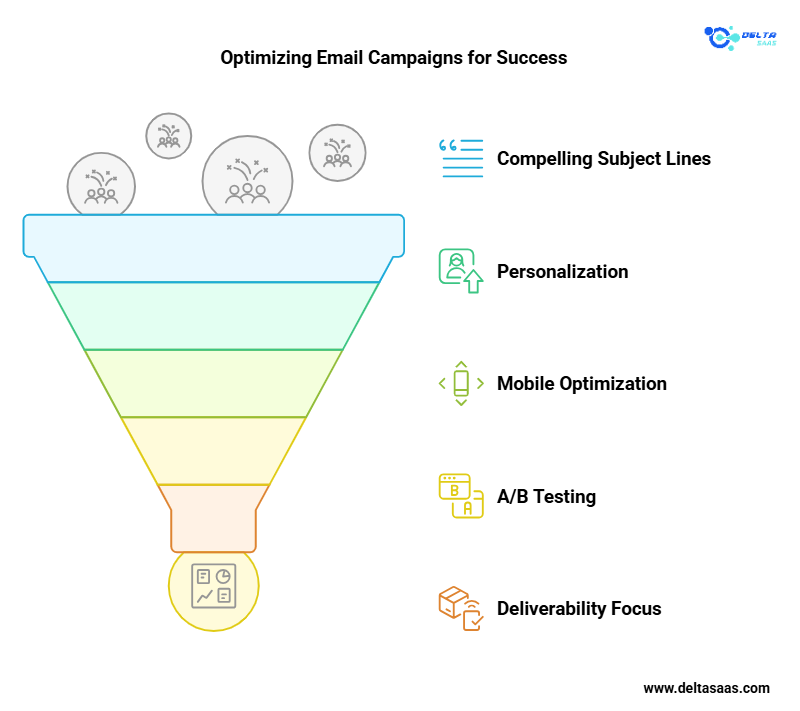
Measuring Success
Tracking the performance of your email campaigns helps identify areas for improvement. Here are key metrics to monitor:
| Metric | Definition | Why It Matters |
| Open Rate | Percentage of emails opened. | Measures the effectiveness of subject lines. |
| Click-Through Rate | Percentage of subscribers who clicked a link. | Indicates engagement and interest. |
| Bounce Rate | Percentage of undelivered emails. | Shows issues with your email list quality. |
| Conversion Rate | Percentage of recipients completing the desired action. | Tracks how well your emails drive results. |
| Unsubscribe Rate | Percentage of users opting out. | Highlights if your content is relevant. |
Pro Tip: Tools like HubSpot and Constant Contact provide built-in analytics dashboards to simplify tracking.
Key Takeaways
- Email marketing works for any industry, from e-commerce to B2B services.
- Start simple: Build your list, segment your audience, and focus on creating engaging content.
- Use tools like GetResponse or Omnisend to automate processes.
- Continuously monitor performance metrics to optimize your campaigns.
Read More: Personalized Email Strategies for Higher Engagement
Best Practices for Email Marketing Beginners
Understanding best practices ensures that beginners avoid common mistakes and maximize the effectiveness of their email campaigns. Let’s explore actionable tips to help you achieve success.
Start Small and Scale Gradually
Aiming big from the start is tempting, but focusing on quality over quantity is more effective. Begin with a small, targeted list and grow as you refine your process. This helps you learn what works without overwhelming yourself or your audience.
Focus on Deliverability
Deliverability determines whether your emails land in inboxes or get flagged as spam. To improve deliverability:
- Use verified email lists with tools like Reoon Email Verifier or Email List Validation.
- Avoid spammy subject lines, such as “Buy Now!!!” or “Act Fast – FREE $$$.”
- Use a reputable email service provider like MailerLite or ActiveCampaign.
Pro Tip: Keep your “from” address consistent and trustworthy (e.g., info@yourbusiness.com).
Follow the 80/20 Rule
Dedicate 80% of your email content to providing value (e.g., tips, resources, or updates) and only 20% to promoting your product or service. This keeps subscribers engaged and prevents unsubscribes.
Write for Your Audience, Not Yourself
Your emails should always answer the question: “What’s in it for the reader?” Make your content relatable and actionable. For example:
- A blog owner might send “5 Blog Topics to Write About This Week.”
- A luxury e-commerce store might share “How to Style Our Best-Selling Handbag.”
Timing Matters
The best time to send emails depends on your audience. For example:
- B2B Emails: Perform better during weekdays (Tuesday or Thursday mornings).
- E-commerce Emails: Often get higher engagement in the evening or on weekends.
Test different times and days to see what works for your audience.
Keep Your List Clean and Updated
Inactive subscribers can hurt your deliverability and engagement rates. Use these practices to keep your list healthy:
- Regularly remove inactive or bounced email addresses.
- Send re-engagement campaigns to win back inactive subscribers.
- Allow users to update their preferences (e.g., how often they want emails).
Read More: Email Marketing for SMBs: Easy Strategies
Test Before Sending
Only send an email after testing it first. Use tools like Email on Acid or Litmus to preview how your email looks across devices and platforms. This ensures:
- No broken links.
- Proper formatting for mobile users.
- A working CTA button.
Leverage Marketing Automation
Automating your campaigns saves time and keeps your communication consistent. Beginners can start by automating these essential campaigns:
- Welcome series for new subscribers.
- Abandoned cart recovery emails.
- Birthday or anniversary discounts.
Pro Tip: Platforms like Omnisend and GetResponse simplify automation with pre-built workflows.
Use Analytics to Improve Results
Email marketing is a process of constant learning and improvement. Monitor your campaign’s performance and optimize for better results. Pay attention to:
- Subject lines with the highest open rates.
- CTAs that generate the most clicks.
- Audience segments that engage more.
Common Mistakes to Avoid
Even with the best intentions, beginners often fall into avoidable traps. Here are some mistakes to steer clear of:
Ignoring Mobile Users
Over 60% of emails are opened on mobile devices. Failing to optimize for mobile can result in poor readability and high bounce rates.
Solution: Choose mobile-friendly templates and keep your design simple.
Overloading with Text or Images
Long paragraphs and excessive images can overwhelm your audience.
Solution: Use short, scannable text and limit images to 2–3 per email.
Sending Emails Too Often
Frequent emails can lead to high unsubscribe rates or spam complaints.
Solution: Respect your audience’s preferences. Allow them to choose how often they hear from you.
Not Testing Before Launching Campaigns
Errors like broken links or formatting issues can hurt your credibility.
Solution: Always test your emails before sending them to your entire list.
Real-World Email Marketing Examples
Seeing successful examples can inspire beginners to craft effective campaigns. Here are a few:
E-commerce Welcome Email
- Brand: Nike
- What Worked: A simple design with a warm welcome message and a 10% discount for first-time shoppers.
- Takeaway: Offer an incentive to encourage first purchases.
Blog Newsletter
- Brand: HubSpot
- What Worked: Curated weekly tips on digital marketing, segmented by industry.
- Takeaway: Provide value-packed content to keep readers engaged.
Luxury Product Promotion
- Brand: Chanel
- What Worked: Minimalist email design highlighting one product with a CTA to “Explore Now.”
- Takeaway: Less is more for high-end brands targeting affluent audiences.
Read More: Email Marketing for Lead Generation: A Complete Guide

Tools to Maximize Your Success
Using the right tools simplifies email marketing for beginners. Here’s a quick rundown of platforms based on specific needs:
| Need | Recommended Tool | Why Use It |
| List Building | MailerLite, GetResponse | Forms, lead magnets, and pop-ups to grow your list. |
| Automation | Omnisend, ActiveCampaign | Set up automated workflows for standard campaigns. |
| Email Verification | Reoon Email Verifier, EmailIt | Remove invalid addresses to improve deliverability. |
| Analytics | HubSpot, Constant Contact | Track open rates, clicks, and conversions easily. |
| Social Media Integration | Sprout Social, SendFox | Combine email campaigns with social media efforts. |
Conclusion
Email marketing for beginners is an essential skill for growing your business online. You can create campaigns that drive results by defining clear goals, building a quality email list, and delivering engaging content. Start small, use tools to simplify the process, and continuously learn from your analytics.
With time and practice, email marketing can become a powerful tool for boosting sales, building long-term customer relationships, and achieving your business goals.
FAQs: Email Marketing for Beginners
What is the first rule of email marketing?
Always provide value to your audience and get their consent before sending emails.
How do I build an email list from scratch?
Use lead magnets, signup forms, and social media to collect email addresses.
Can I do email marketing for free?
Yes, tools like MailerLite and Mailchimp offer free plans for beginners.
How often should I send emails?
It depends on your audience. Start with once a week and adjust based on engagement.
What’s the best platform for beginners?
MailerLite and Constant Contact are beginner-friendly and have affordable plans.
How do I write a good subject line?
Keep it short, specific, and enticing. Example: “Your Exclusive 20% Off Awaits!”
Why are my emails going to spam?
Common reasons include unverified lists, spammy content, or a poor sender reputation.
How do I track email performance?
Analytics tools like HubSpot or Omnisend can monitor open rates, clicks, and conversions.
Is email marketing effective for B2B businesses?
Yes, it’s great for nurturing leads and sharing valuable content like case studies or whitepapers.
What’s the average ROI for email marketing?
Email marketing delivers an average ROI of $36 for every $1 spent.


