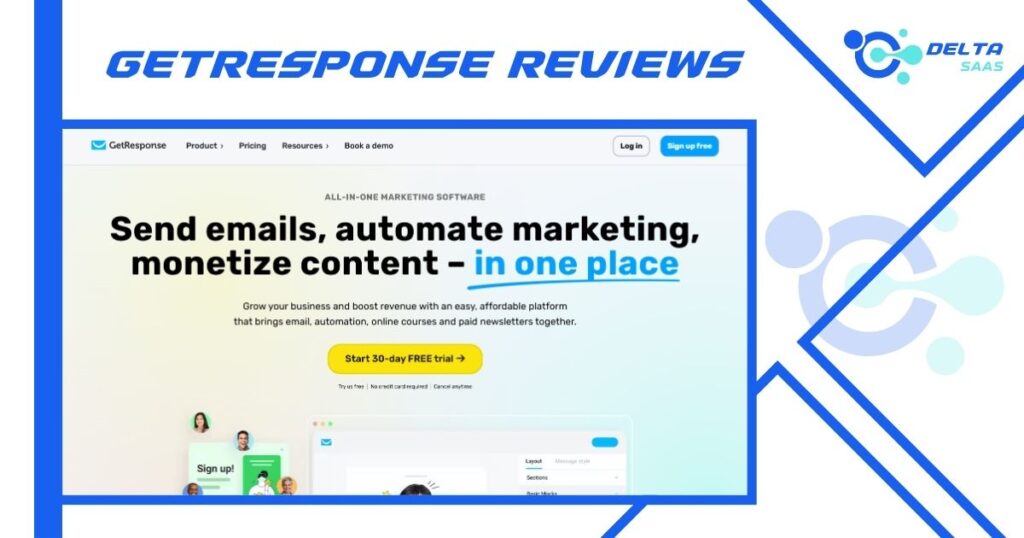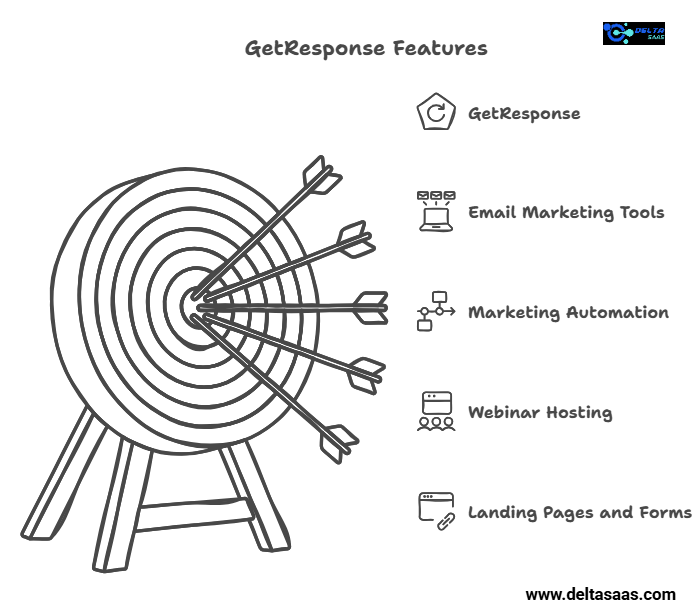GetResponse Reviews: The Complete Guide

GetResponse is one of the top-rated email marketing platforms on the market, offering tools for email campaigns, marketing automation, sales funnels, and more. Whether you’re a small business or a growing enterprise, GetResponse promises to simplify your marketing efforts while driving results. In this post, we’ll explore honest GetResponse reviews, analyze its features, and evaluate why it remains a favorite choice for marketers.
What is GetResponse?
GetResponse is an all-in-one email marketing software designed to help businesses manage their email campaigns effectively. It goes beyond just email, offering tools for CRM, social media integration, and conversion funnels. Its easy-to-use interface and scalable features make it popular among beginners and experienced marketers.
Why GetResponse is Popular: Key Features
Powerful Email Marketing Campaigns
At its core, GetResponse is known for its email marketing solutions. Users can design engaging emails using pre-designed templates or customize their layouts.
Highlights:
- Drag-and-drop editor for easy customization.
- Automated email sequences with autoresponders.
- Free email templates for professional branding.
- A/B testing for subject lines and content.
Whether for small businesses or large enterprises, these features enable effective communication with subscribers.
Marketing Automation for Smarter Workflows
GetResponse is a leader in marketing automation, offering tools to streamline processes and improve conversion rates.
Key Automation Features:
- Automate follow-up emails based on customer behavior.
- Segment audiences by interests or activity.
- Send tailored promotional emails with dynamic content.
- Trigger specific actions using workflows and rules.
This automation ensures that your marketing strategy stays effective while saving you time.
If you’re looking for the best software, check out Delta SaaS, which offers discounts and lifetime deals on SaaS products.
Sales Funnels for Conversions
One standout feature in GetResponse reviews is the conversion funnel tool. It enables businesses to create end-to-end sales funnels, from lead generation to checkout.
Benefits of Sales Funnels:
- Build landing pages that capture leads.
- Automate nurturing with personalized emails.
- Track the funnel’s performance using detailed graphs and reports.
E-commerce businesses, in particular, benefit from tools like abandoned cart recovery and upselling suggestions.
CRM and Customer Management
GetResponse integrates seamlessly with CRM tools, making it easier for sales and marketing teams to work together.
Advantages:
- Manage and nurture leads from one platform.
- Sync with existing CRM systems like Salesforce.
- Improve the customer journey with targeted campaigns.
Social Media Integration and Beyond
Beyond emails, GetResponse integrates with social media platforms, allowing users to create unified campaigns. For example, you can promote your newsletter on Facebook or retarget leads on TikTok.
Social Media Highlights:
- Add social sharing buttons to your emails.
- Create ads for Facebook and Google directly from GetResponse.
- Analyze engagement across channels.
E-commerce Features for Online Stores
E-commerce businesses find GetResponse especially useful for managing commerce-related marketing campaigns.
Key Tools for E-commerce:
- Abandoned cart emails to recover lost sales.
- Product recommendations based on customer data.
- Integration with platforms like Shopify and OpenCart.
These tools enhance conversion rates and make GetResponse a favorite among online sellers.
High Deliverability Rates
One of the most frequently mentioned benefits in email marketing reviews is GetResponse’s excellent deliverability. It ensures your emails land in inboxes, not spam folders.
How GetResponse Achieves High Deliverability:
- Compliance with email-sending best practices.
- Tools to validate email lists and improve quality.
- Reports showing open rates and spam issues.
Who Can Benefit from GetResponse?
- Small Businesses:
With scalable pricing and intuitive tools, GetResponse helps small businesses build professional campaigns without needing a large marketing team. - B2B Brands:
For companies focused on B2B branding, features like lead scoring and CRM integration streamline the sales process. - E-commerce Stores:
Abandoned cart recovery, product recommendations, and email advertising software make it a powerful tool for online retailers. - Marketing Teams:
From managing complex email marketing automation to running direct promotional campaigns, GetResponse caters to advanced marketing strategies.
Read More: GetResponse Benefit: Grow Your Business with Ease
Customer Reviews and Ratings
GetResponse consistently earns positive feedback across platforms like Capterra and G2.
Capterra Review Summary:
- Ease of Use: 4.5/5
- Features: 4.6/5
- Value for Money: 4.4/5
- Customer Support: 4.5/5
Key Takeaways from GetResponse Reviews:
- Users praise its user-friendly interface, making it suitable for beginners.
- Advanced marketers value tools like marketing automation and conversion funnels.
- The platform’s customer support team receives high marks for responsiveness.
Detailed GetResponse Features Analysis
GetResponse has grown into a comprehensive email marketing software that caters to diverse business needs. Let’s explore its features in detail and understand why it continues to receive high ratings in GetResponse reviews.
Read More: GetResponse Features: Advanced Marketing Tools
Drag-and-Drop Email Editor
The intuitive drag-and-drop email editor simplifies the creation of engaging campaigns, even for beginners. With its pre-designed templates, businesses can craft professional emails in minutes.
Why It Stands Out:
- No coding is required.
- Templates designed for B2B branding, e-commerce, and more.
- Mobile-responsive designs ensure a seamless user experience.
Best Practices:
- Use A/B testing to find the most effective designs and subject lines.
- Incorporate dynamic content for personalized messages.
Autoresponders for Follow-Up Campaigns
Autoresponders are a cornerstone of GetResponse’s email marketing automation. These tools allow businesses to send pre-scheduled emails, improving communication and engagement.
Benefits of Autoresponders:
- Welcome new subscribers with automated emails.
- Share product updates or announcements without manual effort.
- Schedule email sequences based on user activity, like clicks or purchases.
For example, an e-commerce store can use autoresponders to send a thank-you email after a purchase and follow up with product recommendations.
Advanced Analytics and Reporting
GetResponse provides in-depth analytics to help businesses optimize their marketing campaigns.
Key Features:
- Real-time data on open rates, click-through rates, and conversions.
- Detailed graphs for visualizing performance trends.
- Insights into audience behavior and preferences.
Why It Matters:
With these insights, businesses can refine their strategies and improve conversion rates. For instance, identifying which email designs or subject lines drive the most engagement can help optimize future campaigns.
Webinars and Landing Pages
One unique feature that sets GetResponse apart from other email marketing programs is its webinar functionality. Combined with customizable landing pages, it provides a complete toolkit for lead generation.
Webinar Features:
- Host live webinars directly on the platform.
- Automate webinar follow-up emails with marketing automation tools.
Landing Page Highlights:
- Templates designed to capture leads effectively.
- Integration with sales funnels for seamless conversions.
These tools are especially beneficial for businesses running educational events or product launches.
Conversion Funnel Tool
GetResponse’s conversion funnel feature is designed to simplify the lead-to-customer journey.
What It Includes:
- Lead magnets like downloadable resources or free trials.
- Automated email sequences to nurture leads.
- Sales tracking to measure funnel performance.
Use Case Example:
A SaaS business can use the conversion funnel to:
- Capture leads through a free trial offer.
- Send follow-up emails explaining product benefits.
- Convert leads into paying customers through limited-time discounts.
Integration with Third-Party Tools
GetResponse integrates seamlessly with popular tools and platforms, enhancing its functionality.
Examples of Integrations:
- Opencart and Shopify for ece-commerceperations.
- Salesforce for CRM management.
- Facebook and Google Ads for cross-channel marketing.
Why It’s Important:
These integrations enable businesses to streamline workflows, improve data management, and run more effective campaigns.
GetResponse Pricing: Value for Money
One consistent theme in GetResponse reviews is its affordability compared to competitors.
Pricing Highlights:
- The Free plan includes essential tools for new users.
- Paid plans start at $19/month, offering unlimited emails and advanced features.
- Discounts for annual and bi-annual subscriptions.
Fo This pricing model provides excellent value for growing businesses without compromising features.
GetResponse Customer Support
Reliable customer support is a major selling point for GetResponse.
Support Channels:
- 24/7 live chat for immediate assistance.
- Email support for more complex queries.
- Comprehensive help center with tutorials and FAQs.
Users in email marketing reviews frequently praise the team for being responsive and knowledgeable.
GetResponse: Pros and Cons
Like any email marketing solution, GetResponse has strengths and areas for improvement.
Pros:
- Easy-to-use interface suitable for beginners.
- Comprehensive features, from autoresponders to conversion funnels.
- High deliverability rates ensure your emails reach the target audience.
- Affordable plans with scalable options for growing businesses.
Cons:
- The Free plan has limited features compared to paid options.
- Some advanced tools, like webinars, are only available in higher-tier plans.
How GetResponse Supports Different Business Needs
GetResponse has earned its reputation as one of the most versatile email marketing solutions, providing tools for various industries. Let’s explore how it caters to specific business needs, from small businesses to enterprises.
Support for Small Businesses
Small businesses often need more budgets and resources. GetResponse addresses these issues by offering affordable plans with essential tools.
Key Features for Small Businesses:
- The Free plan supports up to 500 contacts, which is ideal for startups.
- Pre-designed templates ensure professional-looking campaigns.
- Automated tools like autoresponders save time on repetitive tasks.
Example Use Case:
A small coffee shop can use the Email Marketing plan to send regular newsletters featuring discounts, seasonal offers, and customer stories.
B2B Branding and Communication
For businesses focused on B2B branding, GetResponse provides tools that enhance lead nurturing and direct communication with prospects.
Features for B2B Marketers:
- Lead scoring to prioritize high-value leads.
- CRM integration for seamless sales and marketing alignment.
- Targeted campaigns based on audience segmentation.
Why It Works:
By combining email personalization with marketing automation, businesses can build stronger relationships with decision-makers in their target audience.
E-commerce Businesses
GetResponse is especially popular among e-commerce rands thanks to its specialized features for online selling.
Key Benefits for E-commerce:
- Abandoned cart recovery emails increase conversion rates.
- Product recommendation tools boost average order values.
- Integration with OpenCart, Shopify, and WooCommerce ensures smooth operations.
Example Use Case:
An online clothing store can use E-commerce marketing to send personalized product recommendations based on customer browsing history.
Marketing Automation for Enterprises
Enterprises with complex marketing needs benefit from GetResponse’s advanced marketing automation tools.
Advanced Tools for Enterprises:
- Multi-step workflows for nurturing leads across channels.
- Sales funnels for tracking performance at every stage.
- Real-time analytics with detailed graphs for better decision-making.
Best Practices for Using GetResponse Effectively
To get the most out of GetResponse, it’s essential to follow these best practices:
- Segment Your Audience: Group contacts based on demographics, behaviors, or preferences for targeted campaigns.
- Test and Optimize: Use A/B testing to improve performance. Focus. Focus email subject lines, designs, and CTAs on Deliverability. Clean your email list regularly to remove inactive subscribers.
- Leverage Automation: Set up workflows to handle tasks like onboarding new subscribers or following up on abandoned carts.
- Analyze Campaigns: Use reports and analytics to measure success and refine your strategies.
Customer Testimonials and Insights
Many GetResponse reviews highlight the platform’s ease of use, powerful features, and excellent customer support.
What Customers Love:
- “The drag-and-drop editor makes designing emails so easy!”
- “GetResponse’s automation has saved our team hours every week.”
- “The CRM tools helped us manage leads more efficiently and improve conversions.”
What Could Improve:
- “The Free plan is great, but adding more features would make it unbeatable.”
- “Webinar tools are powerful but could be included in lower-tier plans.”
Also Read
GoEmailTracker Review: Real Time Email Tracking & Insights
Gumbamail Reviews: User Opinions on Features & Benefits
InboxPlus Reviews: Features and Usability
Mailead Reviews: Explore Features & Real User Opinions
MailerLite Reviews: Features, Pricing, and Customer Feedback
Mystrika Reviews: Insights on Cold Email Platform
Omnisend Reviews: Features and User Feedback
Conclusion
GetResponse continues to be a top choice for email marketing software thanks to its comprehensive features, user-friendly design, and scalable pricing. Whether you run a small business, manage B2B marketing efforts, or operate an e-commerce store, GetResponse has tools to support your goals.
From autoresponders and sales funnels to advanced analytics, itGetResponse is a platform designed to enhance every aspect of your marketing strategy. With positive reviews on platforms like Capterra and consistent updates, Geits is a reliable choice for businesses of all sizes.
FAQs
Is GetResponse trustworthy?
GetResponse is a trusted platform with a strong retail marketing software industry.
Is GetResponse suitable for beginners?
Absolutely! Its intuitive interface and pre-designed templates make it perfect for beginners.
What is the purpose of GetResponse?
GetResponse helps businesses streamline email marketing campaigns, automation, and sales funnels to achieve better engagement and conversions.
Can I use GetResponse for free?
YetResponse offers a Free plan for up to 500 contacts with basic features.
Does GetResponse support e-commerce?
Yes, it integrates with platforms like Shopify and OpenCart and offers tools like abandoned cart recovery and product recommendations.
What makes GetResponse unique?
Its combination of email marketing, CRM integration, and conversion funnel tools in one platform sets it apart.
Is GetResponse suitable for B2B businesses?
YeItsarketing automation and lead management features are ideal for B2B branding and communication.
Can I run webinars on GetResponse?
Yes, GetResponse includes webinar hosting tools in higher-tier plans.
How does GetResponse pricing compare to competitors?
GetResponse is competitively priced, offering more features at lower costs than many alternatives.
Can I use GetResponse for social media campaigns?
Yes, it integrates with platforms like Facebook and TikTok to run ads and promote email campaigns.