Introduction to Radar: A Menubar Analytics Tool
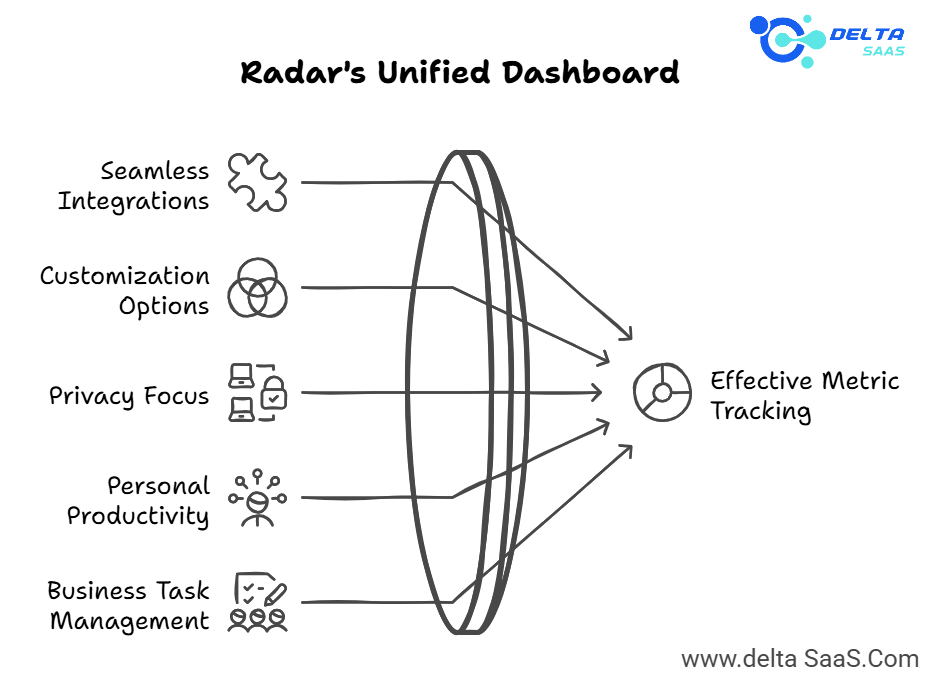 Radar is an innovative productivity tool that allows users to track essential metrics directly from their menubar. Designed for professionals, marketers, and solopreneurs, Radar offers real-time analytics, customizable alerts, and seamless integrations. It ensures data privacy while providing a streamlined way to monitor tasks, metrics, and key performance indicators (KPIs).
Radar is an innovative productivity tool that allows users to track essential metrics directly from their menubar. Designed for professionals, marketers, and solopreneurs, Radar offers real-time analytics, customizable alerts, and seamless integrations. It ensures data privacy while providing a streamlined way to monitor tasks, metrics, and key performance indicators (KPIs).
This blog provides a detailed review of Radar, focusing on its features, benefits, drawbacks, pricing, and customer feedback. Whether you’re managing personal tasks or professional operations, Radar can simplify your workflow and improve productivity.

Key Features of Radar
Radar has features catering to many users, from startups to SaaS businesses. Here’s a breakdown:
Track Metrics from the Menubar
- View essential data without leaving your workspace.
- Monitor metrics like sales, tasks, and operational KPIs.
Threshold Alerts
- Get notifications when data crosses preset values.
- Stay proactive with desktop notifications tailored to your thresholds.
API Integration
- Use ready-made one-click installers for popular services.
- Add custom APIs to track specific data points.
Privacy-Focused
- Data remains on your device—no accounts are required.
- Ensures compliance with privacy norms.
Customizable Analytics
- Personalize data visuals and notifications with code.
- Adjust parameters to suit unique operational needs.
Keyboard Shortcuts & Dark Mode
- Access metrics quickly with global keyboard shortcuts.
- Enjoy a user-friendly design with dark mode for reduced strain.
If you’re looking for the best software, check out Delta SaaS, which offers discounts and lifetime deals on SaaS products.
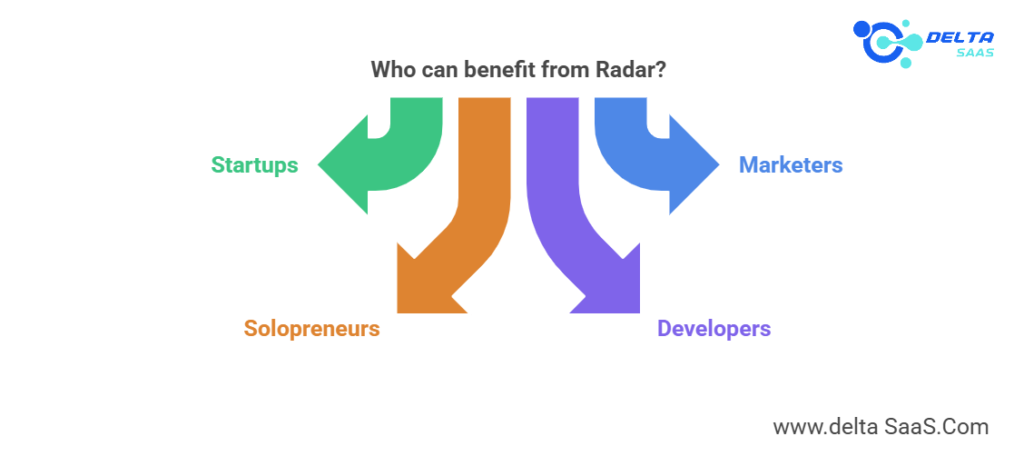
Benefits of Using Radar
Radar offers several benefits to users, making it a valuable addition to their productivity toolkit.
- Ease of Use: The intuitive interface ensures quick adoption.
- Increased Productivity: Focus on work without toggling between apps.
- Real-Time Insights: Always stay informed with up-to-date metrics.
- Flexibility: Add APIs for tailored data monitoring.
- Privacy Assurance: Ideal for users concerned about data security.
Who Is It Best For?
Radar is ideal for:
- Solopreneurs manage tasks and goals.
- SaaS companies tracking key metrics.
- Marketers analyzing campaign performance.
- Developers need quick access to operational data.

Pricing
Radar is available with a lifetime deal of $29, making it a cost-effective solution. The Pro Plus plan offers:
- One-time payment for unlimited access.
- All premium features, including analytics and alerts.
- Continuous updates at no extra cost.
Pricing details can vary depending on promotions. Visit platforms like AppSumo or the official Radar website for the latest information.
Drawbacks and Limitations
Despite its benefits, Radar has a few limitations:
- Limited integration options compared to larger platforms.
- Requires some technical know-how for API customization.
- It is best suited for individuals or small teams, not large enterprises.

Customer Reviews
Radar has received positFeedbackback for its simplicity and utility. Here’s what users say:
- Positive: “A must-have for personal productivity.”
- Constructive: “Integration options could be broader.”
How Radar Stands Out in the Productivity Market
Radar differentiates itself through its simplicity, privacy-first approach, and customization options. Unlike bulky ERP software or complex project management tools, Radar focuses on delivering essential data directly to users with minimal distractions.
User-Centric Design
- The Menubar integration ensures instant access to key metrics.
- Dark mode and keyboard shortcuts make it accessible and visually appealing.
Privacy-First Approach
- Radar doesn’t require an account, ensuring no data leaves your device.
- This feature sets it apart in a market where most SaaS tools rely on cloud storage.
Cost-Effective Solution
- The lifetime deal eliminates recurring subscription costs.
- It provides continuous updates and support for a one-time payment.
Custom Integrations
- The ability to add APIs makes Radar a flexible tool for various industries.
- Users can monitor everything from financial metrics to social media analytics.
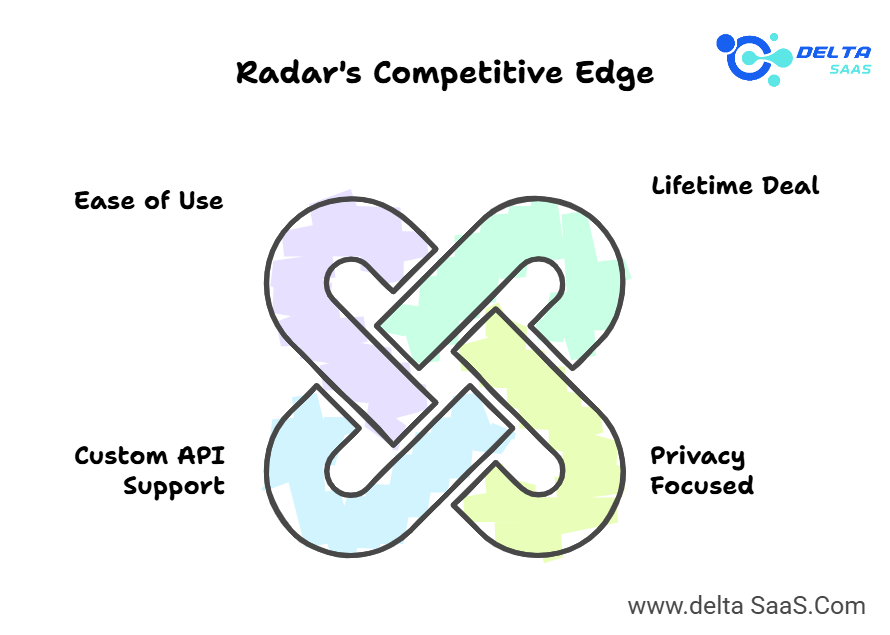
Comparisons with Similar Tools
Radar vs. Traditional Productivity Tools
- Radar: Focuses on real-time metrics and alerts with a lightweight interface.
- Traditional Tools: Often include extensive features that may not suit casual users or small teams.
Radar vs. ClickRadar and ContentRadar
- Radar: Menubar integration, real-time alerts, and full API customization.
- ClickRadar: Specializes in clickstream data but lacks real-time notifications.
- ContentRadar: Focused on content marketing analytics, not operational metrics.
Radar vs. Project Management Software
- Radar: A simple solution for tracking KPIs and data.
- Project Management Tools: Offer task management and collaboration but may be too complex for individual users.
Radar vs. SaaS Platforms
- Radar: Ideal for solopreneurs or small businesses.
- SaaS Platforms: Better suited for large teams requiring advanced integrations.
Industry Use Cases
Radar’s versatility makes it applicable across various industries:
Marketing Analytics
- Monitor ad campaign performance.
- Track conversion rates and ROI directly from your menubar.
Software Development
- Keep tabs on project deadlines and bug fixes.
- Use custom APIs for deployment metrics.
Sales and Operations
- Track revenue growth and operational KPIs in real-time.
- Stay updated on inventory or manufacturing status.
Personal Productivity
- Manage daily tasks and goals.
- Set alerts for deadlines or milestones.
Emerging Technologies and Radar’s Role
Radar aligns with trends in AI readiness and automation. Its ability to integrate APIs opens opportunities for advanced analytics, including:
- Generative AI: Incorporate AI models to predict trends and patterns.
- Deep Learning: Leverage Radar for monitoring machine learning metrics.
Radar also fits within the Opportunity Radar Framework, helping organizations identify and act on growth opportunities.
Customer Testimonials
Here’s what customers are saying about Radar:
- Ease of Use: “Radar makes tracking everything from my menubar easy. No frills, just results.”
- Privacy Assurance: “I love that my data stays on my device.”
- Value for Money: “The lifetime deal is a no-brainer for what this tool offers.”
- ConstructFeedbackback: “Adding more pre-configured API options would be great.”
How to Get Started with Radar
Getting started with Radar is straightforward:
- Download & Install
- Visit the official website to download Radar for your system.
- Use One-Click Installers
- Quickly set up APIs for popular services like Google Analytics or Stripe.
- Customize Data
- Add APIs for personalized metrics.
- Set Threshold Alerts
- Define limits and receive desktop notifications when values are crossed.
- Enjoy Enhanced Productivity
- Access data instantly while focusing on work.
Why Choose Radar?
Radar is not just another productivity tool; it’s a solution tailored to those who want simplicity, efficiency, and data security. Its unique features and cost-effective pricing make it a strong contender in the productivity software market.
For Solopreneurs
Radar helps streamline operations, track personal KPIs, and boost focus without the complexity of more extensive tools.
For Startups
Startups can monitor key business metrics, ensuring they stay aligned with goals while minimizing operational costs.
For Developers
Its API integrations and customizable notifications are ideal for developers who need quick access to essential data.
For Marketers
Radar’s analytics capabilities let marketers monitor campaign performance and make informed decisions.
For SaaS Companies
Radar integrates seamlessly with SaaS platforms, offering a simple way to track metrics like churn rate and user engagement.
Customer Reviews and Feedback
Here’s a deeper dive into what customers think about Radar:
- Positive Reviews:
“Radar fits perfectly into my workflow. I can track everything in one place.”
“I love how intuitive the setup is. The lifetime deal is unbeatable!” - Constructive Feedback:
“I’d like to see more integrations out of the box.”
“The API setup is powerful but could be simplified for non-technical users.”
Radar’s consistent updates and community-driven feedback model indicate that it will continue to evolve based on user needs.
Also Read
PromptBox Reviews: Smarter Prompt Management
TextSniper Reviews: Is It Worth the Hype?
Viinyx Reviews: Video Editing Made Simple
Final Thoughts
Radar is a productivity tool built for the modern professional. It combines simplicity, privacy, and power, enabling users to track key metrics and receive real-time alerts. Whether you’re a solopreneur, developer, marketer, or SaaS founder, Radar offers valuable features at an affordable price point.
Its privacy-focused design and API flexibility set it apart in a competitive market. While it has room to grow, Radar’s lifetime deal makes it a worthy investment for those seeking operational excellence without recurring costs.
FAQs
What is Radar used for?
Radar is a menubar app that tracks metrics, provides analytics, and sends threshold alerts.
Is Radar secure?
Yes, Radar ensures data privacy by keeping all data on your device without requiring an account.
Does Radar require technical knowledge?
The basic setup is simple, but API customization might need technical skills.
Can Radar be used for team collaboration?
Radar is primarily designed for individuals or small teams. Larger teams may find its features limited.
What integrations does Radar support?
Radar supports custom API integrations and pre-configured options like Google Analytics and Stripe.
How much does Radar cost?
Radar offers a lifetime deal with a one-time Pro Plus plan access payment.
Does Radar work on multiple devices?
Radar does not currently offer cloud syncing, so data is device-specific.
Who should use Radar?
Radar is ideal for solopreneurs, marketers, developers, and small SaaS teams.
What are the main benefits of Radar?
Its key benefits are ease of use, real-time analytics, privacy, and cost-effectiveness.
How does Radar compare to traditional productivity tools?
Radar is simpler, more privacy-focused, and tailored for quick data access, unlike traditional tools that are often feature-heavy.


