TextSniper: The Simplified OCR Solution for Personal Productivity
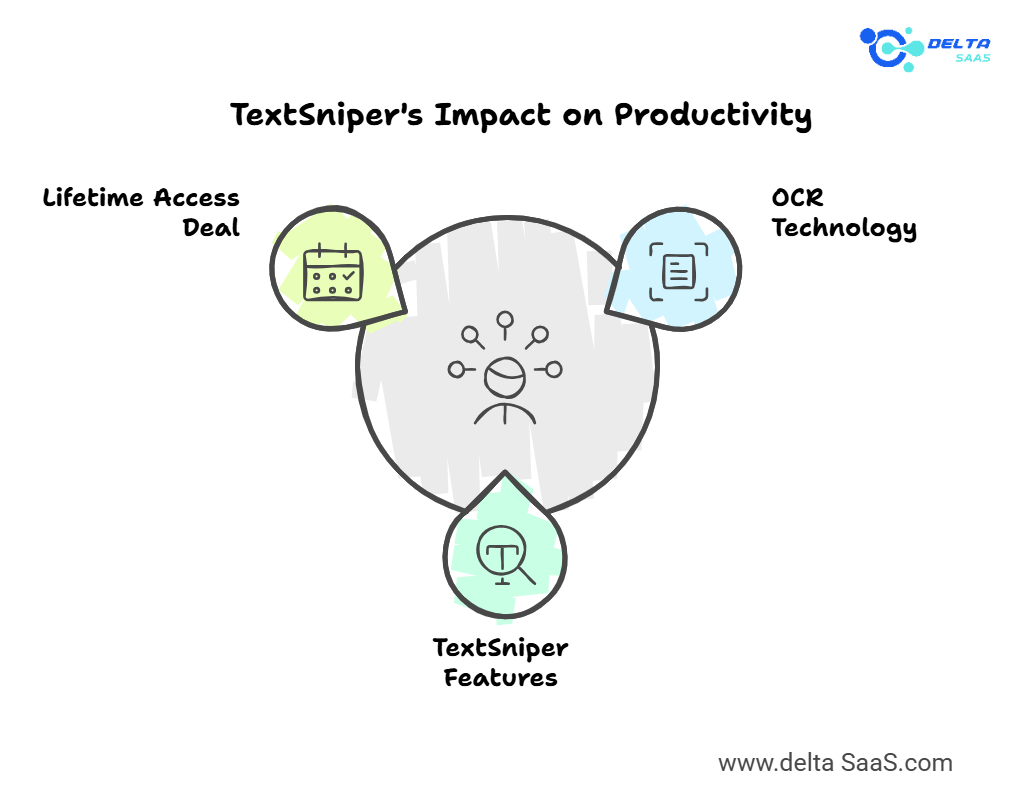
Optical Character Recognition (OCR) tools have revolutionized how users handle text in digital content. TextSniper is an intuitive and efficient solution for Mac users.
This blog explores its features and benefits and explains why the TextSniper Lifetime Deal, which costs $6, might be your next productivity boost.
What is TextSniper?
TextSniper is a lightweight OCR application that extracts text from any on-screen content, such as images, PDFs, Zoom calls, or YouTube videos. It’s an ideal choice for professionals, content creators, and students. It is designed exclusively for macOS and offers fast and accurate text recognition, even offline.
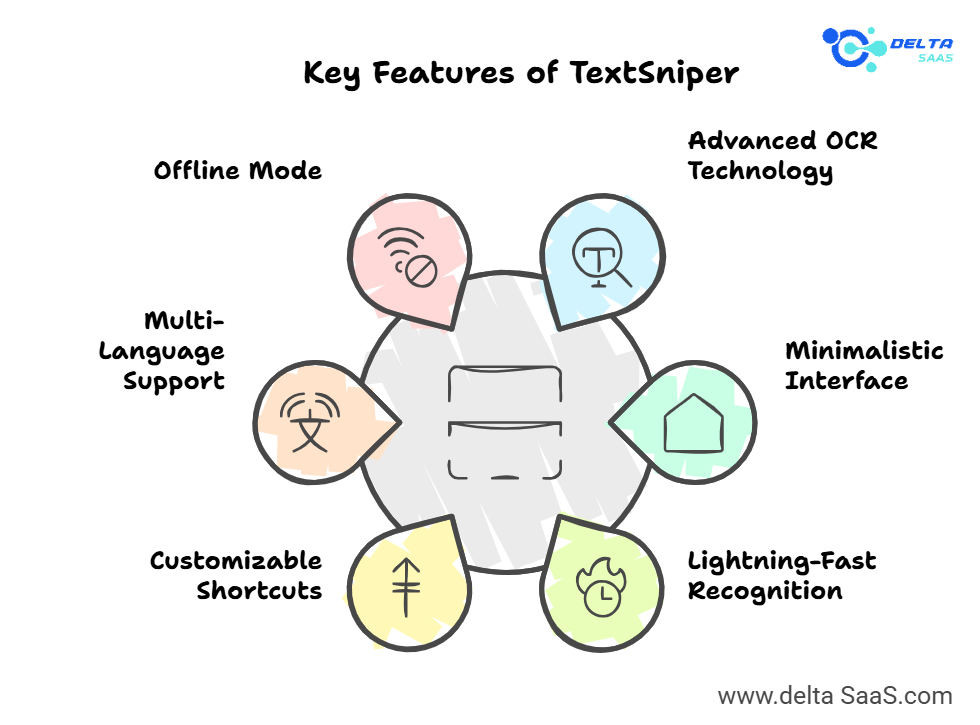
Key Features of TextSniper
Advanced OCR Technology
TextSniper uses advanced OCR to extract non-selectable text, including text from images, slides, and live video streams.
Minimalistic Interface
Its simple design makes TextSniper run from the macOS menu bar without cluttering your desktop or dock.
Lightning-Fast Recognition
Capturing text takes mere seconds, making it one of the fastest OCR tools available.
Customizable Keyboard Shortcuts
Users can set shortcuts to capture and extract text, streamlining workflows quickly.
Multi-Language Support
It supports multiple languages, including English, German, French, Spanish, Portuguese, and Chinese, on MacOS Big Sur.
Offline Mode
TextSniper doesn’t require an internet connection for its OCR features, ensuring privacy and reliability.
Text-to-Speech Integration
Recognized text can be converted to speech instantly, enhancing accessibility.
QR Code and Barcode Reader
Scans QR codes and barcodes, extracting and saving the embedded information.
If you’re looking for the best software, check out Delta SaaS, which offers discounts and lifetime deals on SaaS products.
How TextSniper Simplifies Personal Productivity
Fast and Accurate Text Extraction
TextSniper is built for speed and accuracy. It reduces manual tasks like retyping text from digital materials, improving productivity in tasks such as:
- Transcribing text from video tutorials.
- Extracting quotes or notes from presentations.
- Scanning barcodes for inventory tasks.
Privacy-Focused Design
Unlike many cloud-based OCR tools, TextSniper processes everything locally. No data is uploaded, making it a secure option for sensitive tasks.
Offline Accessibility
With offline functionality, TextSniper ensures that users can rely on it anytime, regardless of internet availability.

Benefits of TextSniper
For Digital Marketers and Content Creators
TextSniper helps marketers extract valuable information from webinars, videos, and infographics, streamlining research and content creation.
For Students and Professionals
Quickly extract study notes or quotes from PDFs and images without wasting time.
Enhanced Accessibility
Text-to-speech features make TextSniper a valuable tool for users with visual impairments or learning disabilities.
Affordable Pricing
The TextSniper Lifetime Deal $6 offers a one-time purchase, eliminating the need for recurring subscriptions and making it a cost-effective choice.
TextSniper Drawbacks
While TextSniper is an impressive app, it has limitations:
- macOS Exclusive: Not available for Windows or Linux.
- Limited Language Support on Older macOS Versions: Full multi-language support is only available on macOS Big Sur and later.
- No Free Version: While it offers excellent value, the absence of a free plan may deter some users.
Why TextSniper Stands Out in the Productivity Software Market
TextSniper has carved a niche in the productivity software space by addressing common challenges associated with text recognition. Its simplicity and focus on specific user needs make it an excellent tool for various industries.
How TextSniper Works
TextSniper operates through a straightforward process:
- Select the area of the screen where the text is located.
- Use the customizable keyboard shortcut to capture the selected area.
- The extracted text appears in your clipboard and is ready for use.
This seamless process eliminates the need for complex configurations or cloud-based operations.
The TextSniper Lifetime Deal
One of TextSniper’s most attractive features is its $6 lifetime deal. Unlike subscription-based tools, this deal allows users to pay once and enjoy the app indefinitely.

Pricing Details
- Single Purchase Price: TextSniper is a one-time purchase, making it affordable for individual users and small businesses.
- No Hidden Costs: No additional charges or upgrades are required.
This pricing model is ideal for professionals seeking a reliable OCR tool without ongoing expenses.
Who Can Benefit?
- Bloggers and Content Creators: Simplify text extraction from various digital resources.
- Digital Marketers: Extract data for campaigns, reports, and analytics.
- Startups: Streamline text recognition tasks in presentations, meetings, and workflows.
- Students: Quickly pull information from study materials.

Customer Reviews and Feedback
TextSniper has garnered positive reviews for its simplicity and effectiveness.
Positive Feedback
- Ease of Use: Many users appreciate the minimalistic interface and straightforward setup.
- Accuracy: High recognition rates, even for complex or stylized text.
- Offline Access: Users highlight the value of offline mode for privacy and reliability.
Common Criticisms
- macOS Limitation: Windows users have expressed interest in a compatible version.
- Language Support: Some users on older macOS versions feel restricted by limited language options.
Despite minor drawbacks, the consensus is that TextSniper offers exceptional value, particularly with its lifetime deal.
Practical Use Cases for TextSniper
TextSniper’s functionality makes it a versatile tool across various industries. Below are some examples of how users can incorporate it into daily tasks.
For Personal Productivity
TextSniper enhances individual workflows by saving time on repetitive tasks. Users can:
- Extract text from online articles or resources for quick notes.
- Digitize handwritten notes or scan printed materials.
- Use the Text-to-Speech feature to listen to content on the go.
For Digital Marketers
Marketers benefit from TextSniper’s OCR technology to:
- Capture data from infographics, YouTube videos, or webinars.
- Analyze non-selectable text in reports or dashboards.
- Extract details from scanned business cards or promotional materials.
For Educational Purposes
Students and educators can rely on TextSniper to:
- Transcribe text from lecture slides or recorded classes.
- Extract passages from scanned textbooks.
- Convert study material into audio using the Text-to-Speech feature.
For Businesses and Startups
TextSniper supports operational excellence in businesses by:
- Simplifying data entry tasks for inventory management or customer databases.
- Scanning QR codes and barcodes efficiently.
- Capturing text from employee training videos or presentations.

Advanced Features
While TextSniper is easy to use, its advanced features provide additional value for tech-savvy users.
- Customizable Keyboard Shortcuts
Users can define their preferred shortcuts, speeding up repetitive tasks like text capture. - Mac Integration
TextSniper works seamlessly with macOS apps like Notes, Safari, and Pages. Users can paste extracted text directly into these applications. - Supports Modern and Legacy macOS Versions
Whether using macOS Big Sur or an older version like Catalina, TextSniper is compatible with most Apple systems. - Invisible Operation
The app remains hidden in the menu bar, ensuring it doesn’t interfere with other tasks. - QR Code and Barcode Recognition
Businesses can instantly extract embedded data from QR codes or barcodes, simplifying inventory or marketing workflows.
Pros and Cons of TextSniper
Here’s a quick summary of the app’s strengths and limitations:
Pros
- Fast and accurate text recognition.
- Affordable lifetime deal with no recurring costs.
- Works offline, ensuring privacy and reliability.
- Supports multiple languages.
- Lightweight app with minimal system requirements.
Cons
- Exclusively available for macOS users.
- No mobile or Windows version.
- Limited features compared to some enterprise OCR tools.
Should You Consider TextSniper?
If you’re a Mac user seeking a lightweight, efficient, and privacy-focused OCR solution, TextSniper is an excellent choice. Its lifetime deal offers exceptional value, especially for freelancers, students, and small businesses.
The tool’s ability to capture text from virtually any digital content makes it indispensable for productivity and accessibility. While it is incompatible with other operating systems, its advantages outweigh the drawbacks for its target audience.
Also Read
Viinyx Lifetime Deal: Smarter Video Editing
Vocal Lifetime Deal: Streamline Communication with Voice Notes
Billed Lifetime Deal: Smarter Invoicing Tools
CapitalConnector.ai Lifetime Deal: Ultimate Investor Database for Startups
FAQs
What is TextSniper used for?
TextSniper extracts non-selectable text from images, PDFs, videos, and more on macOS.
Does TextSniper work offline?
Yes, TextSniper processes OCR locally without requiring an internet connection.
Is TextSniper available for Windows?
No, TextSniper is currently exclusive to macOS.
How much does the TextSniper lifetime deal cost?
It’s available as a one-time purchase with no recurring fees.
Can TextSniper read QR codes?
Yes, it can scan and extract data from QR codes and barcodes.
Does TextSniper support multiple languages?
Yes, but full support is available on macOS Big Sur and newer versions.
How accurate is TextSniper’s OCR?
It provides high recognition accuracy, even for complex fonts and layouts.
Can I customize shortcuts in TextSniper?
Yes, users can set their preferred keyboard shortcuts.
Does TextSniper collect user data?
No, all processing is done locally, ensuring privacy.
Is there a free version of TextSniper?
No, but the lifetime deal provides excellent value for its price.


