TextSniper: An Overview of Simplified OCR Technology
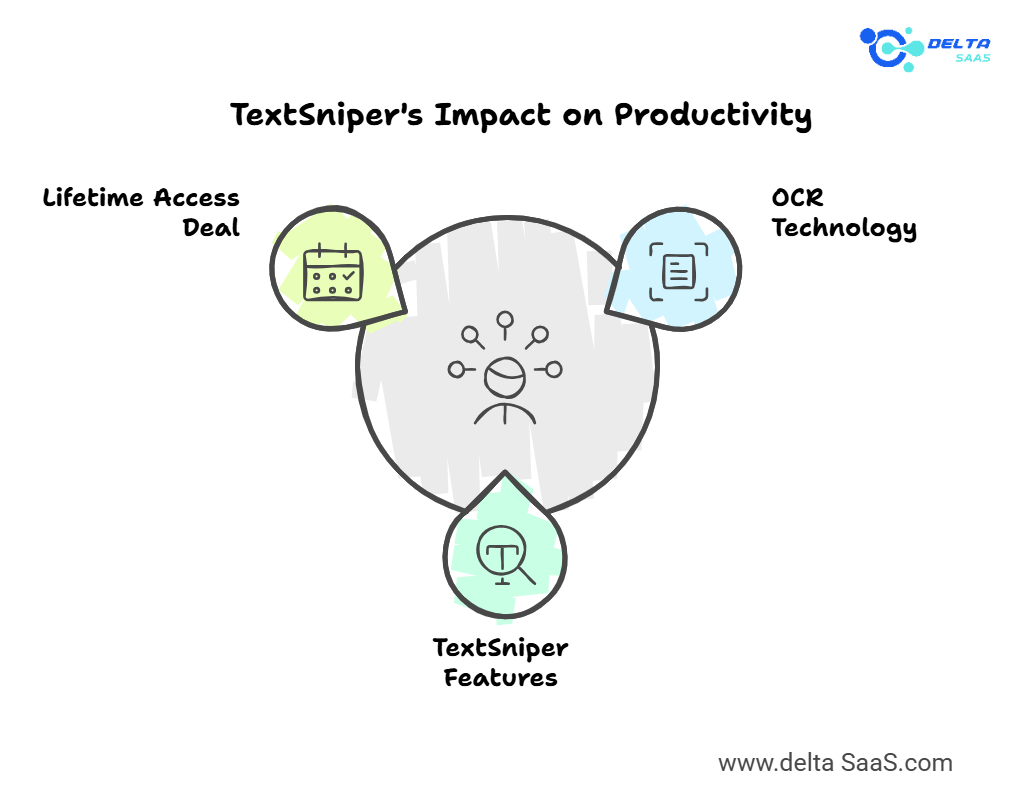
What is TextSniper?
TextSniper is an OCR (Optical Character Recognition) app designed to capture and extract text from virtually any source on your Mac screen. It operates with blazing speed and precision, recognizing text from images, QR codes, PDFs, and even non-selectable text in videos or presentations.
The app is lightweight, accessible via your menu bar, and works offline without compromising user privacy. TextSniper supports multiple languages, making it versatile for users worldwide.
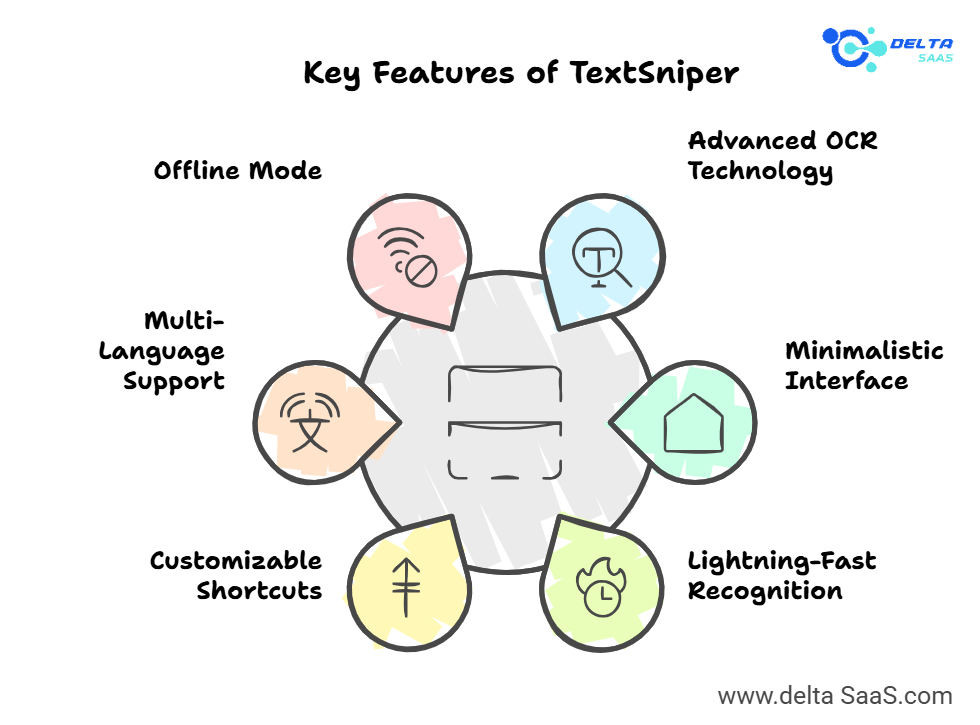
Features of TextSniper
Advanced OCR Technology
- Extract text from non-editable formats like images and videos.
- Capture screen content with customizable shortcuts.
- Supports text recognition in English, German, French, and other languages.
QR and Barcode Reader
TextSniper simplifies scanning QR codes and barcodes. Users can instantly extract encoded valuable information for product tracking, ERP software, and SaaS workflows.
Text-to-Speech
Turn extracted text into speech automatically. This feature is valuable for accessibility and personal productivity.
Privacy and Offline Functionality
Unlike SaaS-based OCR tools, TextSniper processes data locally, ensuring no user information is collected. Additionally, its offline mode means you don’t need an internet connection for text recognition tasks.
Multi-Language Support
Whether you work with English, Spanish, or Chinese, TextSniper accommodates global users. It fully supports macOS Big Sur and provides English support on Catalina.
If you’re looking for the best software, check out Delta SaaS, which offers discounts and lifetime deals on SaaS products.
How TextSniper Stands Out
- User-Friendly Interface: The app remains unobtrusive, accessible from the menu bar without cluttering your dock.
- Lightning-Fast Processing: OCR tasks are completed in seconds, allowing users to maintain operational excellence.
- Customization: Keyboard shortcuts and interface options make TextSniper adaptable to individual workflows.
- Accessibility for Digital Marketers and Content Creators: You can easily extract text from YouTube videos, online tutorials, or live presentations.

Pricing and Licensing
TextSniper offers a one-time payment for a lifetime subscription. This contrasts with subscription-based OCR apps, making it an affordable solution for startups, digital marketers, and small businesses.
- Lifetime Deal: $6.49 (current as of February 2025).
- Usage Rights: A single license covers one Mac device. Users can transfer licenses when switching systems.
Who Can Benefit from TextSniper?
- Bloggers and Content Creators
Extract captions or quotes from videos, images, or webinars to streamline content creation. - Digital Marketers
Effortlessly capture text from promotional materials, presentations, or analytics reports. - Software Developers
Simplify debugging processes by quickly extracting text from logs or error messages. - Educators and Students
Turn slides or Zoom session notes into editable text without manual transcription. - Personal Productivity Enthusiasts
From scanning QR codes to organizing tasks, TextSniper enhances everyday efficiency.

Benefits of Using TextSniper
Ease of Use
TextSniper’s minimalistic design is tailored for quick adoption. The app doesn’t overwhelm users with complex features, making it ideal for beginners and tech-savvy individuals.
Blazing Speed and Accuracy
OCR processing is nearly instantaneous, enabling users to extract text within seconds. High accuracy ensures minimal errors, even with stylized fonts or poor image quality.
Offline Mode
TextSniper performs all text recognition tasks locally on your Mac. This improves privacy and allows uninterrupted usage without relying on an internet connection.
Multi-Purpose Functionality
TextSniper covers many use cases, whether extracting text from PDFs, scanning QR codes, or converting captured text to speech.
Affordable Lifetime License
With a one-time payment structure, TextSniper eliminates recurring costs. This is particularly attractive for startups, small businesses, and individuals seeking cost-effective solutions.
Drawbacks of TextSniper
Limited to macOS
TextSniper is exclusive to Mac users and does not support Windows or other operating systems. This limits its audience, particularly in corporate environments with diverse platforms.
No Free Version
While the app is affordable, it does not offer a free trial or version, so users can test its features before committing to a purchase.
Language Support Restrictions
Though it supports multiple languages, its functionality is more robust for English users. Some languages may not achieve the same level of OCR accuracy.
Single Device License
The one-time license applies to a single device, which may be inconvenient for users working across multiple Macs.

Customer Reviews
Positive Feedback
- “Unbelievably Fast and Accurate”
Customers appreciate TextSniper’s speed and precision; many consider it a productivity game-changer for content creation and note-taking. - “Perfect for Offline Use”
Reviewers highlight the offline functionality as asignificantr advantage, especially for privacy-conscious professionals. - “Lightweight and Non-Intrusive”
Users love the minimalist approach, noting that TextSniper is easily accessible without cluttering the workspace.
Critical Feedback
- “Needs a Windows Version”
Several users express frustration over cross-platform compatibility, as many workplaces rely on Mac and Windows devices. - “License Limitations”
Some customers find the single-device license restrictive and prefer multi-device coverage under one purchase.
Average Customer Ratings
- Ease of Use: 4.8/5
- OCR Accuracy: 4.7/5
- Value for Money: 4.6/5
Comparing TextSniper to Alternatives
| Feature | TextSniper | Snagit | ABBYY FineReader |
| Platform | macOS | macOS, Windows | macOS, Windows |
| Offline Mode | Yes | No | Yes |
| Lifetime License | Yes ($6.99) | No (Subscription-Based) | No (Subscription-Based) |
| OCR Speed | Instant | Moderate | Moderate |
| Multi-Language Support | Yes | Limited | Yes |
Use Cases
- Digital Marketers: Extract campaign data from reports.
- Educators: Save notes from slides or online lectures.
- Personal Users: Quickly scan QR codes or barcodes for daily tasks.
Real-World Applications of TextSniper
Digital Marketing and Content Creation
- Extract text from screenshots, ads, or promotional videos.
- Simplify content repurposing by quickly pulling quotes from multimedia sources.
Education and Training
- Capture non-selectable text from slides during online courses or webinars.
- Assist students with learning disabilities using the text-to-speech feature.
Small Businesses and Startups
- Enhance operational excellence by digitizing printed material.
- Quickly scan and decode QR codes for inventory tracking.
Personal Productivity
- Simplify everyday tasks like saving text from images, signs, or presentations.
- Use keyboard shortcuts to streamline repetitive tasks.
Software Development and Debugging
- Extract error messages directly from logs or screenshots for faster debugging.
Pros and Cons
Pros
- Fast and Accurate OCR: Delivers high-quality text recognition in seconds.
- Offline and Privacy-Focused: Ideal for secure environments or sensitive data.
- Cost-Effective Lifetime Deal: A one-time payment makes it budget-friendly.
- Multi-Language Support: Supports users worldwide.
- Versatility: Works with images, PDFs, videos, QR codes, and more.
Cons
- MacOS Exclusivity: This is not available for Windows or Linux users.
- Single Device License: This may feel restrictive for users with multiple Macs.
- No Free Trial: Lacks an option for users to test the app before purchase.
Also Read
Viinyx Reviews: Video Editing Made Simple
Vocal Reviews: Insights on Audio Editing Tools
CapitalConnector.ai Reviews: User Insights
Financial Fusion Reviews: AI-Powered CFO for Clear Financial Insights
Final Verdict
TextSniper is an excellent OCR app for macOS users seeking a fast, accurate, and privacy-focused solution. Its offline capabilities and affordable lifetime license make it a standout tool for individual users and small businesses.
While it has limitations—most notably, the lack of cross-platform support—its advantages far outweigh its drawbacks for those in the Apple ecosystem; if you’re a digital marketer, educator, or content creator, TextSniper can significantly enhance your productivity by simplifying text extraction tasks.
FAQs
What is TextSniper best used for?
TextSniper is ideal for extracting text from images, videos, PDFs, and non-editable formats on Mac.
Does TextSniper work offline?
Yes, TextSniper operates offline, ensuring privacy and seamless use without an internet connection.
Is TextSniper available for Windows?
No, TextSniper is exclusive to macOS and does not support Windows.
How much does TextSniper cost?
TextSniper offers a lifetime deal for $6.99 per device.
Does TextSniper support multiple languages?
It supports languages like English, German, French, Spanish, and Chinese on macOS Big Sur.
Can I extract text from videos with TextSniper?
You can capture non-selectable text from YouTube videos, screencasts, and presentations.
Is there a free version of TextSniper?
No, TextSniper does not offer a free version or trial.
Can I scan QR codes with TextSniper?
Yes, TextSniper includes a QR and barcode reader for instant scanning.
How does the license work?
The license is valid for one Mac device. Users can transfer it to a new Mac if needed.
What macOS versions are compatible?
TextSniper supports macOS Catalina and Big Sur, with full functionality on Big Sur.


