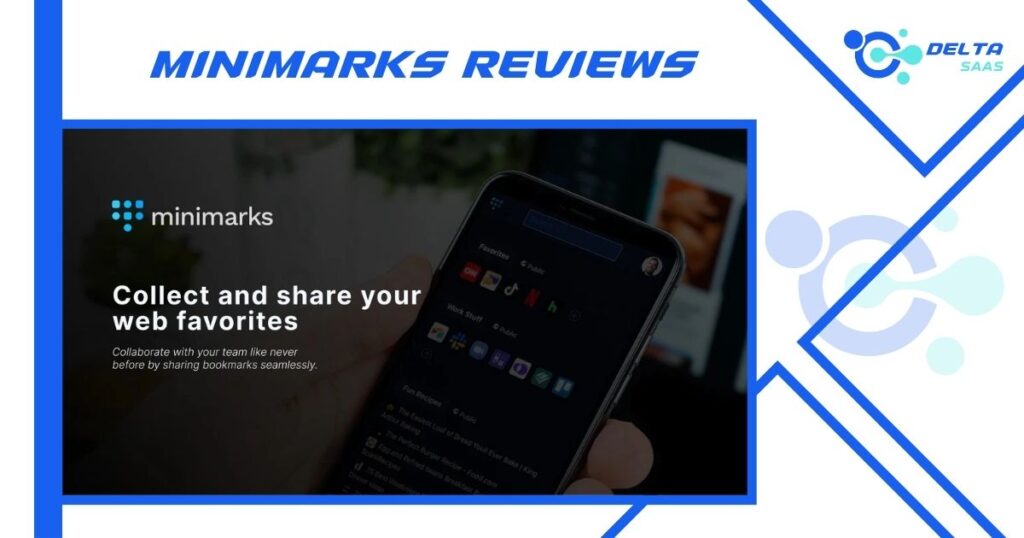Introduction to Minimarks
Managing bookmarks efficiently is challenging for teams, remote workers, and individuals who manage vast digital resources. Minimarks is a minimalist, efficient tool designed for collaboration and organization.
This post explores Minimarks’ features, pricing, benefits, and reviews to help teams and web enthusiasts decide if it fits their needs.

Features of Minimarks
Minimarks provides robust features for efficient bookmark management and team productivity.
Compact Design
Minimarks consolidates bookmarks into a single, organized page. Users can view all collections at a glance without navigating through folders.
Shared Collections
Collaborate easily by creating collections that teams, family, or friends can access and update.
Bookmark Comments
Team members can discuss bookmarks directly with a commenting feature, enabling project-specific feedback.
RSS Collections
Minimarks supports RSS integration for subscribing to blogs, news, or project updates directly within the platform.
Cross-Platform Compatibility
Minimarks works seamlessly on all major browsers like Chrome and Firefox and synchronizes across devices.
Customization Options
Users can personalize their start pages with light, dark, and custom themes.
Instant Search
A robust search feature allows users to locate saved bookmarks with a quick query by title or URL.

Benefits of Minimarks
Enhanced Team Collaboration
Shared collections and comment features allow teams to brainstorm, organize, and streamline workflows.
Streamlined Bookmarking
Minimarks replaces clunky folder systems with a sleek one-page solution, saving time and effort.
Productivity Boost
RSS feeds and instant search ensure users access information faster, improving team output.
Accessibility
Its cross-platform functionality ensures bookmarks are available anywhere, on any device.
Pricing Plans
Minimarks offers flexible pricing tailored to diverse team sizes:
| Plan | Price Per Year | Team Size | Collections | Advanced Features |
| Starter | $72 | 5 | Unlimited | Basic Features |
| Pro | $144 | 10 | Unlimited | Comments, RSS Collections |
| Team | $299 | 25 | Unlimited | Advanced Integrations, Enhanced Support |
Get Minimarks Lifetime Deal under 49$
Free Trial
A free version is available but has limitations, such as three collections and no sharing capabilities.
Drawbacks of Minimarks
Limited Free Features
The free plan lacks essential tools like sharing and comments, which might deter small teams.
Tiered Features
Advanced features like RSS and commenting are only available in higher-tier plans, which may limit accessibility for budget-conscious users.
Pros and Cons of Minimarks
Pros
- Simplified Bookmark Management
The compact layout eliminates the need for a traditional folder system, making access faster and easier. - Supports Teamwork and Collaboration
Shared collections and comments foster effective communication and project alignment. - Customizable Start Pages
Users can design pages to fit their aesthetic and workflow preferences. - Multi-Device Synchronization
Minimize disruptions with seamless syncing across browsers and devices. - Productivity-Boosting Features
Instant search and RSS integration streamline content discovery and management. - GDPR-Compliant
Ensures data security and privacy for teams and users across regions.
Cons
- Steep Learning Curve for New Users
While simple in design, new users require time to maximize all features. - Lack of Mobile-Optimized Interface
While functional across devices, the interface could benefit from mobile-specific optimization. - Pricing for Advanced Features
Advanced functionalities like RSS integration and comments are exclusive to pricier plans. - No Offline Mode
The app relies entirely on internet connectivity, limiting usability in offline scenarios.
If you’re looking for the best software, check out Delta SaaS, which offers discounts and lifetime deals on SaaS products.
Customer Reviews
Positive Feedback
- John S. (Freelancer)
“Minimarks transformed the way I manage my resources. It’s clean, intuitive, and excellent for quick access.” - Anna R. (Team Manager)
“Our remote team loves Minimarks! The shared collections and comments keep everyone on the same page.” - Carlos M. (Web Designer)
“Perfect for organizing client resources. It’s simple yet powerful.”
Negative Feedback
- Lila T. (Small Business Owner)
“The free version is too restrictive for small teams. We upgraded but wish the trial had more features.” - Paul D. (Marketing Professional)
“Great tool, but the mobile experience could use improvement.”
Use Cases for Minimarks
Freelancers
Freelancers can organize client resources, project references, and research materials efficiently.
Marketing Teams
Marketing professionals use Minimarks to share campaign resources, track trends via RSS, and manage content libraries.
Web Enthusiasts
Web designers and developers can save design inspiration, code snippets, and industry blogs.
Remote Teams
Distributed teams can enhance collaboration by sharing relevant links, commenting on resources, and organizing team-specific collections.
Students
Educational groups use Minimarks to share study materials, articles, and collaborative projects.
Comparisons and Alternatives
While Minimarks is a standout bookmark manager, several alternatives exist. Here’s how Minimarks compares:
Minimarks vs. Pocket
- Purpose:
Pocket focuses on saving articles for offline reading. Minimarks emphasizes sharing and team collaboration. - Best For:
Minimarks is ideal for teams, while Pocket is tailored for individual use. - Key Difference:
Pocket lacks shared collections and team features.
Minimarks vs. Raindrop.io
- Purpose:
Both focus on bookmark organization, but Raindrop.io leans towards visual management. - Best For:
Minimums are better for teams. Raindrop.io is suitable for those needing a visually driven approach. - Key Difference:
Minimarks offers team collaboration tools like comments and RSS feeds.
Minimarks vs. Microsoft Teams Bookmarking Feature
- Purpose:
Microsoft Teams includes bookmarking within its broader collaboration toolset. Minimarks is a dedicated bookmark manager. - Best For:
Minimarks excels in specialized bookmark handling. Microsoft Teams is best for integrating tasks and communication needs. - Key Difference:
Microsoft Teams lacks the minimalist, one-page interface Minimarks provides.
Why Minimarks Stands Out
Made for Teams
Shared collections, comments, and cross-device functionality make Minimarks an unmatched solution for team collaboration.
Designed for Productivity
Features like instant search and RSS feeds help users focus on tasks without losing time searching for resources.
Flexible Plans
The tiered pricing structure allows businesses and individuals to select plans that align with their needs and budget.
Also Read,
Feedbeo Reviews: Transform Meetings with Interactive Live
Honest NodeLand Reviews – Features, Benefits & Pricing
Stepsy Reviews: Honest Insights on Features & Benefits!
Agiled Reviews: Discover Pros, Cons & Key Features!
Apipheny Reviews: Honest Insights Before You Buy
Bind AI Reviews: Honest Insights Before You Decide
BreezeDoc Reviews: Honest User Insights & Features
Honest Documentero Reviews – Features & honestly User Opinions
Who Should Choose Minimarks?
- Small Businesses and Agencies
Teams needing a centralized hub for managing shared resources will benefit most from Minimarks. - Freelancers and Solopreneurs
Those managing multiple projects can organize bookmarks efficiently while accessing them quickly. - Remote and Distributed Teams
Minimarks enhance communication and collaboration across different locations. - Web Enthusiasts
It is ideal for individuals seeking a minimalist, organized approach to managing bookmarks.
Conclusion
Minimarks is a comprehensive bookmark manager for teams, remote workers, and web enthusiasts. Its focus on shared collections, cross-platform compatibility, and streamlined design make it a powerful productivity tool. While the free plan has limitations, the paid tiers offer ample features for those looking to maximize collaboration and efficiency.
FAQs
What is Minimarks?
Minimarks is a compact bookmark manager designed for teams and individuals to organize, share, and publish bookmarks.
What features does Minimarks offer?
Key features include shared collections, comments, RSS integration, instant search, and cross-platform support.
Who should use Minimarks?
Freelancers, agencies, remote teams, and web enthusiasts will benefit most.
Is there a free version of Minimarks?
Yes, but the free version has limited features, such as three collections and no sharing options.
Does Minimarks support mobile devices?
It works on mobile browsers but lacks a fully optimized mobile-specific interface.
How much does Minimarks cost?
Depending on features and team size, plans range from $72 to $299 annually.
Can Minimarks integrate with other tools?
While integrations are limited, Minimarks supports cross-browser functionality and RSS feeds.
What are the drawbacks of Minimarks?
Key drawbacks include limited free features, reliance on internet connectivity, and a lack of a dedicated mobile app.
How does Minimarks compare to Raindrop.io?
Minimarks focuses on team collaboration, while Raindrop.io is more visual and individual-focused.
Is Minimarks GDPR-compliant?
Yes, Minimarks ensures data security and privacy, meeting GDPR standards.