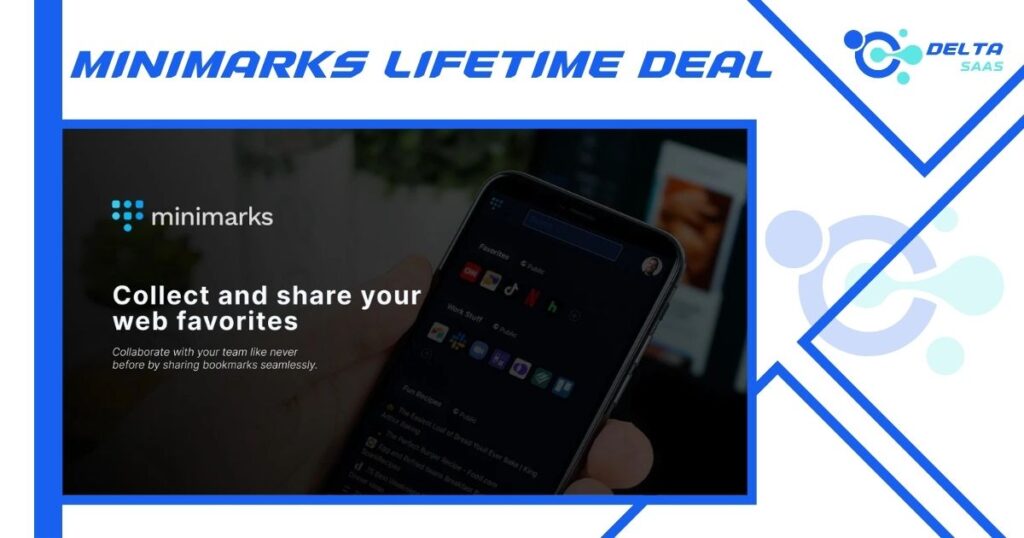Minimarks: The Ultimate Compact Bookmark Manager
Effective bookmark management can boost team productivity in the age of remote work and digital collaboration. Minimarks, a compact bookmark manager and start page, caters to teams, freelancers, and web enthusiasts. This software simplifies organizing, sharing, and accessing bookmarks, making it a vital tool for streamlined workflows.
What Is Minimarks?
Minimarks is a web-based bookmark manager designed for:
- Remote teams
- Freelancers
- Marketing agencies
- Web enthusiasts
Its intuitive design enables users to manage bookmarks, share resources, and collaborate efficiently. This minimalist tool works across all devices and browsers.

Features That Set Minimarks Apart
Seamless Bookmark Sharing
Minimarks lets users share bookmark collections with specific individuals or entire teams. You can grant permission to edit or make collections view-only.
Cross-Device Syncing
The app works on all major browsers (Chrome, Firefox, Safari). Bookmarks are always synced and accessible.
Customizable Start Page
You can personalize your homepage using vibrant themes or layouts tailored for grid views or reading lists.
RSS Integration
Add RSS feeds directly to collections, displaying the latest headlines in real time.
Instant Search
Find bookmarks or collections instantly. Type the title or URL to retrieve the information.
Collaborative Tools
Minimarks offers options for team members to comment and discuss bookmarks. This feature enhances remote collaboration and communication.
Safe and Secure
All bookmarks are securely stored and private by default. Public sharing requires explicit permissions.
Pricing Plans
Minimarks provides flexible plans:
| Plan | Cost | Team Members | Features |
| Starter | $72/year | Up to 5 | Unlimited bookmarks, collections, 3 spaces |
| Pro | $144/year | Up to 10 | Bookmark comments, RSS collections |
| Team | $299/year | Up to 25 | Advanced collaboration tools |
Each plan ensures core functionalities, with a free trial for first-time users.
Get Minimarks Lifetime Deal under $49.
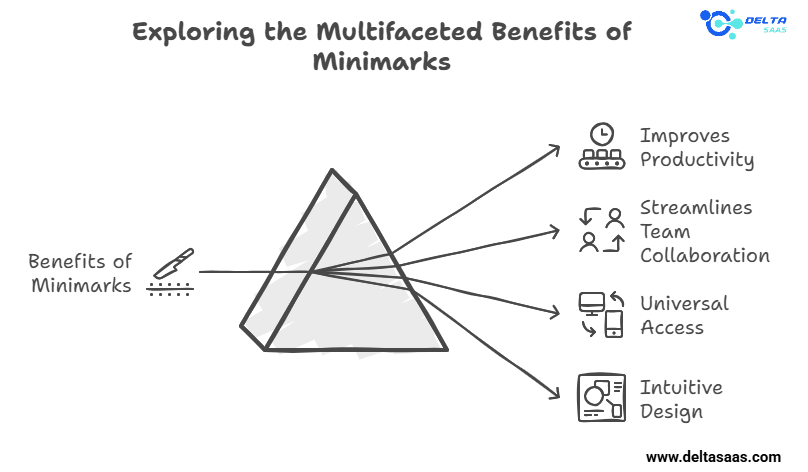
Benefits of Minimarks
Improves Productivity
Efficient organization and instant search reduce time spent looking for links.
Streamlines Team Collaboration
Sharing bookmarks and enabling comments fosters better communication.
Universal Access
Cross-browser and device compatibility ensures team members stay connected anywhere.
Intuitive Design
The minimalist interface keeps distractions minimal, enhancing focus.
Drawbacks to Consider
While Minimarks is a robust platform, it has limitations:
- Limited Free Version: Free users can only manage three collections.
- Internet Dependence: As a cloud-based tool, it requires reliable internet access.
- Customization: Some users find the lack of advanced customization (e.g., custom bookmark icons) restrictive.
Real User Reviews
Positive Feedback:
- “Minimarks has simplified my workflow. Sharing bookmarks with my team is seamless.” – AppSumo User
- “The instant search is fast and accurate.” – Freelance Web Developer
Negative Feedback:
- “The free version felt limited compared to paid options.” – Startup Founder.
- “Customization features could use more flexibility.” – Digital Marketer
Minimarks scores high for usability and collaboration features, especially among small businesses and remote teams.

Key Features for Remote Teams
Bookmark Sharing for Virtual Collaboration
Minimarks enable teams to create shared collections perfect for project resources, important links, or reading materials. Changes sync automatically, ensuring everyone stays updated.
Bookmark Comments and Focused Discussions
Teams can comment on bookmarks directly within the platform. This feature reduces the need for external communication tools and keeps discussions focused on relevant resources.
Cross-Browser and Device Access
Minimarks ensure bookmarks are accessible on any device or browser, providing flexibility for team members working remotely or across different platforms.
RSS Collections for Continuous Updates
Adding RSS feeds to collections allows remote teams to track industry news, updates, or project-related articles without needing separate tools.
Why Minimarks Stands Out for Remote Work
Ease of Use
The clean and straightforward interface minimizes the learning curve, making it suitable for non-technical users.
Privacy and Security
Remote teams often share sensitive information. Minimarks keep all bookmarks private unless explicitly shared, protecting data.
Customizable Spaces for Projects
Each team can create dedicated spaces for projects, organizing bookmarks to align with their workflow.
Minimarks vs. Competitors
Several tools cater to bookmark management, but Minimarks excels in collaboration and simplicity.
| Feature | Minimarks | Raindrop.io | Google Bookmarks | |
| Bookmark Sharing | Yes | Yes | No | No |
| Comments on Bookmarks | Yes | No | No | No |
| RSS Feed Integration | Yes | Yes | No | No |
| Cross-Browser Access | Yes | Yes | Yes | No |
| Customizable Start Page | Yes | Yes | No | No |
Why Choose Minimarks?
For teams prioritizing collaboration, Minimarks provides features like shared collections and comments that competitors often lack.
Minimarks Lifetime Deal
Minimarks is currently available as a lifetime deal on AppSumo, which provides users with perpetual access for a one-time cost. This makes itaffordablen for freelancers, agencies, and teams. Get Minimarks Lifetime Accessfort $49.
What You Get with the Lifetime Deal:
- Unlimited bookmarks and collections
- RSS feed integration
- Instant search functionality
- BBookmark-sharing and commenting tools
- Cross-platform syncing
Benefits of the Lifetime Deal
Cost Savings
A one-time purchase eliminates recurring subscription fees, making it an excellent choice for budget-conscious teams.
Full Access to Features
Lifetime deal users unlock all premium features, ensuring a complete experience.
Future Updates Included
The deal covers all future updates, ensuring users benefit from continuous improvements without additional costs.
If you’re looking for the best software, check out Delta SaaS, which offers discounts and lifetime deals on SaaS products.
How Minimarks Enhance Productivity and Team Collaboration
Minimarks focuses on boosting productivity and creating a seamless collaborative environment for individuals and teams. Its thoughtful design caters to web enthusiasts, freelancers, and teams who need efficient tools for managing resources and working together effectively.
Enhancing Productivity with Minimarks
Organized Bookmark Collections
Minimarks’ grid-based layout ensures users can easily organize bookmarks into collections. These collections can represent projects, clients, or interests, reducing clutter and improving accessibility.
Instant Search Functionality
Searching for a bookmark is fast and precise. Type part of the title or URL, and Minimarks provides instant results, saving time during tasks.
Minimized Distractions
The platform’s minimalist start page allows users to focus on their goals without unnecessary distractions. Themes and layouts can be customized to match personal preferences.
Access Across Devices
Because Minimarks is web-based, users can access their bookmarks on any device or browser, enabling them to remain productive wherever they are.
Collaboration Made Easy
Shared Spaces for Teamwork
Minimarks allow users to create shared spaces for teams, ensuring everyone involved in a project can access relevant bookmarks.
Focused Communication
The bookmark commenting feature is handy for project-specific discussions. It keeps communication relevant and easy to track within the bookmark’s context.
Real-Time Updates
Shared collections sync automatically, so team members can access the most up-to-date information without manually sending updates.
Adaptable to Any Workflow
Minimarks is flexible enough to support workflows for remote workers, marketing teams, or developers. It integrates seamlessly into existing collaboration ecosystems.
Drawbacks of Minimarks
While Minimarks offers a range of features, there are some limitations:
- Limited Offline Functionality: An entirely web-based platform requires an internet connection for access and updates.
- Customization Restrictions: While themes are available, users cannot upload custom images or icons to personalize their collections further.
- Initial Setup for Teams: Team-based setup may require time to organize collections for large-scale projects.
Also Read,
Feedbeo Lifetime Deal: Make Your Meetings Engaging
NodeLand Lifetime Deal – Maximize Your Project Efficiency
Stepsy Lifetime Deal – Save Big on Workflow Automation
Agiled Lifetime Deal: Simplifying Business Operations
Apipheny Lifetime Deal – Simplify API Integration with Google Sheet
Bind AI Lifetime Deal – Exclusive Features & Benefits
BreezeDoc Lifetime Deal – Simplify Document Management
Documentero Lifetime Deal – Manage Docs Effortlessly
Why Choose Minimarks Over Other Tools?
Affordable Pricing and Lifetime Deals
Minimarks is competitively priced and offers a lifetime deal on platforms like AppSumo, making it a cost-effective option for businesses and individuals.
Focus on Collaboration
With unique features like bookmark comments and shared spaces, Minimarks prioritizes teamwork, which sets it apart from other bookmark managers.
All-in-One Solution
Minimarks eliminates the need for multiple tools by combining bookmarking, sharing, commenting, and RSS tracking in a single platform.
Conclusion
Minimarks is a powerful tool for managing bookmarks and fostering collaboration among teams. Its minimalist design, robust sharing capabilities, and cross-browser compatibility make it a go-to option for professionals and web enthusiasts. While there are areas for improvement, the lifetime deal provides excellent value for individuals and teams looking to enhance their productivity and communication.
FAQs
What is Minimarks?
Minimarks is a compact bookmark manager and start page designed to help individuals and teams organize, share, and access bookmarks effortlessly.
How does Minimarks help remote teams?
Minimarks provides shared collections, bookmark comments, and real-time syncing, making it ideal for distributed teams.
Does Minimarks work on all browsers?
Yes, Minimarks is compatible with all major browsers and devices.
What is the Minimark lifetime deal?
The lifetime deal on Appsumo offers one-time payment access to all Minimarks features, eliminating recurring subscription fees.
Is Minimarks secure?
Yes, Minimarks ensures all data is private and secure. Public sharing requires explicit permissions.
Can I use Minimarks for free?
Minimarks offers a free plan with limited features. Paid plans unlock additional tools and sharing capabilities.
Does Minimarks support RSS feeds?
Users can add RSS feeds to collections to stay updated with the latest content.
Can Minimarks integrate with other tools?
Minimarks integrates with major browsers but does not offer direct integration with external apps like Trello or Slack.
Who is Minimarks best for?
It’s ideal for remote workers, teams, freelancers, and web enthusiasts who need a streamlined way to manage bookmarks.
What customization options does Minimarks offer?
Users can personalize their start page with color themes and layout options but cannot upload custom icons or images.