Gumbamail Lifetime Deal: The Ultimate Tool for Email Marketing
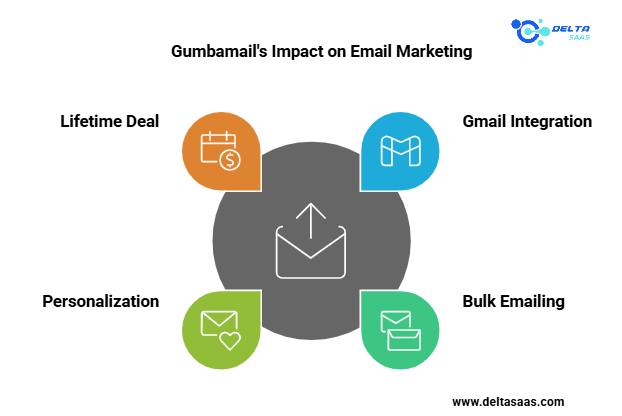
Gumbamail simplifies email marketing for small businesses and marketers. It seamlessly integrates with Gmail, allowing users to effortlessly create, personalize, and send bulk emails.
With its lifetime deal available, Gumbamail is an affordable and efficient choice for professionals who want to boost customer engagement and enhance marketing campaigns.
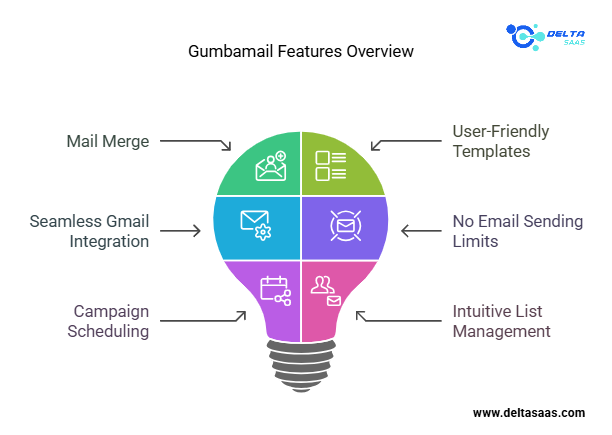
Key Features of Gumbamail
Mail Merge for Personalized Emails
Personalization drives customer engagement, and Gumbamail’s mail merge feature makes this simple. Users can create campaigns tailored to individual recipients, improving click-through and conversion rates.
User-Friendly Templates
With Gumbamail, creating visually appealing email templates doesn’t require knowledge of HTML. You can choose from pre-designed templates or customize your own for newsletters, promotional emails, and business communications.
Seamless Gmail Integration
As a Chrome extension, Gumbamail integrates with Gmail to enhance your workflow. This eliminates the need to switch between platforms and allows efficient campaign management.
No Email Sending Limits
One standout feature of Gumbamail is its promise of unlimited email sending. You won’t face restrictions if your business sends hundreds or thousands of emails,
Effortless Campaign Scheduling
With Gumbamail, scheduling campaigns is straightforward. Users can plan campaigns for optimal delivery times, ensuring better open rates and higher engagement.
Intuitive List Management
Managing mailing lists is crucial for effective email marketing. Gumbamail lets users import, organize, and maintain clean subscriber lists directly within Gmail.
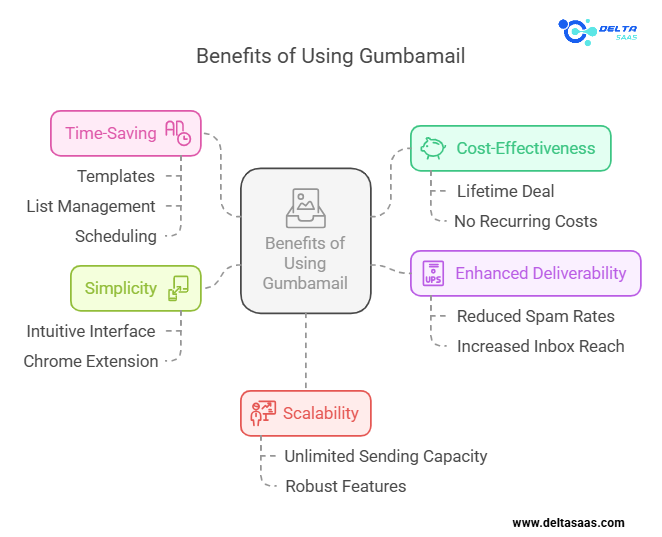
Benefits of Using Gumbamail
- Cost-Effectiveness
With the lifetime deal, users enjoy access to powerful features without recurring costs, making it an excellent choice for small businesses or startups. - Enhanced Deliverability
Gumbamail optimizes emails to reduce spam rates, ensuring campaigns reach the recipient’s inbox. - Simplicity
Its intuitive interface and Chrome extension reduce the learning curve, making it suitable even for beginners. - Time-Saving
Features like templates, list management, and scheduling streamline email marketing, allowing users to focus on strategy. - Scalability for Growing Businesses
Unlimited sending capacity and robust tools make Gumbamail adaptable for businesses scaling their marketing efforts.
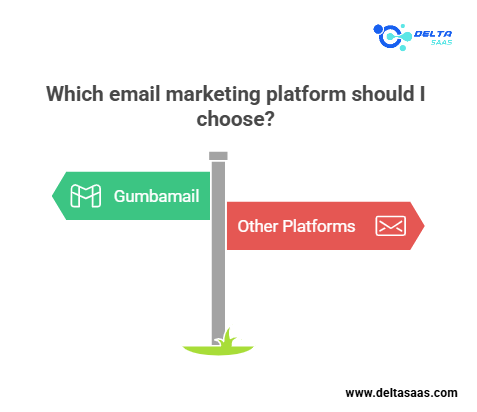
Gumbamail vs. Competitors
| Feature | Gumbamail | Other Platforms |
| Gmail Integration | Seamless | Partial or None |
| Lifetime Deal Availability | Yes | No |
| Email Sending Limit | Unlimited | Restricted |
| Ease of Use | Very User-Friendly | Moderate Learning Curve |
Real-World Applications
- E-commerce: Drive sales with promotional emails and newsletters.
- B2B Communication: Share updates, nurture leads, and build client relationships.
- CRM Strategies: Manage customer lists and enhance engagement through tailored campaigns.
- Social Media Influencers: Communicate with followers, promote collaborations, and distribute exclusive content.
Gumbamail’s effectiveness is rooted in its practicality. Its features cater to experienced marketers and beginners, enabling streamlined operations across various industries.
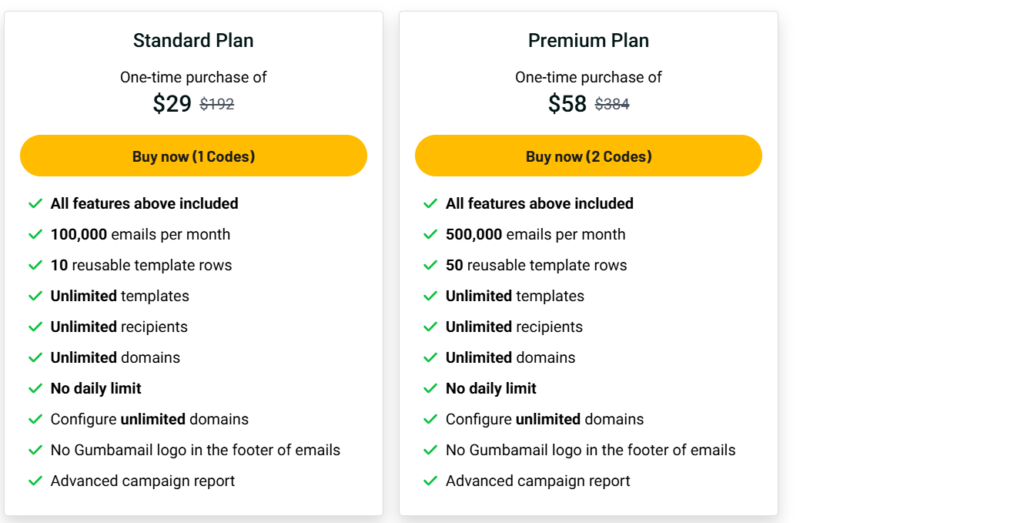
Pricing and Gumbamail Lifetime Deal
Gumbamail’s lifetime deal of $29 makes it a competitive option in email marketing. The one-time payment structure provides businesses ongoing access to its tools without monthly or annual fees, mainly benefiting small businesses and entrepreneurs looking for cost-effective marketing solutions.
Key Details of the Lifetime Deal
- Lifetime Access: Users gain permanent access to the standard plan.
- Stackable Codes: Customers can stack up to two codes, enhancing features.
- Future Updates: All updates to the standard plan are included.
- Requirements: A Gmail account and Chrome are necessary to use Gumbamail.
Comparison of Gumbamail Lifetime Deal
| Feature | Lifetime Deal | Monthly Subscription |
| Cost | $29 One-Time Payment | Recurring Payment |
| Value for Small Businesses | High | Moderate |
| Future Updates | Included | May Require UpgradesUsers |
s can focus on growing their businesses without worrying about subscription renewals or escalating costs by opting for lifetime deals.
Pros and Cons of Gumbamail
Pros
- Affordable Pricing: The lifetime deal ensures long-term savings.
- Ease of Use: Designed for all skill levels, it requires no technical expertise.
- Integration: Works directly within Gmail, leveraging an already familiar platform.
- Unlimited Sending: No restrictions on the number of emails sent.
- Enhanced Campaign Management: Schedule and track campaigns effortlessly.
Cons
- Gmail and Chrome Dependency: A Gmail account and Chrome browser are required to operate.
- Limited Advanced Features: While great for small businesses, enterprises may need more robust tools.
- No Dedicated Mobile App: Users rely on the desktop for full functionality.
Despite these limitations, Gumbamail stands out for its affordability, simplicity, and essential features that cater to most small business needs.
If you’re looking for the best software, check out Delta SaaS, which offers discounts and lifetime deals on SaaS products.
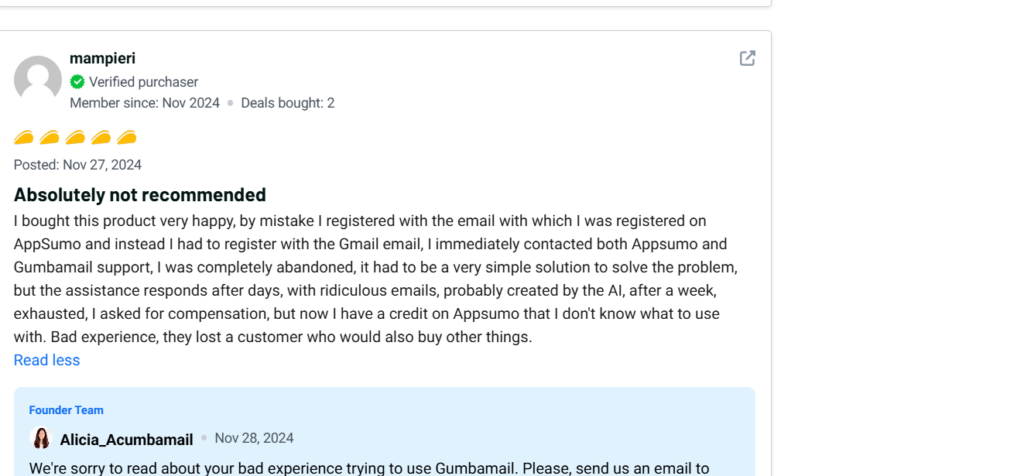
Gumbamail Reviews and Customer Feedback
Customer reviews highlight Gumbamail’s practicality and user-friendliness. Many users praise its seamless Gmail integration and cost-effective pricing. However, some note that advanced automation features could enhance its appeal for larger organizations.
Commonly Mentioned Benefits
- Easy Setup: Users report a quick and hassle-free onboarding process.
- Personalization: Mail merge improves engagement rates significantly.
- Value for Money: The lifetime deal is seen as a standout advantage.
Areas for Improvement
- Automation Enhancements: Advanced workflows are not as detailed as those of competitors like Mailchimp.
- Platform Dependency: Some users prefer cross-browser compatibility.
Why Choose Gumbamail Over Competitors?
- Direct Integration: Unlike many platforms, Gumbamail operates entirely within Gmail.
- Affordability: The lifetime deal reduces long-term marketing expenses.
- Ease of Use: The platform is intuitive, catering to non-technical users.
Compared to industry giants, Gumbamail offers an affordable, straightforward alternative that doesn’t compromise essential features.
How to Use Gumbamail Effectively
Gumbamail’s intuitive design ensures that users can start building impactful email campaigns with minimal effort. Here’s a step-by-step guide to using the tool:
Install the Chrome Extension
Visit the Chrome Web Store to download and install the Gumbamail extension. Once installed, it integrates seamlessly with Gmail and adds its features directly to your inbox.
Create Mailing Lists
You can import contacts or upload CSV files to build a mailing list. You can organize these lists based on your marketing needs, such as segmentation by location, preferences, or behavior.
Design Email Templates
You can use Gumbamail’s free email templates or customize your own. These templates are designed to be visually appealing and mobile-friendly, ensuring optimal device engagement.
Personalize with Mail Merge
Using the mail merge feature, you can personalize your emails and include recipient-specific details such as names, order histories, or preferences to improve engagement.
Schedule and Send Campaigns
Using the scheduling feature, plan your campaigns for peak engagement times. Then, analyze open rates and engagement metrics after sending to refine future strategies.
Best Practices for Using Gumbamail
To maximize results, follow these best practices:
- Segment Your Audience: Send targeted messages to specific groups for higher relevance.
- Use Clear Call-to-Actions (CTAs): Encourage recipients to take desired actions, such as visiting your website or purchasing.
- Test and Optimize: Experiment with different templates and subject lines and send times to determine what works best.
- Stay Compliant: Ensure your email campaigns comply with GDPR and other relevant regulations.
Who Should Use Gumbamail?
Gumbamail is ideal for:
- Small Businesses: Affordable and feature-rich for scaling operations.
- EE-commerceStores: Promotes products through newsletters and promotional emails.
- Freelancers and Solopreneurs: Simplifies client communication and project updates.
- Beginner Marketers: Intuitive tools for learning email marketing basics.
Also Read
InboxPlus Lifetime Deal: AI Powered Follow Up Automation!
Mailead Lifetime Deal: Cold Outreach and Email Marketing
MailerLite Benefits: Powerful Email Marketing Tool
MailerLite Features: What Makes It Stand Out
MailerLite Pricing: Affordable Plans for All
Mystrika Lifetime Deal: Cold Email Made Simple
Omnisend Benefits for Email Marketing and E-commerce Success
Final Thoughts
Gumbamail’s lifetime deal is an excellent investment for businesses seeking a cost-effective, user-friendly email marketing solution. Its seamless Gmail integration, unlimited sending, and personalization features make it a standout choice in competitive email marketing. While advanced users may seek additional automation, Gumbamail delivers exceptional value for its target audience.
FAQs
What is Gumbamail?
Gumbamail is a Chrome extension that integrates with Gmail to streamline email marketing. It offers personalized emails, templates, and campaign management tools.
Is Gumbamail free?
Gumbamail offers a lifetime deal with a one-time payment for ongoing access.
How do I install Gumbamail?
Download and install the extension from the Chrome Web Store, then link it to your Gmail account.
Does Gumbamail have email-sending limits?
No, Gumbamail allows unlimited email sending under its lifetime deal.
Can I use Gumbamail without Gmail?
No, a Gmail account must use Gumbamail as it integrates directly with Gmail.
What are the main benefits of Gumbamail?
Key benefits include personalization, free templates, seamless Gmail integration, and unlimited sending.
Does Gumbamail support marketing automation?
Gumbamail focuses on essential tools but lacks advanced marketing automation workflows.
Can I schedule campaigns with Gumbamail?
Yes, Gumbamail allows users to schedule email campaigns for optimal delivery times.
Is Gumbamail suitable for small businesses?
Its affordability and ease of use make it ideal for small businesses.
What do I need to use Gumbamail?
You need a Gmail account and the Chrome browser to use Gumbamail effectively.


