Meeting Reminders Reviews: Revolutionizing Notifications for Scheduling
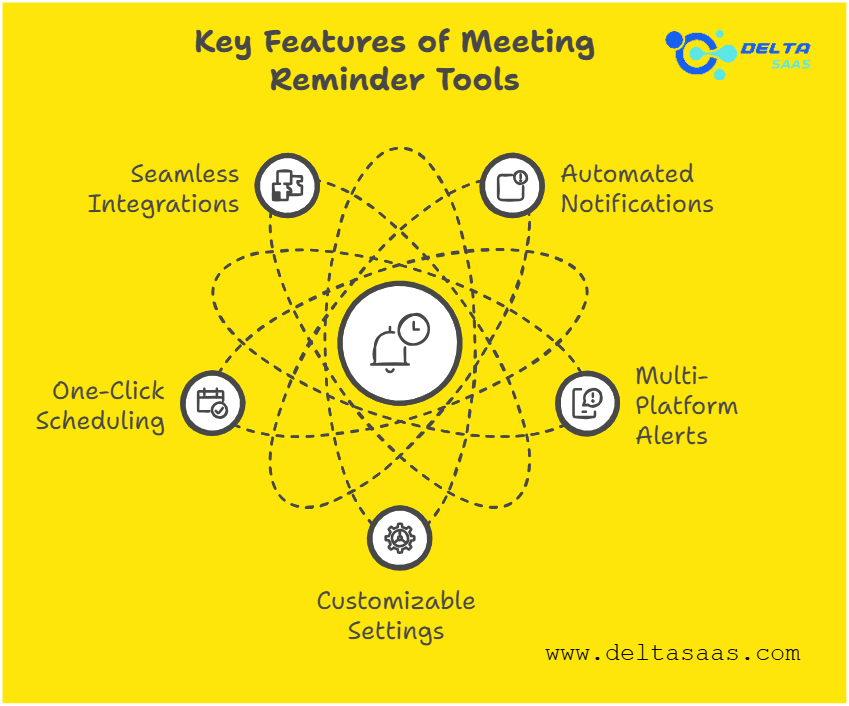
Effective scheduling is vital in modern businesses. Whether a freelancer, sales manager, or managing manufacturing operations, you must attend meetings or appointments to ensure operations are on track. Enter Meeting Reminders is a powerful tool for sending automated email, SMS, and WhatsApp alerts.
This blog delves into its features, benefits, pricing, and reviews to help you decide if it’s the right solution for your scheduling needs.
Why Meeting Reminders Matter
Automation simplifies workflows. Manually notifying attendees wastes time, risks errors, and affects productivity. Meeting Reminders eliminates this hassle, offering seamless integration with tools like Google Calendar and Twilio. Designed for professionals and organizations, it delivers:
- Instant & scheduled reminders.
- Compatibility with email, SMS, and WhatsApp.
- GDPR compliance for secure data handling.
- Effortless two-click setup.
The software is perfect for consultants, freelancers, startups, and project managers juggling multiple tasks.
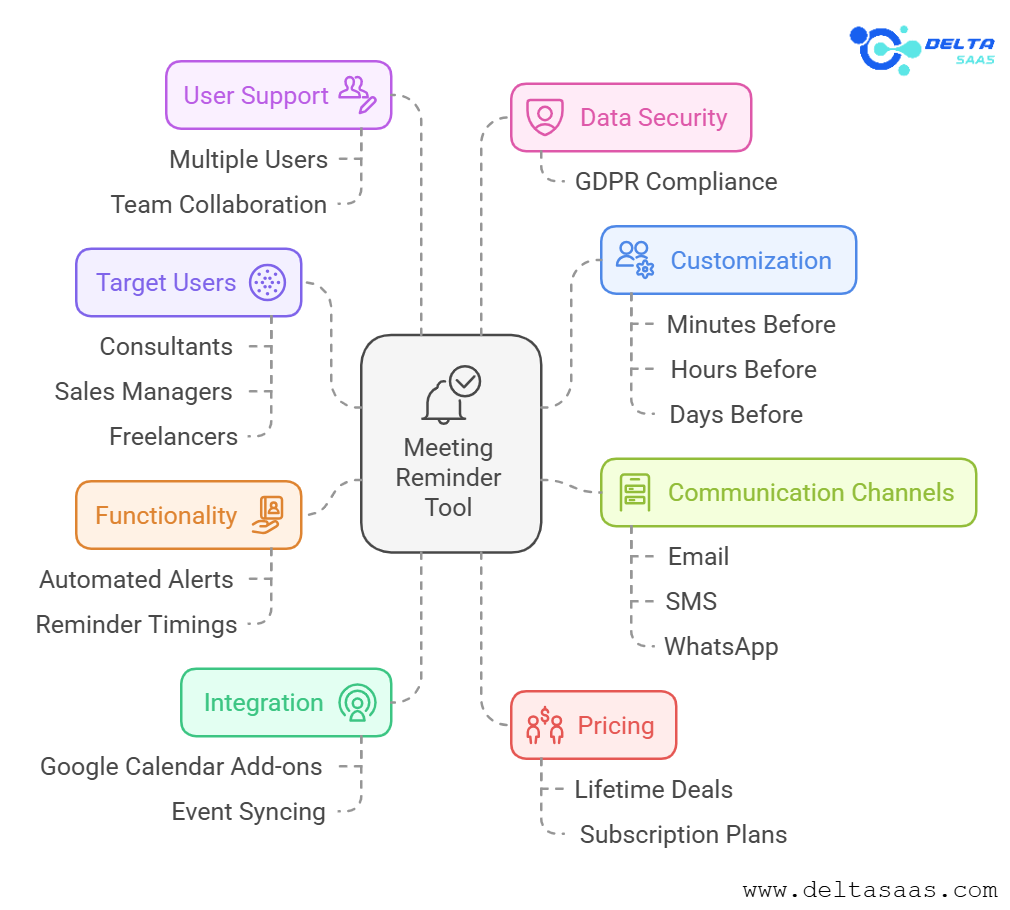
Features of Meeting Reminders
Multi-Channel Notifications
The tool supports email, SMS, and WhatsApp notifications, ensuring timely communication with attendees. The flexibility allows users to customize communication according to client preferences.
Integration with Existing Calendars
Seamless integration with Google Calendar streamlines scheduling. You don’t need a separate interface—manage everything within your current system.
Instant and Scheduled Alerts
Users can send reminders instantly or plan. This feature is handy for coordinating international meetings.
Customizable Alerts
Customization ensures branding consistency from notification tone to message content and avoids generic communication.
Easy-to-Use Interface
With a two-click setup process, even non-technical users can get started quickly. Its user-friendly design makes it accessible for individuals and small teams.
If you’re looking for the best software, check out Delta SaaS, which offers discounts and lifetime deals on SaaS products.
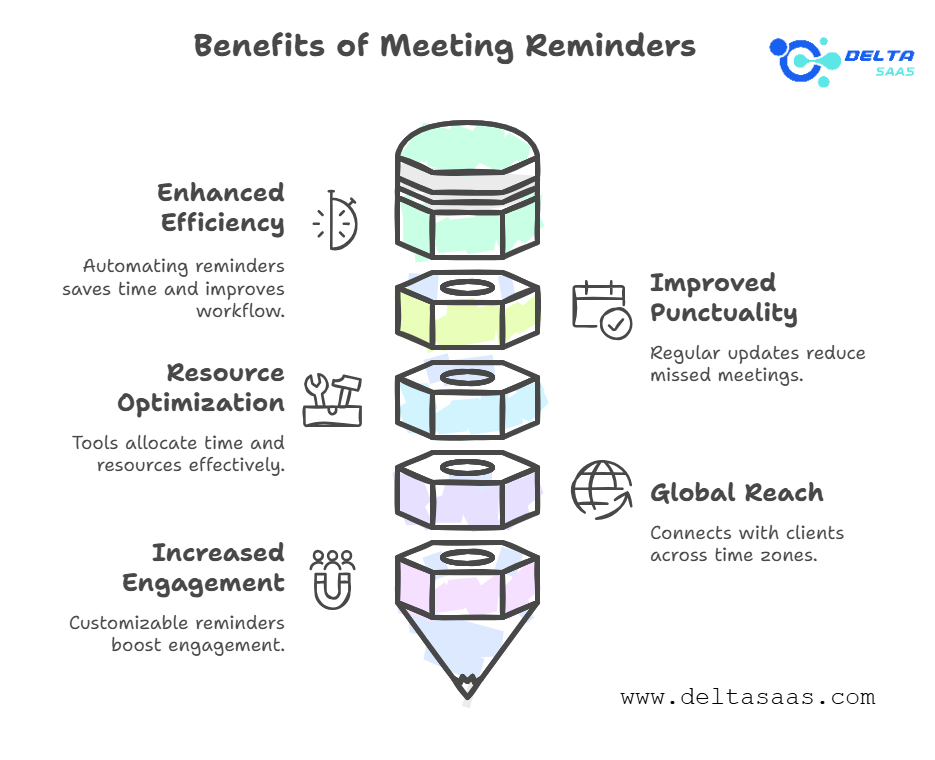
Benefits of Using Meeting Reminders
- Enhanced Productivity
Automation saves time by removing manual tasks like individually contacting attendees. - Reduced No-Shows
Regular reminders improve attendance rates for meetings and appointments. - Improved Communication
Multi-channel alerts ensure everyone stays informed regardless of platform preference. - Scalable for Teams
Suitable for organizations handling complex scheduling. Supports multiple users for efficient project scheduling and resource planning. - Data Compliance
GDPR-compliant operations ensure secure handling of attendee data, boosting trust among stakeholders.
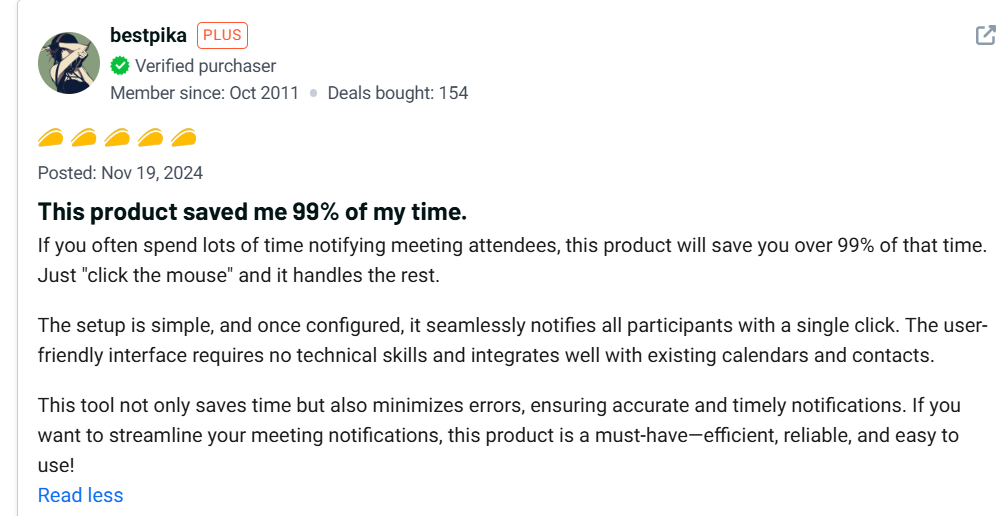
Customer Reviews & Feedback
Meeting Reminders has garnered attention for its simplicity and effectiveness. Customers highlight its user-friendly interface and robust integration capabilities. Freelancers and sales managers particularly praise the ease of sending reminders across channels.
Positive Feedback
- Ease of Use: Most users appreciate the simple setup and intuitive design.
- Versatility: Multi-channel notifications cater to diverse industries, from pharmacy operations to software development.
- Reliability: Alerts are sent on time, avoiding communication gaps.
Drawbacks
- Limited Integrations: While it covers the essentials like Google Calendar and Twilio, some users wish for more integrations with ERP software or other CRM tools.
- Premium Features: Advanced functionalities may require a higher subscription tier, which can concern small startups.
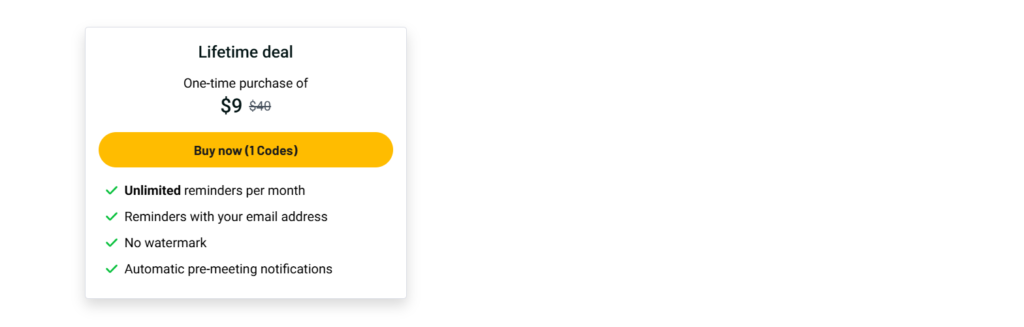
Pricing and Plans
Meeting Reminders offers flexible pricing plans to cater to different user needs, from individual professionals to large organizations. Its affordable structure ensures accessibility while providing robust features.
Free Plan
The free tier is ideal for beginners, offering limited access to features like basic notifications and single-user support.
Monthly Subscriptions
Monthly plans for professionals needing advanced options unlock features like multi-channel reminders, customizable alerts, and integrations with Google Calendar and Twilio. Prices vary based on the number of users and reminder volume.
Lifetime Deals
Exclusive lifetime deals of $9, primarily through platforms like AppSumo, allow users to make a one-time payment and enjoy all premium features. This option is cost-effective for businesses with long-term scheduling needs.
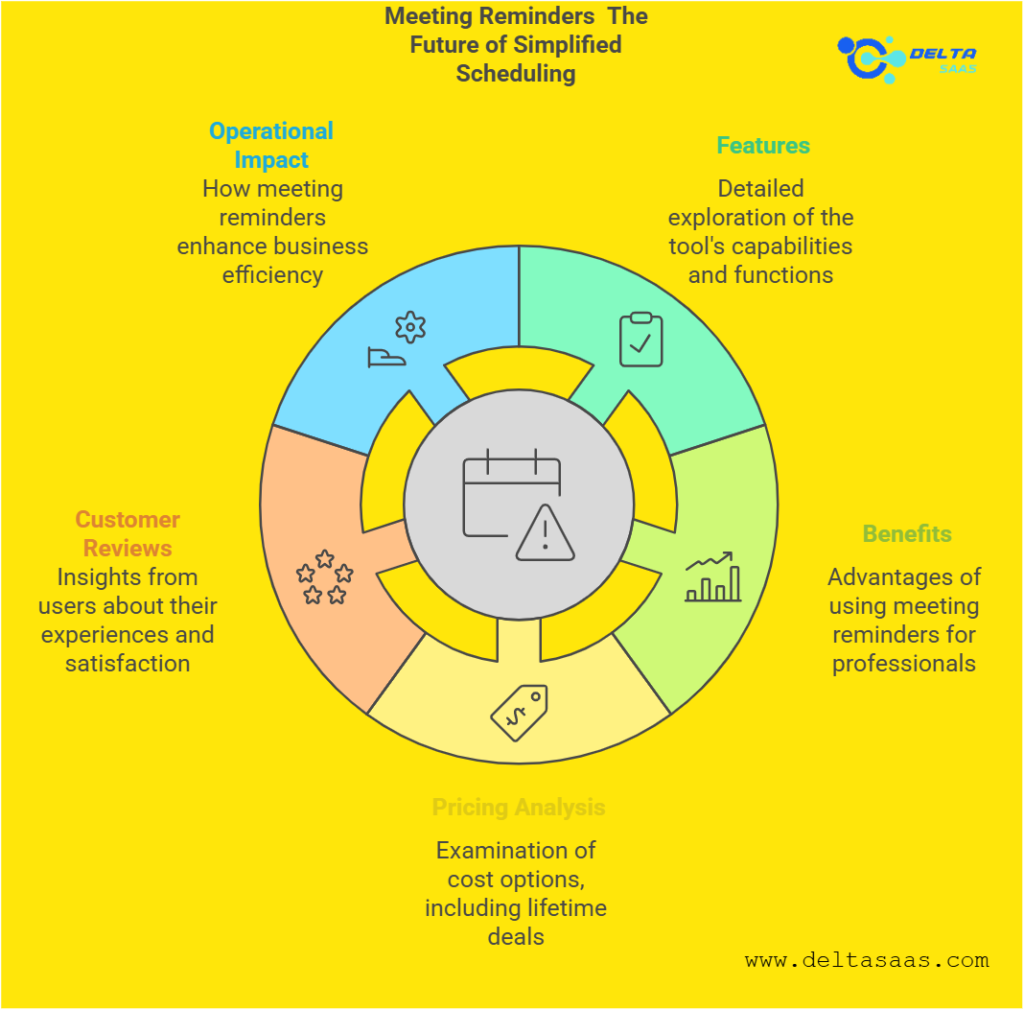
Advantages of Meeting Reminders
Simplified Scheduling
By automating the process of attendee notifications, Meeting Reminders streamlines scheduling for recurring appointments and last-minute changes.
Multi-User Functionality
The software supports multiple users, making it perfect for large teams. Managers can assign roles, track meeting schedules, and ensure seamless resource allocation.
Global Reach
WThetool facilitates international communication by supporting SMS and WhatsApp. It also ensures that reminders are delivered regardless of geographical location.
Customization for Branding
Businesses can personalize messages and tones to align reminders with their branding. This consistency enhances client trust and engagement.
Drawbacks of Meeting Reminders
Dependency on Integrations
While its core functionalities are strong, the tool heavily relies on integration with external platforms like Google Calendar. Users with these systems can overcome limitations.
Limited Analytics
It requires detailed analytics to track metrics like attendee response rates or reminder effectiveness, which could disadvantage data-driven organizations.
Learning Curve for Customization
Though the interface is user-friendly, some users need time to fully understand customization options.
How It Compares to Competitors
Meeting Reminders is one of many scheduling tools available. Here’s how it compares:
| Feature | Meeting Reminders | Competitor Tools |
| Multi-Channel Alerts | Yes (Email, SMS, WhatsApp) | Email and SMS Only |
| Integration Options | Google Calendar, Twilio | Limited CRM Integration |
| Customization Features | Extensive | Basic |
| Pricing Flexibility | Free, Monthly, Lifetime | Monthly Only |
Verdict
Meeting Reminders stands out for its focus on simplicity and multi-channel communication. While some competitors offer more integrations, the lifetime deal makes it a budget-friendly choice for many professionals.
Customer Use Cases
- Freelancers and Consultants
Meeting Reminders helps them manage client appointments without manual follow-ups. Its two-click setup saves time. - Sales Managers
Sending automated reminders improves client meeting attendance and enhances lead management. - Startups
The tool’s scalability supports growing teams, making it ideal for resource planning and appointment scheduling. - Project Managers
From job scheduling to field service management, Meeting Reminders simplifies coordination in complex projects.
Integrations and Compatibility
Meeting Reminders thrives on its ability to seamlessly integrate with widely used tools, making it a go-to solution for professionals and businesses. Its compatibility with existing systems ensures users don’t need to overhaul their workflows.
Google Calendar Integration
One of the standout features is its intuitive add-on for Google Calendar. Users can schedule reminders directly, ensuring a smooth meeting flow without switching between apps.
Twilio Integration
Twilio powers SMS reminders, allowing reliable delivery for urgent or critical notifications.
WhatsApp Notifications
WhatsApp remains a preferred communication platform for many businesses. Meeting Reminders leverages this by enabling instant alerts to attendees worldwide.
CRM and ERP Support
Though limited in scope, the tool integrates with some ERP and CRM systems to enhance operations management. Manufacturing operations or software development users can link reminders to their broader workflows.
Key Use Cases by Industry
Technology and Software Development
In software markets, timely collaboration is essential. Meeting reminders ensure that developers and stakeholders know all meaningful project discussions.
Manufacturing Operations
Operational excellence depends on efficient scheduling. The tool aids field service management, job scheduling, and resource allocation, keeping operations on track.
Sales and Marketing
Sales teams benefit from automated alerts for client calls and follow-ups. Social media and marketing managers can use reminders for campaign deadlines or media scheduling.
Healthcare and Pharmacy
Meeting Reminders helps schedule patient appointments and operational meetings, ensuring smooth workflows in busy environments.
Why Choose Meeting Reminders Over Others?
When compared to popular tools like Calendbook or AppSumo-exclusive scheduling apps, Meeting Reminders excels in three primary areas:
Automated Reminder Variety
Only some tools offer the combination of email, SMS, and WhatsApp reminders. This versatility caters to diverse preferences and ensures higher message delivery rates.
Cost-Effectiveness
With flexible pricing, including lifetime subscriptions, Meeting Reminders provides excellent value for money, particularly for startups and small businesses.
Ease of Use
While other scheduling apps may require extensive onboarding, Meeting Reminders offers a simple two-click setup that even non-technical users can master quickly.
What Customers Are Saying
Customer reviews reflect a positive reception, especially among freelancers, startups, and small teams. Here’s what they say:
Pros
- “Customizable alerts save time and improve client relations.”
- “The integration with Google Calendar is seamless—very intuitive.”
- “Lifetime subscription is a game-changer for cost-conscious professionals.”
Cons
- “I wish it had better analytics to measure reminder success rates.”
- “Limited integrations with other CRMs could be improved.”
- “More user roles for larger teams would be great.”
Also Read
TidyCal Lifetime Deal: Simplify Scheduling with Ease
Sinosend Lifetime Deal – Simplify International Shipping
Final Thoughts
Meeting Reminders simplifies appointment scheduling and improves communication with attendees. Its multi-channel notifications, ease of use, and cost-effective plans make it ideal for professionals and small businesses. While analytics and CRM integrations can be improved, the core functionalities meet the needs of most users.
FAQs
What is Meeting Reminders?
A tool for sending automated notifications via email, SMS, and WhatsApp.
Who should use Meeting Reminders?
Freelancers, sales managers, startups, and teams managing multiple appointments.
How does Meeting Reminders integrate with Google Calendar?
It is an add-on allowing users to send reminders directly from their calendars.
Is there a free version of Meeting Reminders?
Yes, a complimentary plan offers basic functionality.
What is included in the lifetime deal?
Full access to premium features with a one-time payment.
Can reminders be customized?
Yes, users can personalize message tones, content, and timing.
Does it support team management?
Yes, it allows multiple users to schedule and manage projects.
Is Meeting Reminders GDPR-compliant?
Yes, ensuring secure handling of user data.
Can it be used internationally?
Yes, with SMS and WhatsApp capabilities for global communication.
What are its main limitations?
Limited analytics and fewer CRM integrations compared to competitors.


