Simplify Research with Paperguide’s AI Assistant
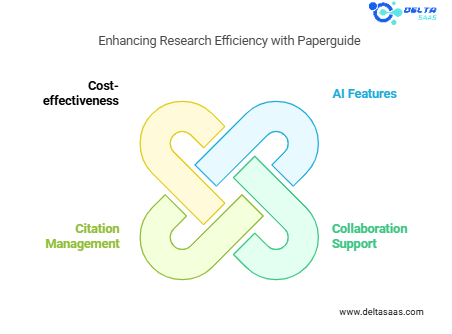
Managing research can be overwhelming. With thousands of papers and resources, organizing everything seems impossible. Paperguide simplifies this process, offering an AI-driven research, writing, and productivity assistant.
This tool is ideal for researchers, students, and professionals. Its AI features enhance efficiency, support collaboration, and ensure flawless citations. Paperguide is also a lifetime deal, making it a cost-effective choice for users seeking advanced productivity tools.
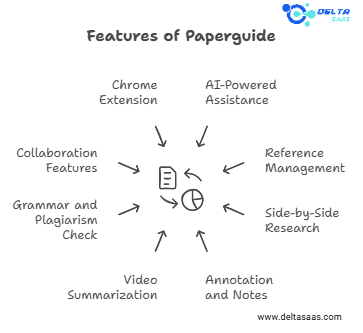
Features of Paperguide
Paperguide combines cutting-edge AI with intuitive tools to streamline research. Below are its standout features:
AI-Powered Research Assistance
Paperguide uses GPT-4 to process research questions, generate summaries, and analyze documents. Users can upload files or URLs and receive accurate insights instantly.
Efficient Reference Management
Managing citations can be tedious. Paperguide offers tools to simplify referencing, including contextual in-text citations and seamless Zotero integration.
Side-by-Side Research
Compare multiple papers and resources in a single workspace. This feature supports faster analysis and better comprehension of complex materials.
Annotate and Take Notes with AI
Users can annotate documents and take detailed notes while reading. The AI assistant suggests relevant insights and summaries for better understanding.
Summarize YouTube Videos
Extract key insights from educational or research-related videos using Paperguide. This feature supports multimedia learning and time-efficient research.
Grammar and Plagiarism Checker
Paperguide includes a grammar checker for polished writing and a plagiarism tool to ensure originality.
Collaboration Features
Researchers can collaborate in real time, organize projects using folders, and label documents for streamlined workflows.
Intuitive Chrome Extension
Access Paperguide on any webpage through its browser extension. This feature simplifies research without switching platforms.
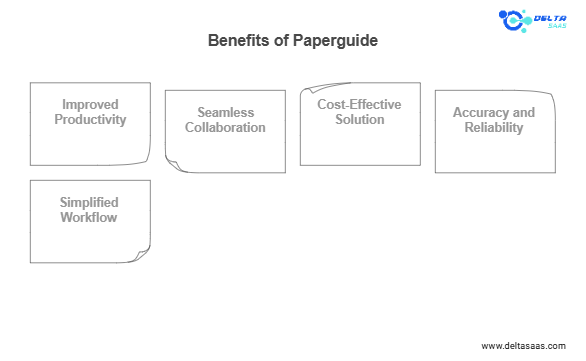
Benefits of Using Paperguide
Investing in Paperguide provides multiple advantages:
- Improved Productivity: AI tools save time by summarizing content, managing references, and generating papers.
- Seamless Collaboration: Teams can share insights, organize tasks, and work cohesively.
- Cost-Effective Solution: With its lifetime deal, Paperguide is an affordable option compared to other SaaS tools.
- Accuracy and Reliability: It integrates with trusted databases, including Semantic Scholar, ensuring credible results.
- Simplified Workflow: From academic research to blogging, users enjoy a smooth process with intuitive features.
Limitations of Paperguide
Though feature-rich, Paperguide has some limitations:
- English-Centric Focus: Most features work best for English documents.
- Learning Curve: Advanced tools may require time for beginners to master them.
- Offline Limitations: An internet connection is essential for full functionality.
Paperguide’s Target Audience
Paperguide is designed for various users, including:
- Researchers and Academics: Efficiently manage references, write papers, and analyze sources.
- Bloggers and Content Creators: Improve productivity with AI-powered content creation tools.
- Educators and Students: Use features like summarization, note-taking, and flawless citations for better learning outcomes.
- Entrepreneurs and Startups: Streamline tasks and improve research workflows.
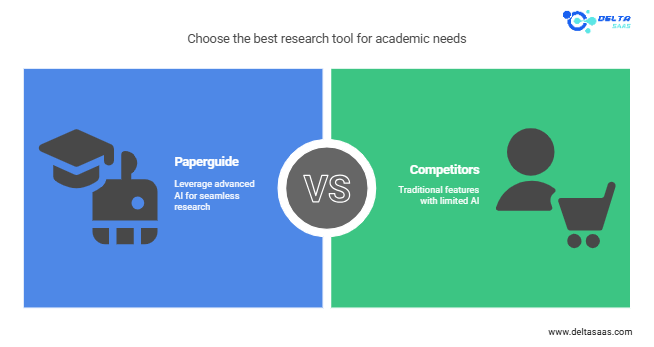
How Paperguide Compares to Other Tools
When choosing research tools, it’s crucial to understand how Paperguide stacks up against competitors like Zotero, Mendeley, or Grammarly. Below is a detailed comparison:
Paperguide vs. Traditional Reference Managers
| Feature | Paperguide | Zotero | Mendeley |
| AI Integration | Advanced AI tools | No | No |
| Document Annotation | Yes | Yes | Yes |
| Citations Management | Seamless & Contextual | Manual | Semi-Automated |
| Side-by-Side Research | Yes | No | No |
| Plagiarism Checker | Built-in | No | No |
| Ease of Use | Intuitive | Moderate | Moderate |
Paperguide’s AI capabilities give it a clear edge over traditional reference managers, especially for users who want to save time and effort.
Paperguide vs. Grammarly and Copy.ai
| Feature | Paperguide | Grammarly | Copy.ai |
| AI Writing Assistance | Advanced | Grammar & Style Only | Content Generation Only |
| Research Summaries | Yes | No | No |
| Academic Focus | High | Low | Low |
| Collaboration Tools | Yes | No | No |
| Pricing | Lifetime Deal Available | Subscription Model | Subscription Model |
Paperguide goes beyond grammar and essential writing assistance, offering comprehensive research, analysis, and collaboration tools.
Customer Reviews and Feedback
We analyzed reviews from trusted platforms like AppSumo, Product Hunt, and G2 to gauge user satisfaction.
Positive Feedback:
- Ease of Use: Many users praised Paperguide’s intuitive interface and seamless features.
- Time-Saving: Researchers appreciated AI summaries and auto-citation features for their efficiency.
- Affordable Pricing: The lifetime deal was a standout feature for many reviewers.
Constructive Criticism:
- Language Limitations: Users noted that non-English papers and sources were harder to process.
- Advanced Features: Beginners sometimes found advanced tools challenging to navigate initially.
Pricing: Paperguide Lifetime Deal
One of Paperguide’s strongest selling points is its lifetime deal. Unlike recurring subscriptions for similar tools, this deal offers a one-time payment for unlimited access.
Key Details of the Lifetime Deal:
- Price Range: Affordable pricing for individual and team plans.
- Inclusions: Full access to AI tools, integrations, and support.
- Value Proposition: Ideal for students, educators, and startups looking for cost-effective solutions.
How to Maximize Paperguide’s Features
Use AI Summaries
Upload lengthy documents or URLs and let the AI extract essential points. This saves time when reviewing papers.
Organize Research
Use folders and labels to keep your projects sorted. Collaboration tools allow team members to contribute seamlessly.
Leverage Integrations
Integrate with Chrome, GPT-4, and Semantic Scholar to access research tools directly within your workflow.
Practice for Complex Features
Spend time learning advanced tools like contextual citations and intelligent paraphrasing. These features enhance productivity once mastered.
Collaborate Effectively
Share annotated documents with your team for better brainstorming and research collaboration.
Advanced Features and Tools of Paperguide
Paperguide’s feature set goes beyond the basics, making it a powerful tool for advanced research and writing needs. Here’s a closer look at some of its unique tools and integrations:
AI-Powered Research Tools
Chat with PDFs
Upload any PDF document and interact with it using the AI assistant. Ask questions, extract summaries, or clarify complex concepts. This feature is particularly useful for dense academic papers.
Ask on Your Library
Build a personal research library by uploading papers, URLs, or notes. Paperguide’s AI can search your library to answer specific questions or draw comparisons.
Instant Summaries
Whether it’s a research paper, a long article, or a YouTube video, Paperguide generates concise summaries to save time.
Contextual In-Text Citations
Automatically insert citations as you write. The AI understands the context and suggests appropriate references from your library or integrated databases like Semantic Scholar.
Writing and Editing Tools
Grammar and Style Checker
Paperguide’s integrated grammar and style checker ensures error-free writing and enhances readability for academic and professional documents.
Intelligent Paraphrasing
Reword sentences while preserving their original meaning. This tool is ideal for avoiding plagiarism and improving content clarity.
Integrated Plagiarism Checker
Check your work against billions of sources to ensure originality. This tool is crucial for academic integrity and professional writing.
Productivity and Organization
Folders and Labels
Organize projects with ease. Use folders for large-scale research tasks and labels to quickly access specific categories.
Seamless Collaboration
Paperguide’s collaboration tools improve teamwork. Team members can annotate documents, add notes, and share files in real time.
Chrome Extension
Access Paperguide directly from your browser. Highlight text on any webpage, and the AI provides summaries, citations, or notes on the spot.
Benefits of Paperguide for Different User Groups
Paperguide caters to a diverse audience with tailored benefits:
For Researchers
- Simplifies complex papers with AI summaries.
- Ensures accurate citations for scholarly work.
- Supports multilingual research with partial language capabilities.
For Students
- Speeds up essay writing and research tasks.
- Offers contextual in-text citations and reference management.
- Improves learning outcomes with AI-powered explanations.
For Startups and Entrepreneurs
- Enhances team productivity with collaboration tools.
- Streamlines report writing and data analysis.
- Provides cost-effective solutions through its lifetime deal.
If you’re looking for the best software, check out Delta SaaS, which offers discounts and lifetime deals on SaaS products.
Also Read
OnlyPrompts Reviews – Features & User Experiences
Sinosend Lifetime Deal – Simplify International Shipping
Slay School Lifetime Deal – Learn Skills for Success
Socrates Lifetime Deal – AI for Knowledge Sharing
SparkReceipt Lifetime Deal – Simplify Expense Tracking
Triplo AI Lifetime Deal: Boost Efficiency with AI
UPDF Lifetime Deal: Save Big on Premium Tools
Wiz Write Lifetime Deal: Powerful Writing Tool
Customer Testimonials
Paperguide has received high praise for its features and affordability. Below are some real-world testimonials from users:
“The AI tools are a game-changer for my academic research. The citation manager alone saves me hours!” – Laura T., Educator.
“I run a startup, and Paperguide has streamlined our documentation process. The lifetime deal was an unbeatable offer.” – Raj S., Entrepreneur.
“As a student, managing references was my biggest challenge. Paperguide made it so much easier.” – Anita M., Graduate Studen.t
Final Verdict: Why Choose Paperguide?
Paperguide is an all-in-one research, writing, and productivity solution. Its AI-driven features, seamless integration, and lifetime deal offer unmatched value. Whether you’re a researcher, student, or entrepreneur, Paperguide simplifies complex tasks, saves time, and ensures flawless output.
FAQs about Paperguide
What is Paperguide’s lifetime deal?
Paperguide offers a one-time payment option for lifetime access to its tools, eliminating recurring subscription costs.
Can Paperguide summarize non-English papers?
Yes, but its capabilities are more accurate with English documents.
How does Paperguide compare to traditional reference managers?
Paperguide offers AI tools like auto-citation, contextual referencing, and document summaries, making it more advanced.
Is Paperguide suitable for beginners?
Yes. Its intuitive design is user-friendly, though advanced features may require some learning.
Does Paperguide integrate with other tools?
It integrates with Chrome, GPT-4, Zotero, and Semantic Scholar.
What are the collaboration features in Paperguide?
Teams can share real-time annotations, notes, and folders for improved workflows.
Can I use Paperguide offline?
No, an internet connection is required for most features.
Does Paperguide include a plagiarism checker?
Yes, it has a built-in plagiarism checker to ensure originality.
Who can benefit from Paperguide?
Researchers, students, bloggers, educators, and startups can all leverage its tools.
How does Paperguide simplify research tasks?
It provides AI-driven summaries, citations, and organization tools to streamline complex workflows.


