
Apipheny Lifetime Deal: An Affordable API Connector for Google Sheets
Apipheny has transformed how businesses and professionals connect Google Sheets with external APIs. The Apipheny lifetime deal is beautiful because it enables users to automate data imports from APIs into their spreadsheets without coding. It’s designed to save users time and effort by automating tedious manual data entry tasks.
Whether you are a startup, a consultant, a marketer, or part of a data-driven team, Apipheny simplifies data management by allowing you to connect APIs directly to your Google Sheets. With Apipheny, you don’t need to rely on third-party services or complicated coding—just a few clicks, and your data will be seamlessly integrated.
What is Apipheny?
Apipheny is an API connector explicitly designed for Google Sheets. It allows users to import data from any API into their spreadsheet automatically. APIs (Application Programming Interfaces) are data channels used by modern platforms and websites. They allow external systems to send or retrieve data without requiring direct interaction.
While using APIs is typically reserved for developers, Apipheny allows non-technical users to access and integrate API data into their Google Sheets. This makes it a perfect solution for businesses, marketers, consultants, and anyone who works with large amounts of data but doesn’t have the resources or expertise for custom coding.

How Apipheny Works
Using Apipheny is straightforward and requires no coding knowledge. Here’s a quick overview of the process:
- Install Apipheny: Apipheny is an extension that works directly within Google Sheets. Install the extension, and you’re ready to start using it.
- Enter the API Request: You can enter your API request into the Apipheny interface by pasting the API URL, selecting the method (such as GET or POST), and adding any necessary parameters or headers (such as authentication tokens).
- Run the API Request: After setting up the API request, click the Run button. Apipheny will fetch the data from the API and import it directly into the open Google Sheet.
- Automate Updates: One of Apipheny’s standout features is its ability to schedule automatic updates for your data. Once you’ve set up an API call, you can schedule it to update daily, weekly, or monthly.
This entire process is seamless, saving you work hours while making your data integration more efficient.

Key Features of Apipheny
Apipheny offers a wide range of features, making it a powerful tool for automating data integration with Google Sheets. Here’s a breakdown of the key features:
- HTTP Methods (GET, POST, PUT, DELETE): Apipheny supports various HTTP methods, which means it can handle multiple API types and requests.
- Custom Headers and Authentication: For APIs requiring custom headers (such as API keys or OAuth), Apipheny allows you to add and manage these easily within the extension.
- Pagination: If an API returns data on multiple pages, Apipheny automatically handles pagination to ensure you get all the necessary data.
- Save and Schedule Requests: You can save API requests and schedule them to run regularly to ensure your data stays up-to-date.
- Custom OAuth Integration: If your API requires OAuth for authentication, Apipheny simplifies the process with easy-to-use OAuth integration.
- Filter and Clean Data: Apipheny allows you to filter and customize your import data, ensuring you only get the data you need.
- Formula Integration: Apipheny lets you integrate API data directly into your Google Sheets formulas, making it easy to analyze and process data in real time.
- Array Handling: Apipheny can process arrays and complex data structures, transforming them into a structured, easy-to-read format in Google Sheets.
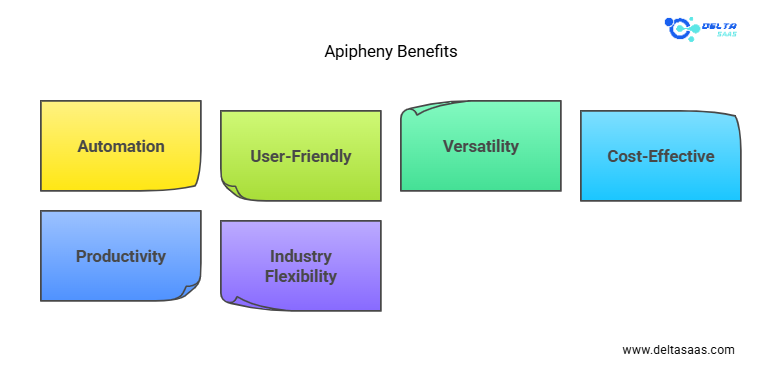
Apipheny Benefits: Why Choose It?
Automates Time-Consuming Data Tasks
The main benefit of Apipheny is that it automates what would otherwise be tedious, such as manual tasks. If you work with large datasets, using Apipheny to import API data will save you countless hours spent copying and pasting data from one platform to another. Whether you’re importing sales data, CRM data, or marketing statistics, Apipheny can handle it all automatically.
No Coding Skills Required
You don’t need to be a developer to use Apipheny. The tool was designed with non-technical users in mind, allowing anyone to use it without writing a single line of code. Apipheny has a simple and intuitive interface that lets you connect APIs to your Google Sheets with just a few clicks.
Works with Any API
Apipheny supports any API that can send data over the web, making it one of the most versatile API connectors available. Whether it’s a public or private API, Apipheny will work with it if you can get an API URL and the necessary parameters.
Affordable Automation Solution
Apipheny is an affordable solution for automating data imports compared to other tools on the market. With its lifetime deal on platforms like AppSumo, users can secure a one-time payment for lifetime access, making it much cheaper than recurring subscription-based tools.
Boosts Productivity
By eliminating the need to input data manually and giving you the power to schedule and automate API requests, Apipheny allows you to focus on more critical tasks. This boosts productivity by ensuring you always have up-to-date data at your fingertips without spending time on data collection.
Flexible for Different Industries
Apipheny is ideal for various industries, including marketing, sales, software development, and manufacturing operations. Whether you are integrating data from advertising platforms, customer management systems, or internal tools, Apipheny can handle the task.
Apipheny Lifetime Deal Pricing
One key reason Apipheny stands out is its lifetime deal, which is available via platforms like AppSumo. With the Apipheny lifetime subscription, only an 87% Discount of $149, you pay once and gain lifetime access to all the features. This is a cost-effective solution for teams that regularly integrate APIs with Google Sheets.
Apipheny also offers monthly and annual subscriptions for users who prefer not to commit to a lifetime plan. However, the lifetime deal provides the best long-term value, especially for businesses anticipating long-term use.
Features of Apipheny That Make It Stand Out
Apipheny offers a range of features that make it a top choice for automating API data imports into Google Sheets. Whether you work with financial data, social media analytics, or marketing metrics, these features help you manage and manipulate data to enhance operational excellence.
Effortless API Integration
Apipheny’s core value lies in its ability to integrate APIs with Google Sheets quickly and seamlessly. Here’s how this feature stands out:
- Easy-to-Use Interface: Even with little to no technical knowledge, you can use Apipheny’s user-friendly interface to connect APIs. All you need is the API URL and the required parameters. Apipheny’s intuitive design takes care of the rest.
- Support for Various API Methods: Apipheny supports multiple HTTP methods such as GET, POST, PUT, and DELETE. This ensures compatibility with a broad range of API types. For example, you can use the GET method to fetch data from an API and the POST method to send data to an API.
- Custom Authentication: Many APIs require authentication, whether it’s via an API key or OAuth tokens. Apipheny simplifies this process by letting you add custom headers, making it easy to interact with secure APIs.
Data Import & Automation
Another standout feature is Apipheny’s ability to automate data imports into Google Sheets. This feature is handy for businesses that rely on real-time data to make decisions.
- Automatic Data Sync: Apipheny allows you to schedule API requests to update your data automatically. You can set the request to update every hour, day, week, or month. This eliminates the need to manually import data, saving work hours and ensuring that your data is always up-to-date.
- No Coding Needed: Apipheny eliminates the need to write complex scripts. Once your API request is configured, the data is imported directly into your sheet. This ease of use is a significant selling point for non-technical teams that leverage API data for reporting or analytics.
Handling Large Data Sets
Working with large datasets can often become cumbersome. However, Apipheny’s features are designed to make handling large volumes of data as simple as possible:
- Pagination Support: Apipheny automatically handles pagination for APIs that return data on multiple pages. This ensures that even when an API sends data in batches, all of it is imported into your Google Sheets without manual intervention.
- Array Handling: APIs sometimes return data in complex structures like arrays. Apipheny can handle these arrays and present the data in a clean and readable format within your spreadsheet, allowing you to analyze and manipulate the data efficiently.
- Custom Filters: Apipheny allows users to filter out unnecessary data before importing it into their Google Sheets. This lets users focus on the information that matters, improving productivity and data accuracy.
Customization & Flexibility
Apipheny provides a high degree of customization, allowing users to fine-tune how they interact with APIs and manage data:
- Custom Formulas: Once the data is imported into Google Sheets, you can use Google Sheets formulas to process the data further. This integration makes Apipheny ideal for users who need to manipulate the data before displaying it or sending it to another platform.
- Custom OAuth Integration: FApipheny simplifies the OAuth integration process for APIs that require OAuth for secure access. You won’t need to code OAuth authentication methods manually, saving time and effort.
- Reference Cells: Apipheny allows you to use reference cells in your Google Sheet for API requests. This means you can make your API requests dynamic by changing the reference value in a single cell without editing the entire request.
Apipheny vs. Other API Connectors: Why Apipheny Stands Out
Apipheny is among the most affordable and user-friendly API connectors, especially compared to similar tools. While there are many API connectors, Apipheny has several advantages that set it apart from the competition.
Affordable Lifetime Deal
While other API connectors often require expensive monthly or yearly subscriptions, Apipheny’s lifetime deal of only $149 offers unbeatable value. A one-time payment provides lifetime access to the tool, which is especially attractive for teams that need ongoing API data imports.
No Need for Complex Scripts
Unlike other solutions that require coding knowledge to set up API connections, Apipheny is designed for non-technical users. Its intuitive interface means you can start without learning to write code. This is ideal for teams without dedicated developers.
Customizable Features
Apipheny offers a high degree of customization, whether you need to handle complex data arrays, set custom filters, or schedule automatic updates. This flexibility makes Apipheny suitable for various industries, from SaaS businesses to marketing agencies to data scientists.
Full Integration with Google Sheets
While many API connectors focus on only importing or exporting data, Apipheny provides seamless integration directly within Google Sheets. This enables users to keep all their data in one place and use the full functionality of Google Sheets to analyze, manipulate, and share data.
Excellent Customer Support
Apipheny offers excellent customer support, including a 7-day refund policy and 24/7 cancellation. The support team quickly responds to inquiries, ensuring users can resolve issues.
Apipheny Pricing: A Look at the Lifetime Deal
Apipheny is available through a lifetime deal offered on platforms like AppSumo. For a one-time payment, users can secure lifetime access to Apipheny. This is an excellent option for businesses that want to avoid recurring fees and need a long-term API connection solution. The lifetime access price is only $149.
In addition to the lifetime deal, Apipheny offers a 14-day free trial. This allows users to test the service and see if it meets their needs before purchasing. If you’re unsure whether Apipheny is correct, the free trial is an excellent way to evaluate its functionality.
Apipheny also offers subscription plans for users who prefer monthly or yearly subscriptions. These suit teams without long-term access or businesses looking for a lower initial investment.
Benefits of Using Apipheny
Time-Saving Automation
Apipheny is a game-changer in terms of time management and data handling. Instead of manually copying and pasting data, users can set up API requests and schedule them to run automatically. This feature helps businesses, marketers, and data teams save weekly work hours. For instance, users can schedule data imports from CRM systems, financial platforms, or even social media analytics.
User-Friendly for Non-Technical Users
Apipheny’s intuitive design makes it an excellent option for non-developers. Even users with little or no technical expertise can easily set up API integrations without knowing how to write complex code. This is particularly beneficial for small businesses and startups that want to leverage automation without hiring expensive developers.
Highly Customizable
One of Apipheny’s standout features is its customization options. Whether you want to adjust the request frequency, handle paginated data, or apply filters to only certain information, Apipheny gives users complete control over how they import and manage data.
Affordable Pricing
The lifetime deal offered through platforms like AppSumo provides incredible value. Users get lifetime access to the tool for a one-time payment, making it much more affordable than subscription-based competitors.
Seamless Google Sheets Integration
Apipheny integrates directly with Google Sheets, a platform already widely used by businesses for data management. Pulling data from APIs directly into your sheets eliminates the need for multiple tools and manual copy-pasting.
Flexible API Integration
Apipheny works with nearly every type of API, whether RESTful or SOAP, and supports the HTTP methods GET, POST, PUT, and DELETE. This flexibility makes it an excellent tool for various industries, including marketing agencies, consultants, SaaS businesses, etc.
If you’re looking for the best software, check out Delta SaaS, which offers discounts and lifetime deals on SaaS products.
Drawbacks of Apipheny
While Apipheny offers a range of valuable features, it does have a few limitations that users should be aware of:
Limited Support for Large Enterprises
Apipheny is perfect for small—to medium-sized businesses but might not be as suitable for large enterprises with more complex data integration needs. Enterprise-level features such as custom API workflows or integrations with advanced ERP software may be limited compared to specialized enterprise solutions.
Dependency on Google Sheets
Since Apipheny is explicitly designed for Google Sheets, users who prefer to work with other tools like Excel or Airtable may find this limiting. While Google Sheets is widely used, it might not be the ideal solution for all teams, especially those already invested in other tools.
Limited Advanced Features
While Apipheny is excellent for basic to intermediate API integrations, more advanced users may find it lacks some deep customizations or advanced error-handling capabilities offered by other API management tools. If your use case requires more intricate features, such as complex data transformations or multi-step workflows, Apipheny might not meet all your needs.
Learning Curve for Advanced Features
While the basics of Apipheny are easy to grasp, users who want to explore more advanced features (like custom OAuth, array handling, or advanced filtering) may need to utilize these options fully. The learning curve can be a challenge for some users.
Also Read,
Stepsy Lifetime Deal – Save Big on Workflow Automation
Agiled Lifetime Deal: Simplifying Business Operations
Bind AI Lifetime Deal – Exclusive Features & Benefits
BreezeDoc Lifetime Deal – Simplify Document Management
Documentero Lifetime Deal – Manage Docs Effortlessly
First Book AI Lifetime Deal – Write Smarter, Faster
Hedy AI Lifetime Deal – Simplify Content Creation
Customer Reviews: What Users Are Saying
Apipheny has received positive feedback from users across various platforms. Here are some common themes from customer reviews:
- Ease of Use: Many users rave about how easy it is to set up API requests without coding knowledge. Apipheny has been praised for being user-friendly, even for those with little technical expertise.
- Time-Saving: A typical review highlights the time users save by automating their API requests. Businesses that once had to manually update their data daily now benefit from automated imports, freeing valuable time for other tasks.
- Support and Customer Service: Users have praised Apipheny’s support team, highlighting their responsiveness and helpfulness. The 7-day refund policy and 24/7 cancellation option also provide peace of mind for users unsure about the tool.
- Data Handling: Apipheny’s ability to handle complex data structures, including arrays and paginated data, has been noted as a significant strength. This has made it a go-to tool for users who need to import large datasets or data from multiple sources.
However, some reviews mention the limitations for larger enterprises or those needing more advanced features. For example, users who rely on enterprise-level ERP software or advanced CRM integrations may find Apipheny lacking in certain areas.
Conclusion: Why Apipheny Is Worth Considering
Apipheny is a simple yet powerful solution for anyone connecting Google Sheets with APIs. Whether you’re a consultant, marketer, or data-driven team, Apipheny can help you automate tedious tasks and improve productivity. It’s beautiful for users who need an affordable, lifetime subscription API connector without relying on complex coding.
With features like automatic data sync, custom filtering, and advanced integration options, Apipheny allows you to focus on analyzing your data rather than managing it. The lifetime deal makes it especially valuable, offering long-term access without recurring fees.
Overall, Apipheny is best for small to medium-sized businesses, marketing agencies, SaaS companies, and consultants who need an efficient and cost-effective tool for working with APIs in Google Sheets.
FAQs about Apipheny
What is Apipheny used for?
Apipheny connects Google Sheets with external APIs to import data automatically, eliminating manual data entry.
How does Apipheny work with Google Sheets?
Apipheny integrates with Google Sheets as an extension, allowing users to enter API requests directly in the sheet and fetch data automatically.
Is Apipheny easy to use?
Yes, Apipheny is designed to be user-friendly, even for non-technical users. You don’t need coding skills to get started.
Can I automate data imports with Apipheny?
Yes, Apipheny allows you to schedule data imports to update at regular intervals (hourly, daily, weekly, etc.).
Does Apipheny support all APIs?
Apipheny supports the most common REST APIs, including public and private ones requiring authentication.
What types of data can I import with Apipheny?
Depending on the API, Apipheny can import various data types, including JSON, XML, and CSV formats.
Is there a trial version of Apipheny?
Yes, Apipheny offers a 14-day free trial, allowing users to test its features before committing to a purchase.
Can I use Apipheny with multiple Google Sheets?
Yes, Apipheny works across multiple sheets, allowing you to set up different API integrations in separate sheets.
What are the payment options for Apipheny’s lifetime deal?
The lifetime deal grants lifetime access and can typically be purchased for a one-time payment on platforms like AppSumo.
Can I use Apipheny for business applications?
Apipheny is ideal for businesses of all sizes, especially small—to medium-sized companies and consultants that need automated data integration.


