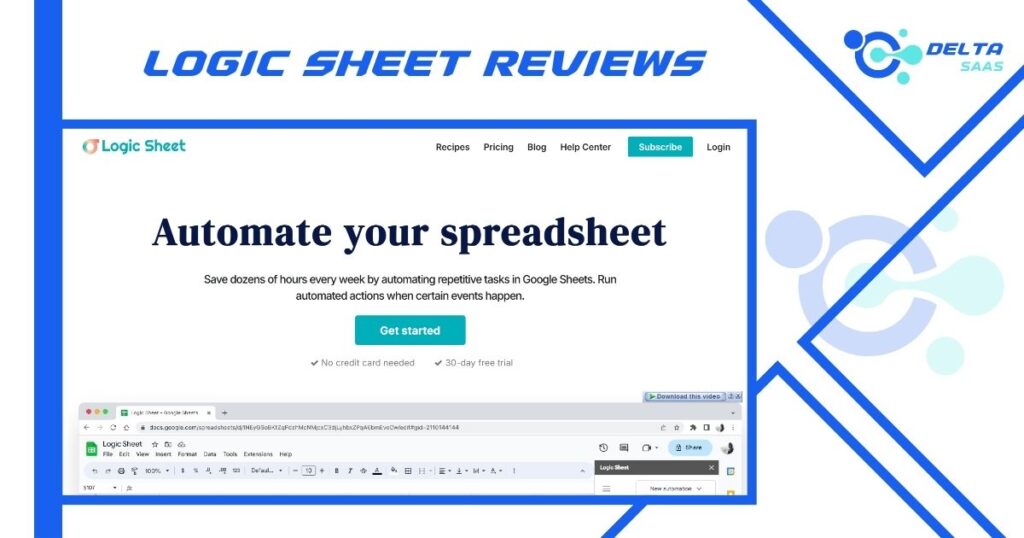Logic Sheet Reviews: Automate Workflows in Google Sheets
Logic Sheet is a Google Sheets add-on that simplifies complex workflows through automation. It eliminates repetitive tasks, boosts productivity, and integrates seamlessly with tools like Slack, HubSpot, and Mailchimp.
This blog explores Logic Sheet’s features, pricing, benefits, drawbacks, and user reviews to help you decide if it’s the right tool for your needs.

Features of Logic Sheet
Logic Sheet provides powerful automation for individuals and businesses. Automating routine tasks transforms Google Sheets into an operational powerhouse.
Key Features
- Triggers for Automation:
- Time-Driven: Schedule tasks like sending emails or refreshing formulas at specific intervals.
- Form Submissions: Trigger actions when someone submits data via Google Forms.
- On-Edit: Automate responses to changes within a sheet.
- Webhooks: Connect with other apps and APIs for advanced automation.
- Diverse Actions:
- Send Slack messages, emails, or HTTP requests.
- Update Airtable, Notion databases, or CRMs like HubSpot.
- Automate list management in Mailchimp.
- Modify spreadsheet content, including adding or removing rows and refreshing formulas.
- Upcoming Features:
- Google Calendar integration for scheduling.
- Posting on social media platforms like Twitter and LinkedIn.
- Task creation in project management tools such as Asana and Trello.
- Invoice generation for e-commerce platforms like Shopify or WooCommerce.
Why Use Logic Sheet?
Logic Sheet is ideal for:
- Marketers: Automate campaign tracking, lead scoring, and email list updates.
- Sales Managers: Streamline pipeline updates and automate follow-ups.
- Finance Teams: Simplify invoice generation and track budgets.
- E-Commerce Owners: Automate inventory management and customer notifications.
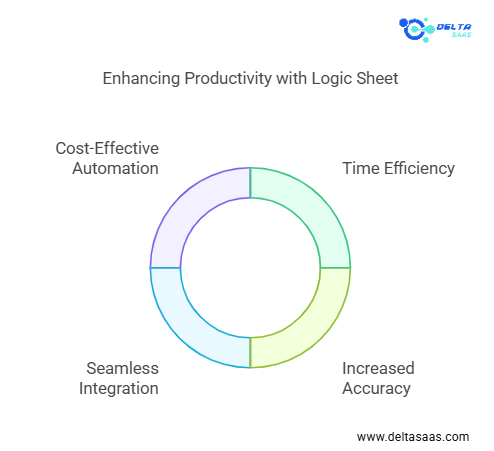
Benefits of Logic Sheet
Logic Sheet stands out for its simplicity and efficiency in automating spreadsheet workflows.
Save Time and Resources
Manual data entry and repetitive tasks consume valuable time. Logic Sheet automates these processes, allowing users to focus on strategic work.
Boost Accuracy
Automation minimizes errors in calculations, updates, and data transfers. Businesses benefit from more reliable data management.
Seamless Integrations
Logic Sheet integrates with popular tools like Slack, Airtable, and HubSpot, ensuring smooth platform operations.
Cost-Effective Solution
Unlike other automation tools, Logic Sheet offers a lifetime deal of $99 through platforms. Thus, it’s an affordable choice for small businesses and startups.
Drawbacks of Logic Sheet
While Logic Sheet is a robust tool, it does have some limitations.
- Learning Curve: Beginners may need time to understand the setup process.
- Limited Features: Some advanced features, like social media automation, are still under development.
- Dependent on Google Sheets: It’s only valid for users heavily reliant on Google Sheets.

Customer Reviews
Users generally praise Logic Sheet for its simplicity and effectiveness.
- Positive Reviews:
- “Logic Sheet saved me hours every week by automating tedious tasks!”
- “The integration with Slack and Airtable is seamless. A game-changer for our team.”
- Negative Reviews:
- “Setting up triggers was challenging at first.”
- “I wish it had more advanced integrations with e-commerce platforms.”
Logic Sheet Pricing and Lifetime Deal
Logic Sheet offers competitive pricing, making it accessible to businesses of all sizes.
Pricing Options
Logic Sheet provides flexible plans tailored to various needs:
- Free Plan: A limited version for users who want to explore basic automation.
- Paid Plans: Monthly or annual subscriptions with advanced features and integrations.
Logic Sheet Lifetime Deal
One of the standout offers is the Logic Sheet Lifetime Deal, available on AppSumo. Users can access the full suite of features without recurring costs for a one-time payment. This deal is ebeautifulfor:
- Startups seeking cost-effective solutions.
- Small businesses with fixed budgets.
- Individuals looking to enhance personal productivity.
Benefits of the Lifetime Deal
- There are no recurring subscription fees.
- Full access to all features, including future updates.
- It is ideal for long-term use, saving significant costs over time.
How Logic Sheet Stands Out
Logic Sheet outshines competitors like Zapier and Make in terms of affordability and simplicity.
Comparison with Alternatives
| Feature | Logic Sheet | Zapier | Make |
| Cost | Low (Lifetime) | High (Subscription) | Medium (Subscription) |
| Ease of Use | Beginner-Friendly | Moderate | Advanced |
| Integrations | Limited but growing | Extensive | Extensive |
| Google Sheets Automation | Dedicated | General Use | General Use |
Best For:
- Logic Sheet: Users focused on Google Sheets automation.
- Zapier: Teams needing advanced, multi-platform workflows.
- Make: Complex workflows for technical users.
Use Cases
- Sales and Marketing
- Automate sales updates and email follow-ups.
- Manage campaign data and sync with CRMs.
- Finance
- Track expenses and budgets.
- Automate invoice creation.
- E-Commerce
- Send customer notifications.
- Manage inventory and track orders.
Pros and Cons of Logic Sheet
Here’s a balanced view of Logic Sheet’s advantages and limitations.
Pros
- Affordable: Lifetime deal eliminates recurring expenses.
- User-Friendly: Simple setup with pre-built templates.
- Customizable: Triggers and actions tailored to specific workflows.
- Integration-Friendly: Works seamlessly with Slack, Mailchimp, Airtable, and more.
Cons
- Limited Advanced Features: Some features are still under development.
- Google Sheets Dependency: Exclusively useful for Google Sheets users.
- More miniature Ecosystem: Fewer integrations compared to alternatives like Zapier.
How to Get Started with Logic Sheet
Getting started with Logic Sheet is simple and requires no advanced technical skills.
Step-by-Step Guide
- Install Logic Sheet:
- Visit the Google Workspace Marketplace and search for Logic Sheet.
- Install the add-on to your Google account.
- Set Up Triggers:
- Open your Google Sheet and launch Logic Sheet from the Extensions menu.
- Select triggers such as Time-Driven, Form Submission, or On-Edit.
- Configure Actions:
- Choose what the trigger will do (e.g., send an email, update a database).
- Link Logic Sheet to other tools like Airtable, HubSpot, or Mailchimp.
- Test the Automation:
- Run a few tests to ensure the workflow works as expected.
- Monitor and Adjust:
- Track results and tweak configurations to optimize your workflow.
Use Cases Across Industries
Logic Sheet caters to various industries, helping businesses streamline operations.
Marketing
- Automate content calendar updates.
- Schedule and send performance reports.
- Manage email lists and automate follow-ups.
Sales
- Automate lead tracking and scoring.
- Sync customer data with CRM systems.
- Create sales pipeline dashboards.
Finance
- Automate payroll processing.
- Generate invoices from spreadsheet data.
- Track accounts payable and receivable.
E-Commerce
- Notify customers about order updates.
- Track inventory levels in real-time.
- Generate sales and revenue reports.
If you’re looking for the best software, check out Delta SaaS, which offers discounts and lifetime deals on SaaS products.
Customer Reviews and Feedback
Logic Sheet has gained popularity for its practical features and affordability. Here’s a summary of user feedback:
Positive Reviews
- Ease of Use: “Setting up automation was surprisingly easy and intuitive.”
- Time-Saving: “I save hours every week on repetitive tasks.”
- Cost-Effective: “The lifetime deal is a steal for small businesses.”
Negative Reviews
- Feature Limitations: “The tool lacks some advanced integrations like Shopify.”
- Learning Curve: “It took some time to understand how triggers work.”
Also Read,
Keywords.am Reviews – Features & User Insights
Merlin Reviews: Honest Feedback & Features Breakdown
OnlyPrompts Reviews – Features & User Experiences
Paperguide Reviews – User Feedback & Features
Sinosend Reviews – Features & Customer Feedback
Slay School Reviews – User Insights & Course Features
Why Logic Sheet is a Must-Try
Logic Sheet is an excellent choice for individuals and businesses seeking efficient Google Sheets automation. Its affordability, ease of use, and growing feature set make it valuable to any productivity toolkit.
FAQs
What is a Logic Sheet?
Logic Sheet is a Google Sheets add-on for automating tasks like sending emails and managing data.
How does Logic Sheet work?
It uses triggers (e.g., time-driven, on-edit) to update spreadsheets or send notifications.
Is Logic Sheet free?
Logic Sheet offers a free version and paid plans, including a lifetime deal.
What are the benefits of Logic Sheet?
It saves time, reduces errors, and integrates with tools like Slack and Airtable.
How does Logic Sheet compare to Zapier?
Logic Sheet focuses on Google Sheets automation and is more affordable, while Zapier supports complex, multi-platform workflows.
Who can use Logic Sheet?
It suits marketers, sales teams, finance professionals, and e-commerce owners.
Can Logic Sheet integrate with other apps?
It integrates with Slack, Mailchimp, HubSpot, Notion, Airtable, and more.
What’s included in the lifetime deal?
Unlimited access to Logic Sheet features with no recurring fees.
What industries can benefit from Logic Sheet?
Industries like marketing, sales, finance, and e-commerce can use it to streamline operations.
Where can I buy Logic Sheet?
Logic Sheet is available on the Google Workspace Marketplace, with lifetime deals often on platforms like AppSumo.