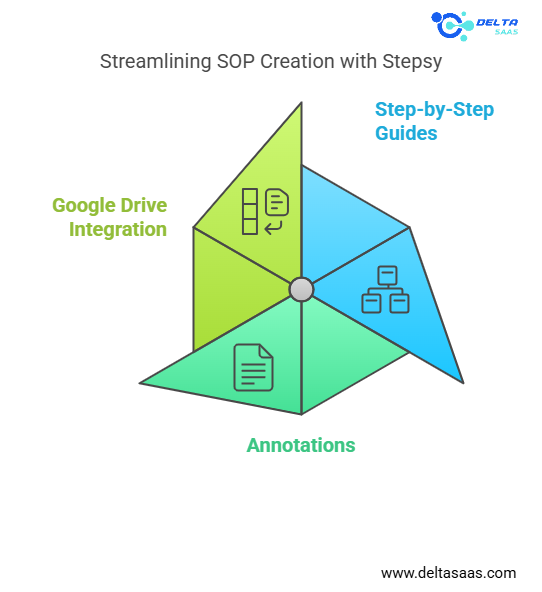
Document Your Steps in No Time: Capture SOPs with Stepsy
Creating Standard Operating Procedures (SOPs) is essential for smooth business operations. However, traditional methods can be tedious and time-consuming. Stepsy, a browser extension, solves this issue by automating the documentation process. With features like step-by-step screenshot guides, annotations, and seamless Google Drive integration, Stepsy is a go-to tool for teams striving for operational excellence.
This blog explores Stepsy’s features, benefits, drawbacks, pricing, and user feedback to help you decide if it fits your needs.
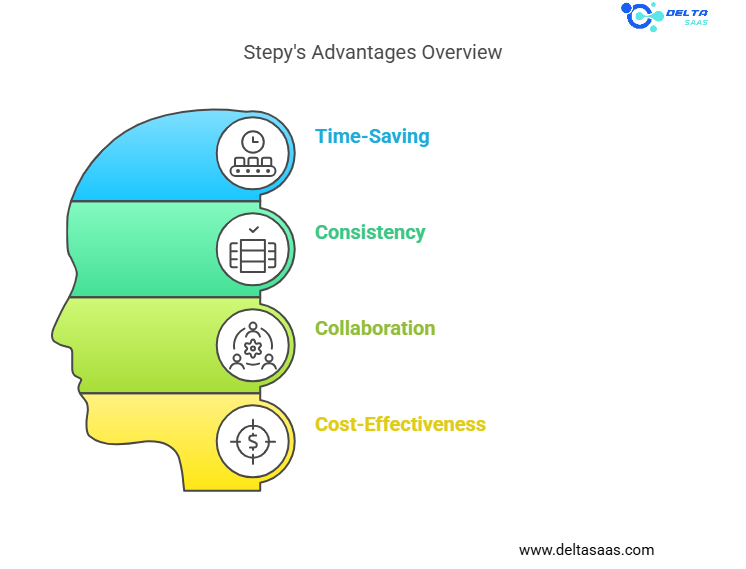
Why Stepsy Stands Out
Features
Stepsy offers tools to streamline the creation of step-by-step guides and manuals:
- Screenshot Automation: Automatically captures stepsy with screenshots and text descriptions every time you click.
- Annotations & Editing: Edit screenshots and add annotations for clarity.
- Google Drive Integration: You can save, share, or export documentation in formats such as PDF, Google Docs, or Word.
- Duplicate Elimination: Merges redundant stepsy to create cleaner guides.
- Data Security: Masks PII data automatically for privacy.
These features make it a practical choice for consultants, trainers, IT operations, and educators.

Benefits
Time-Saving
Stepsy automates the tedious parts of SOP creation, cutting time spent on documentation.
Consistency
With standardized formatting and features, all documentation appears professional and cohesive.
Collaboration
Google Drive integration supports easy sharing and collaboration among remote or distributed teams.
Cost-Effective
Stepsy offers a one-time payment for a lifetime deal, making it ideal for startups and small businesses.
Pricing: Stepsy’s Lifetime Deal
Stepsy’s lifetime deal of $39 eliminates recurring subscription costs, ensuring long-term value.
- Available Platforms: AppSumo, Lifetimo, and other trusted marketplaces.
- Refund Policy: AppSumo’s 60-day money-back guarantee provides a risk-free trial period.
With no process limits and all features unlocked, Stepsy’s pricing makes it a standout deal.
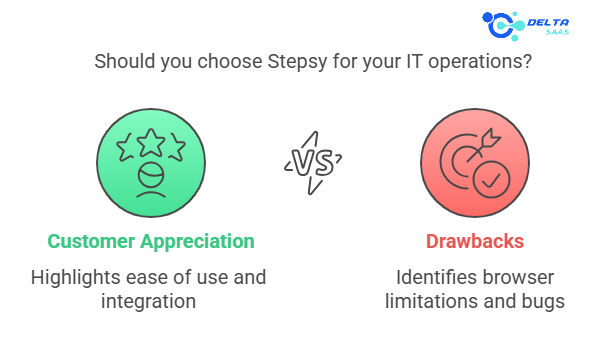
Customer Reviews and Drawbacks
Customer Feedback
Most users appreciate Stepsy’s automation and simplicity. Highlights include:
- Ease of use for IT operations and training.
- Smooth Google Drive integration for remote collaboration.
- Annotated guides are quick to create and share.
Drawbacks
While popular, Stepsy has some limitations:
- Browser-Specific: Functionality might be restricted to specific browsers.
- Minor Bugs: Occasional issues like watermarks or duplicate masking not working as expected.
- Learning Curve: Beginners may need time to explore features fully.
How Stepsy Works
Stepsy simplifies SOP creation with a straightforward workflow:
Start the Process
- Install the Stepsy browser extension.
- Open the tool and select the process you want to document.
Capture Steps Automatically
- Perform the task as usual.
- Stepsy records each mouse click, taking screenshots and generating descriptions.
- It automatically detects and removes duplicate actions, saving time and improving clarity.
Edit and Annotate
- Add annotations, captions, or highlights to screenshots.
- Edit the descriptions to include more detailed instructions or notes.
Share and Export
- Finalize the document and save it in your preferred format (Google Docs, PDF, Word, or HTML).
- Share guides directly via Google Drive or export them as a zip file for offline use.
This streamlined process ensures your team can quickly create and distribute SOPs.
Ideal Use Cases for Stepsy
Consultants and Trainers
Stepsyhelpsp consultants efficiently create training manuals and process guides. Trainers can use annotated screenshots to explain complex workflows.
IT Operations and HR
IT teams can now effortlessly document system configurations and troubleshooting steps. HR professionals can also create onboarding guides for new employees without spending hours manually drafting instructions.
Educators and Students
Educators can prepare tutorials for students in academic settings. Likewise, students can use Stepsy to create step-by-step project presentations.
Customer Support Teams
Customer support teams can quickly document solutions and FAQs to assist clients better. Annotated guides enhance clarity and reduce miscommunication.
Remote and Distributed Teams
Stepsy’s integration with Google Drive enables seamless sharing among remote workers. Teams can collaborate virtually without worrying about access or version control issues.
Advantages of Steps for Businesses
Operational Excellence
By automating SOP creation, businesses can focus more on core tasks. Streamlined documentation ensures smooth handovers and consistency across departments.
Improved Collaboration
Remote teams can easily collaborate using shared guides on Google Drive. Annotations and detailed instructions foster better understanding among team members.
Enhanced Security
The automatic masking of sensitive data ensures that confidential information remains protected, even in shared documents.
Scalability
Stepsy’s no-limit lifetime deal supports businesses of all sizes. As your organization grows, you can create unlimited guides without additional costs.
Who Benefits Most from Stepsy
- Small Businesses and Startups: Affordable lifetime deals make Stepsy a practical choice for budget-conscious companies.
- Large Enterprises: Scalability and automation reduce the burden of documenting vast processes.
- Freelancers and Solopreneurs: Stepsy simplifies task management, improving productivity without adding costs.
With its broad applications, Stepsy caters to industries ranging from software development and manufacturing to customer service and education.
If you’re looking for the best software, check out Delta SaaS, which offers discounts and lifetime deals on SaaS products.
Comparing Stepsy with Alternatives
While Stepsy offers a unique approach to SOP creation, it’s essential to compare it with alternatives to understand its value proposition.
Stepsy vs. Manual Documentation
- Time Efficiency: Manual documentation is tedious, while Stepsy automates the process.
- Consistency: Stepsy ensures uniformity in formatting and content, unlike manual methods.
- User Accessibility: Documents created in Stepsy are easier to share and collaborate on through Google Drive.
Stepsy vs. Other Collaboration Tools
- Microsoft Teams: Focuses more on team communication and less on SOP creation. Stepsy specializes in step-by-step documentation with screenshots.
- Notion: A versatile tool but lacks automation features like auto-capturing steps and masking sensitive data.
- Confluence: Offers comprehensive documentation features but comes with higher costs and a steeper learning curve than Stepsy’s simplicity.
Stepsy’s Unique Value
- One-time payment for lifetime access.
- Specialized in creating shareable SOPs.
- Simple and user-friendly browser extension.
Also Read,
Minimarks Lifetime Deal: Ultimate Compact Bookmark Manager
NodeLand Lifetime Deal – Maximize Your Project Efficiency
Agiled Lifetime Deal: Simplifying Business Operations
Apipheny Lifetime Deal – Simplify API Integration with Google Sheet
Bind AI Lifetime Deal – Exclusive Features & Benefits
BreezeDoc Lifetime Deal – Simplify Document Management
Documentero Lifetime Deal – Manage Docs Effortlessly
First Book AI Lifetime Deal – Write Smarter, Faster
Final Thoughts
Stepsy is an excellent tool for businesses, freelancers, and educators looking to simplify documentation tasks. Its automated screenshot capture, seamless integration with Google Drive, and cost-effective lifetime deal make it a standout choice.
Key Advantages:
- Time-saving automation.
- Effortless collaboration for remote teams.
- Secure documentation with PII masking.
- Affordable lifetime access.
While it has minor drawbacks, such as browser dependency and occasional bugs, the benefits far outweigh these limitations.
Stepsy is ideal for organizations striving for operational efficiency without stretching their budget.
Frequently Asked Questions
What is Stepsy’s primary purpose?
Stepsy automate SOP documentation by capturing stepsy and screenshots with annotations.
Does Stepsy work with Google Drive?
Yes, it integrates seamlessly, enabling easy sharing and collaborative editing.
What formats can I export with Stepsy?
You can export files as Google Docs, PDF, Word, HTML, or zip files.
Is Stepsy beginner-friendly?
Stepsy has a simple interface, but beginners may need a brief orientation.
Can I use Stepsy on any browser?
It works as an extension, but its compatibility depends on the browser.
Does Stepsy offer free trials?
While there’s no free trial, platforms like AppSumo provide a 60-day refund policy.
What industries benefit most from Stepsy?
IT, HR, customer support, education, and consulting industries benefit greatly.
Is Stepsy GDPR-compliant?
Yes, it masks sensitive data automatically, ensuring compliance.
How much does Stepsy’s lifetime deal cost?
Pricing varies by platform like AppSumo, but it’s typically a one-time affordable fee.
Can Stepsy handle complex workflows?
Yes, its step-by-step guide creation supports even intricate.


